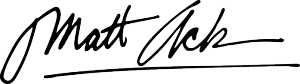17 Automation Tools for Professional Services

Professional service automation tools can be the difference between capturing every billable hour and watching revenue slip through the cracks.
Running your service business feels like a constant juggling act, doesn't it?
Your team tracks time in spreadsheets. Project updates live in emails. And invoices get created manually at month-end - if they don't fall through the cracks.
I've been there too. As a service business owner, I watched unbilled hours pile up while my team spent more time in status meetings than doing actual client work.
A recent industry study found that most service firms lose 20% of potential revenue to unbilled work and administrative inefficiency.
The solution isn't working harder - it's implementing a system that connects your projects directly to your billing.
In this guide, I'll walk you through the PSA tools that can help your business capture more revenue with less effort.
Here's what you'll discover:
- The hidden resource allocation method that boosts billable hours without burning out your team
- Why the first 30 days of PSA implementation matter most (and how to get it right)
- The dashboard setup that spots project issues before they hurt client relationships
- How to structure time tracking so your team actually uses it consistently
- The client communication approach that cuts update meetings while improving satisfaction
Ready to stop leaving money on the table? Let's dive in...
Want to get all your marketing and funnel work done—without the headaches of hiring a team? Download our free guide: 33 Marketing Projects You Can Delegate to Growbo and discover how to save 100+ hours a month, grow faster, and scale without the overhead.
Automation Tool #1: FinancialForce (Certinia)
Many service firms struggle to connect their project work with accurate financial reporting and billing. FinancialForce addresses this by combining project management with robust accounting features built on Salesforce, helping you see the true profitability of every project and client. For firms that need tight integration between CRM, project delivery, and financial management, using separate systems often creates data gaps and billing delays.
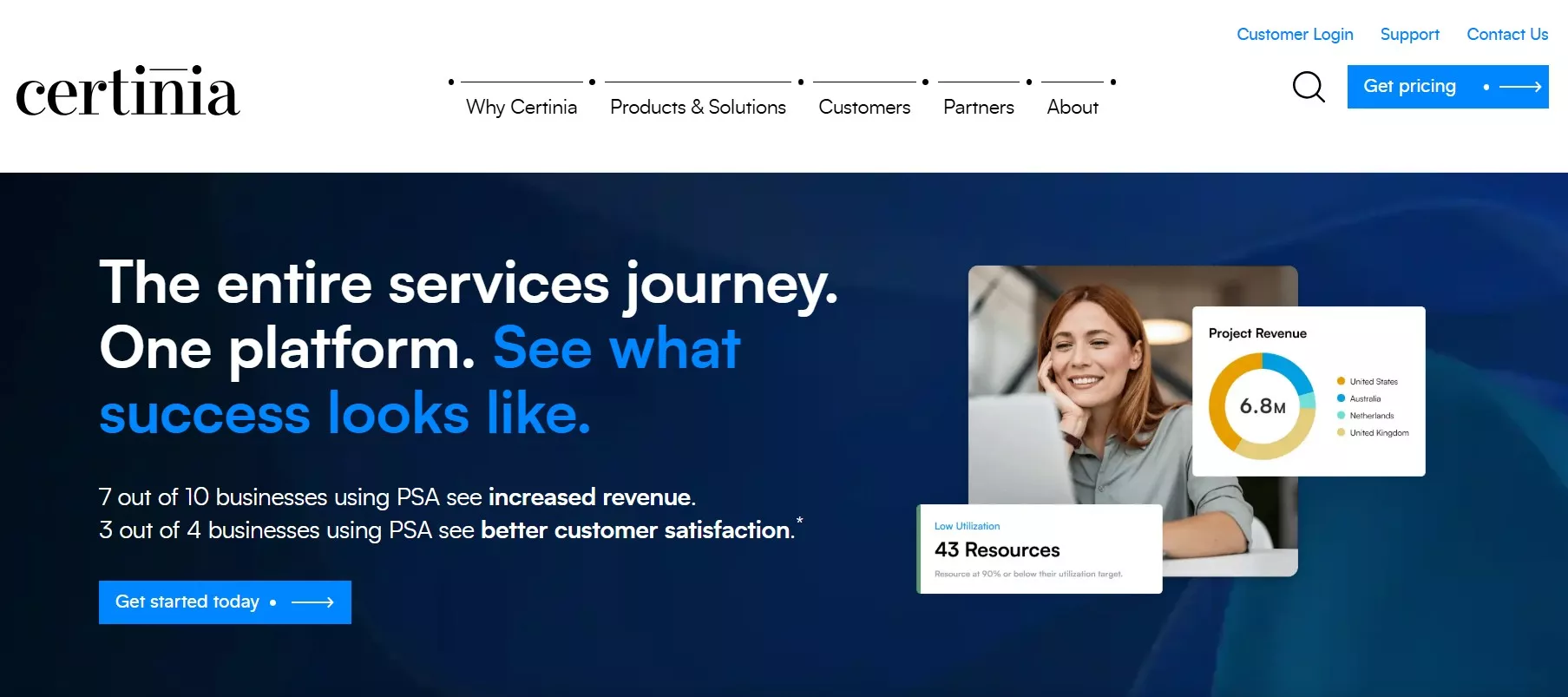
According to Hyland, its company reduced billing cycle days by 84% using FinancialForce PSA. These is possible because FinancialForce automates the flow from opportunity to invoice, connects project costs to financial outcomes, and provides real-time profitability insights at the project and client level.
FinancialForce is built for service businesses that want enterprise-grade financial control without sacrificing project management capabilities. Its native Salesforce integration means your sales, delivery, and finance teams work from the same data, and its financial reporting shows exactly which projects and clients drive the most profit.
Key Features
- Native Salesforce integration for unified CRM and PSA
- Advanced financial management and profitability reporting
- Automated billing and revenue recognition
KEY INSIGHTS
- Leverage Salesforce integration for seamless sales-to-delivery workflows.
- Focus on profitability reporting to identify your most valuable projects.
- Automate billing processes to reduce cycle times and improve cash flow.
Ready to see how a connected platform can help you capture more billable time? Next, we’ll look at how Accelo streamlines client work for small and mid-sized service businesses.
Automation Tool #2: Accelo
Missed deadlines and lost billable hours are common pain points for teams using email and spreadsheets to track client work. Accelo solves this by giving you a single place to manage every client request, project, and invoice, connecting every stage of client delivery so nothing slips through the cracks.
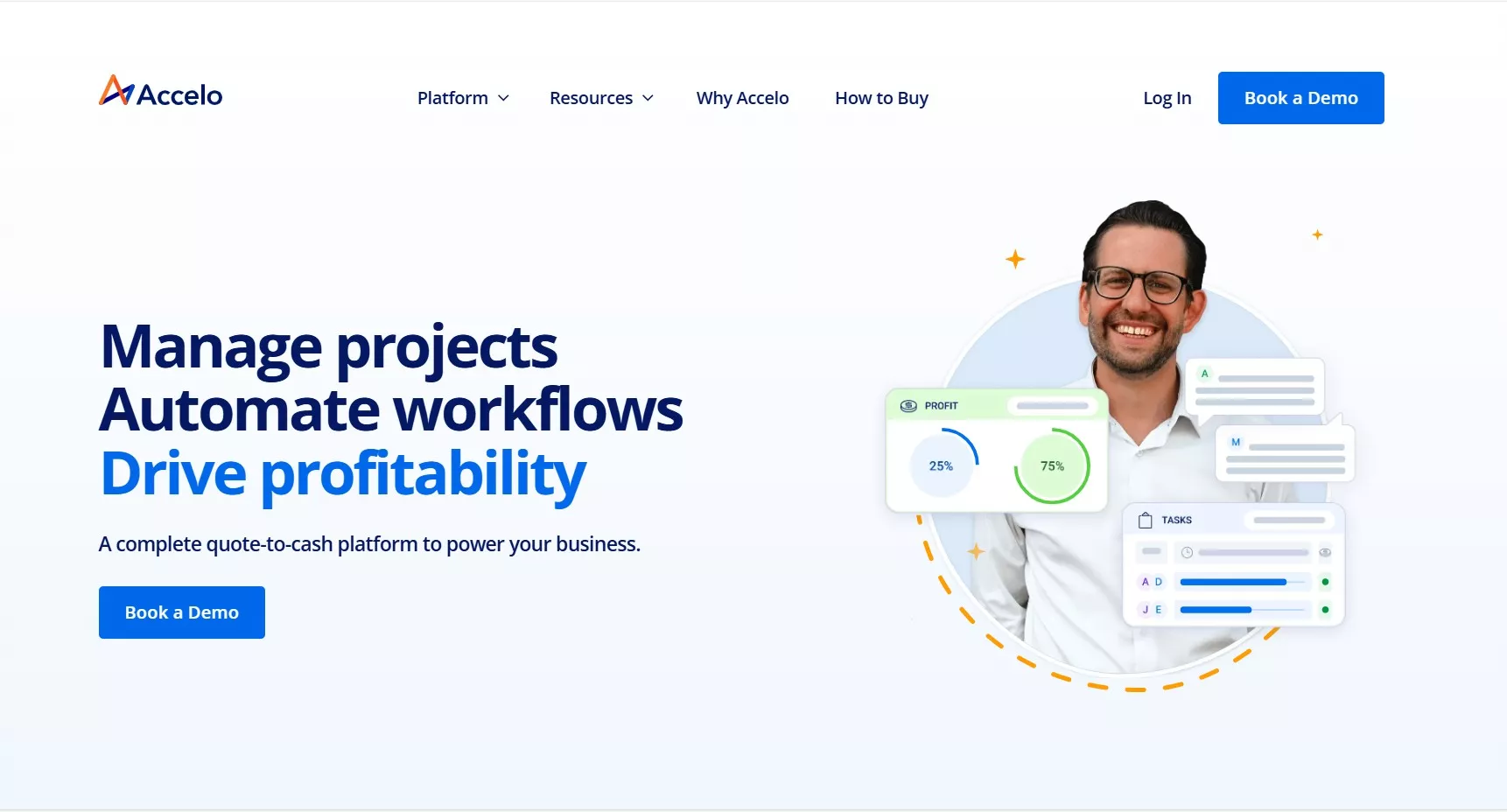
One of Accelo’s biggest strengths is its automated workflow engine. A software review shows that Accelo has not only saved countless hours but also improved accuracy in billing. By linking emails, tasks, and billing in one system, your team can focus more on client results and less on admin.
Key Features
- Centralized client portal for transparency
- Automated time tracking and invoicing
- Analytics to spot workflow bottlenecks
KEY INSIGHTS
- Automate client work from intake to invoicing for fewer errors.
- Integrate email and calendar to maximize workflow automation.
- Use analytics to measure gains in client satisfaction and delivery speed.
How could your service delivery improve if all your client work was in one place? Next, see how ClickUp helps teams customize workflows for better productivity.
Automation Tool #3: ClickUp
Teams with unique projects and frequently changing workflows often find standard tools too rigid. ClickUp stands out by letting you tailor every aspect, from custom fields to automation rules, so your team’s process drives the platform—not the other way around.
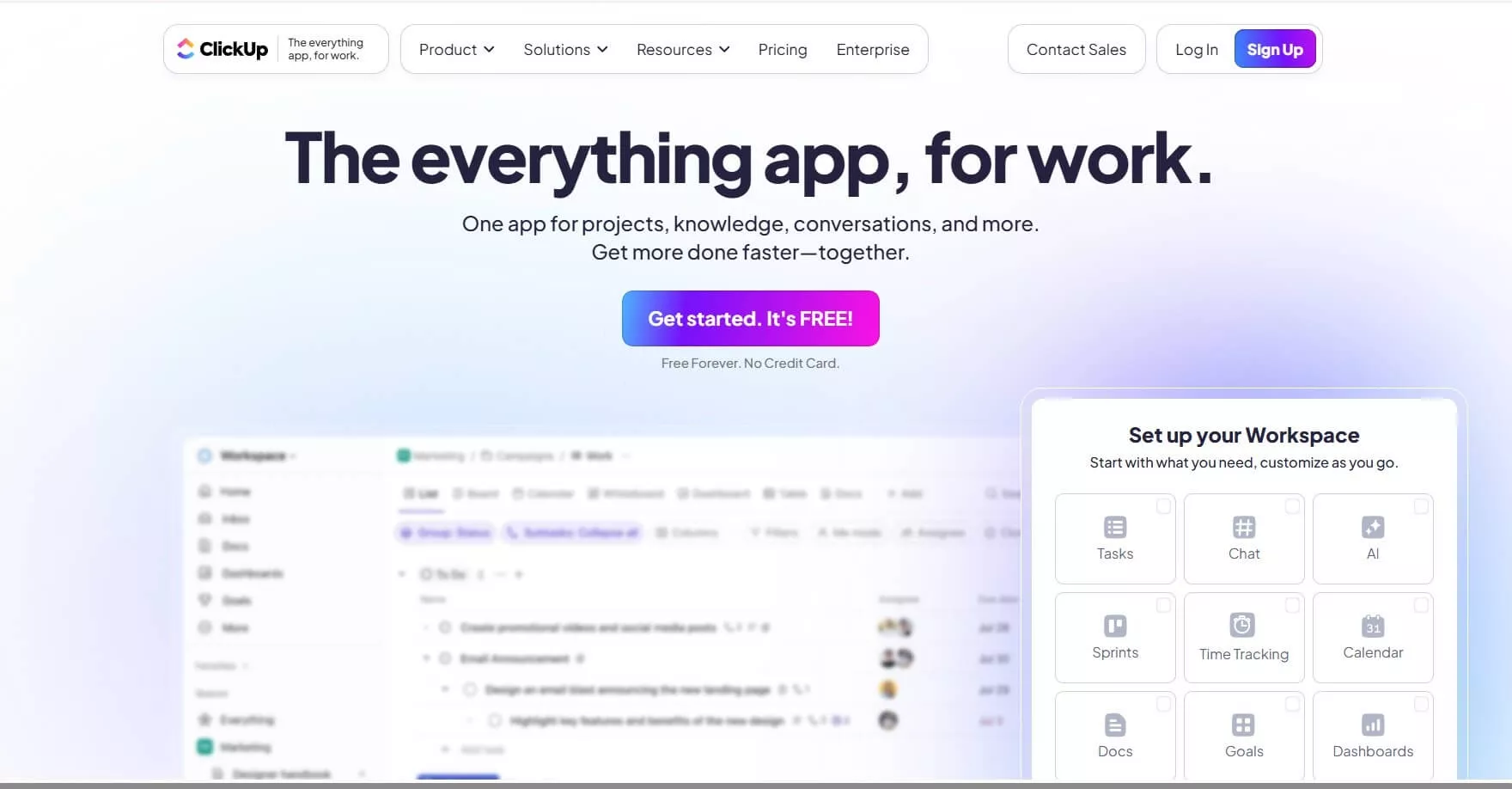
ClickUp’s real advantage is its ability to combine custom fields, multiple project views, and automation rules. With ClickUp, a case study with DISH Network reveals an increased project efficiency by 30% and 10% increase in project complexity. These results come from building workflows that match your team’s actual process.
Key Features
- Customizable task fields and statuses
- Built-in time tracking and reporting
- Automation for recurring tasks
KEY INSIGHTS
- Customize workflows to match your team’s needs, not the other way around.
- Use built-in automation to save hours each week.
- Track delivery speed and admin time to measure impact.
What would your team do with those extra hours each week? In the next section, learn how Teamwork supports agency-style project management.
Automation Tool #4: Teamwork
Agencies and client service teams managing multiple projects at once often face confusion and miscommunication. Teamwork brings all elements together in one place, making it easier to align your team and clients, reduce unnecessary meetings, and boost profitability.
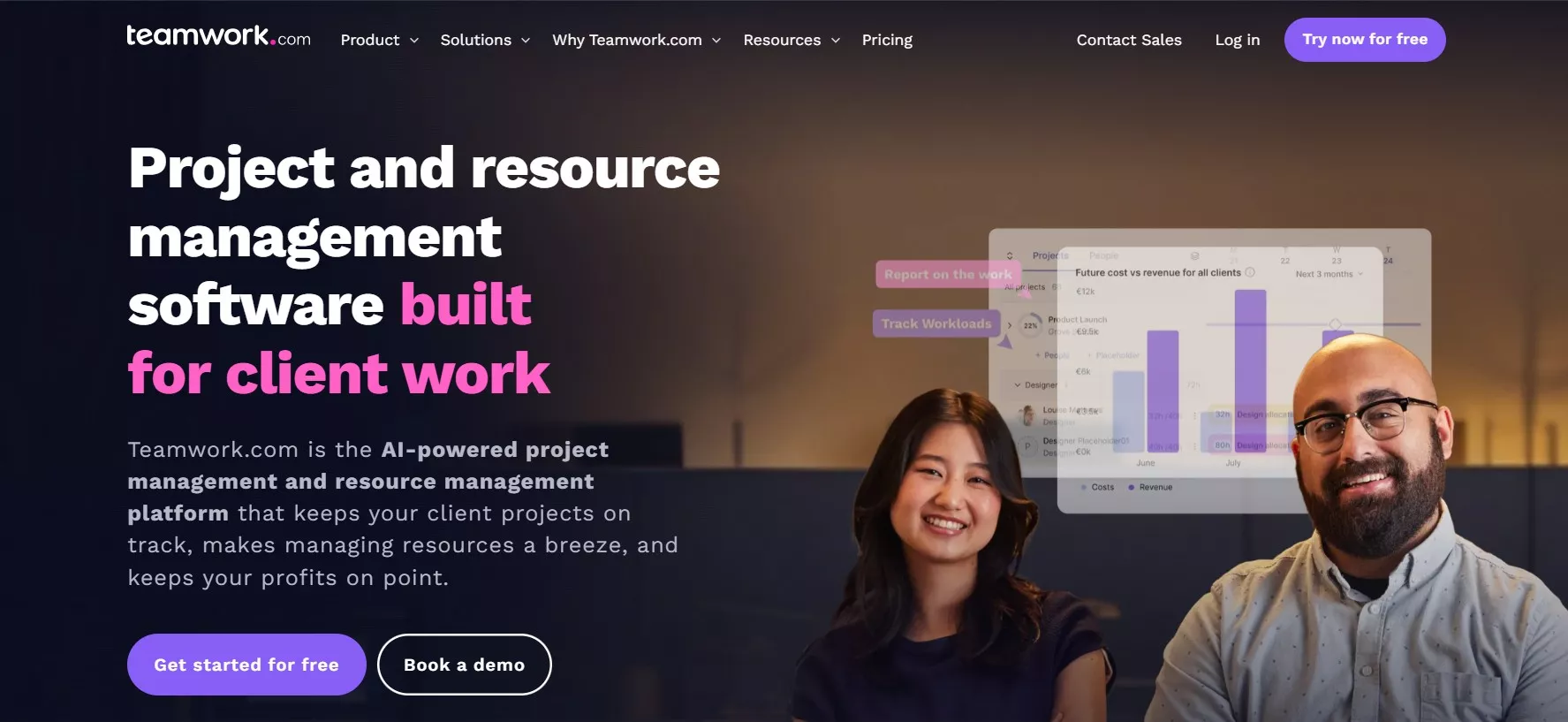
Teamwork’s client portals and workload management features help you keep everyone aligned. Based on Beyond The Chaos, Teamwork helped it's team grow by 6x, and revenue has quadrupled. These improvements come from better visibility and fewer miscommunications.
Key Features
- Dedicated client portals for secure communication
- Workload and resource management tools
- Integrated billing and invoicing
KEY INSIGHTS
- Centralize client communication and project data for smoother workflows.
- Use workload management to prevent burnout and missed deadlines.
- Measure meeting frequency and profitability to gauge results.
How much more could you accomplish with fewer meetings and clearer project data? Next, see how Harvest helps small teams capture more billable hours.
Automation Tool #5: Harvest
Small teams often lose revenue by failing to track billable hours in real time. Harvest is designed to make time tracking and billing simple, accurate, and fast, so you can capture every dollar you earn.
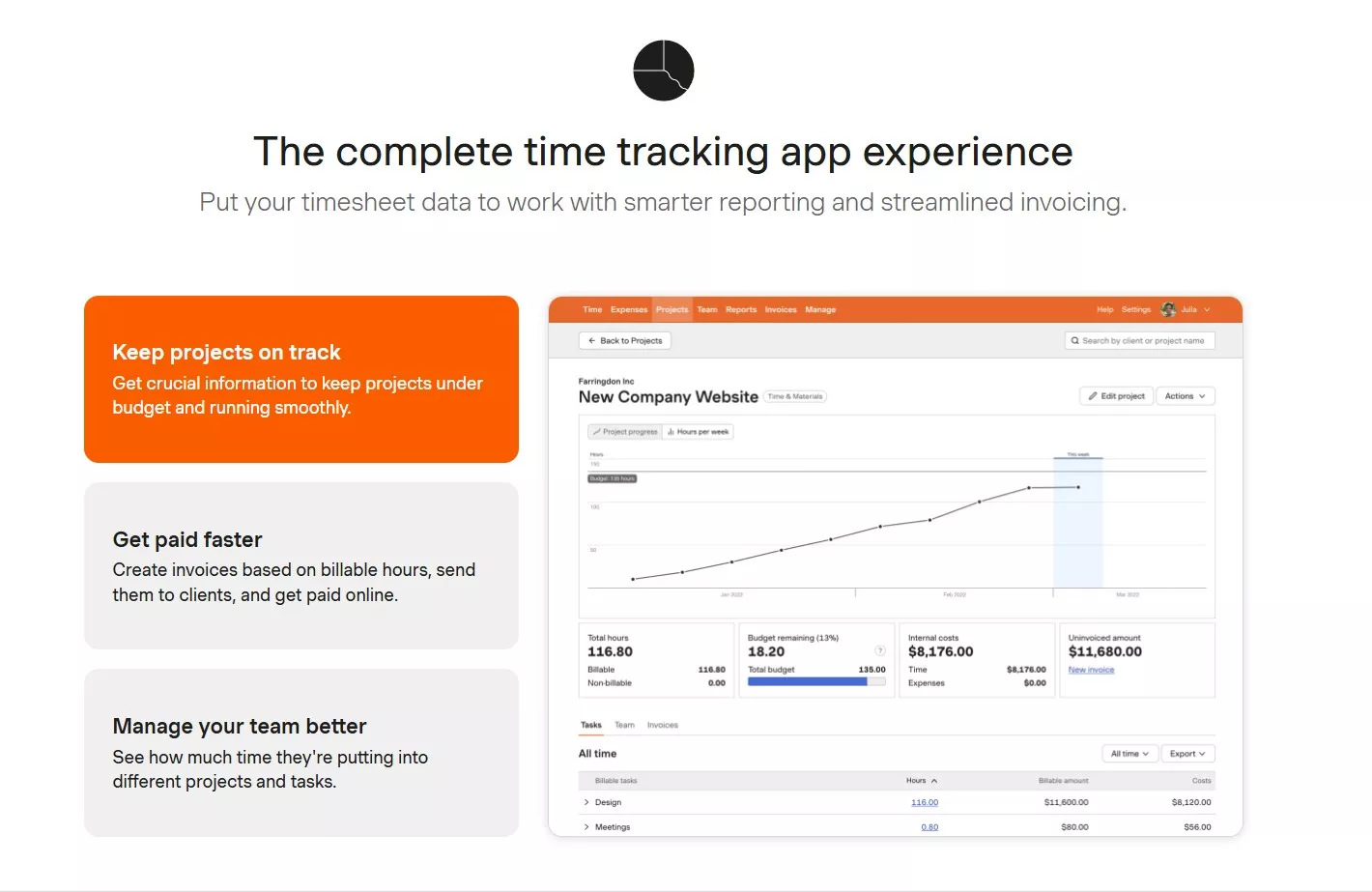
Companies using the platform capture more billable hours that would otherwise go unrecorded. The mobile app lets your team track time as work happens, so you don’t miss out on revenue.
Key Features
- Real-time time tracking via desktop and mobile
- Integrated invoicing and expense management
- Detailed reporting for billable hours
KEY INSIGHTS
- Track time in real time to avoid lost revenue.
- Use integrated invoicing for faster payments.
- Measure billable hours and revenue to see the impact.
What would your bottom line look like with every billable hour captured? The next section covers Wrike and how it supports large, complex teams.
Automation Tool #6: Wrike
Professional service automation tools like Wrike are a top choice for large teams with complex workflows. If your organization handles multiple projects, clients, and stakeholders, Wrike brings together project tracking, resource allocation, and insightful reporting in one system. Many firms struggle to keep projects on course when using disconnected tools, often leading to missed deadlines and overworked staff.
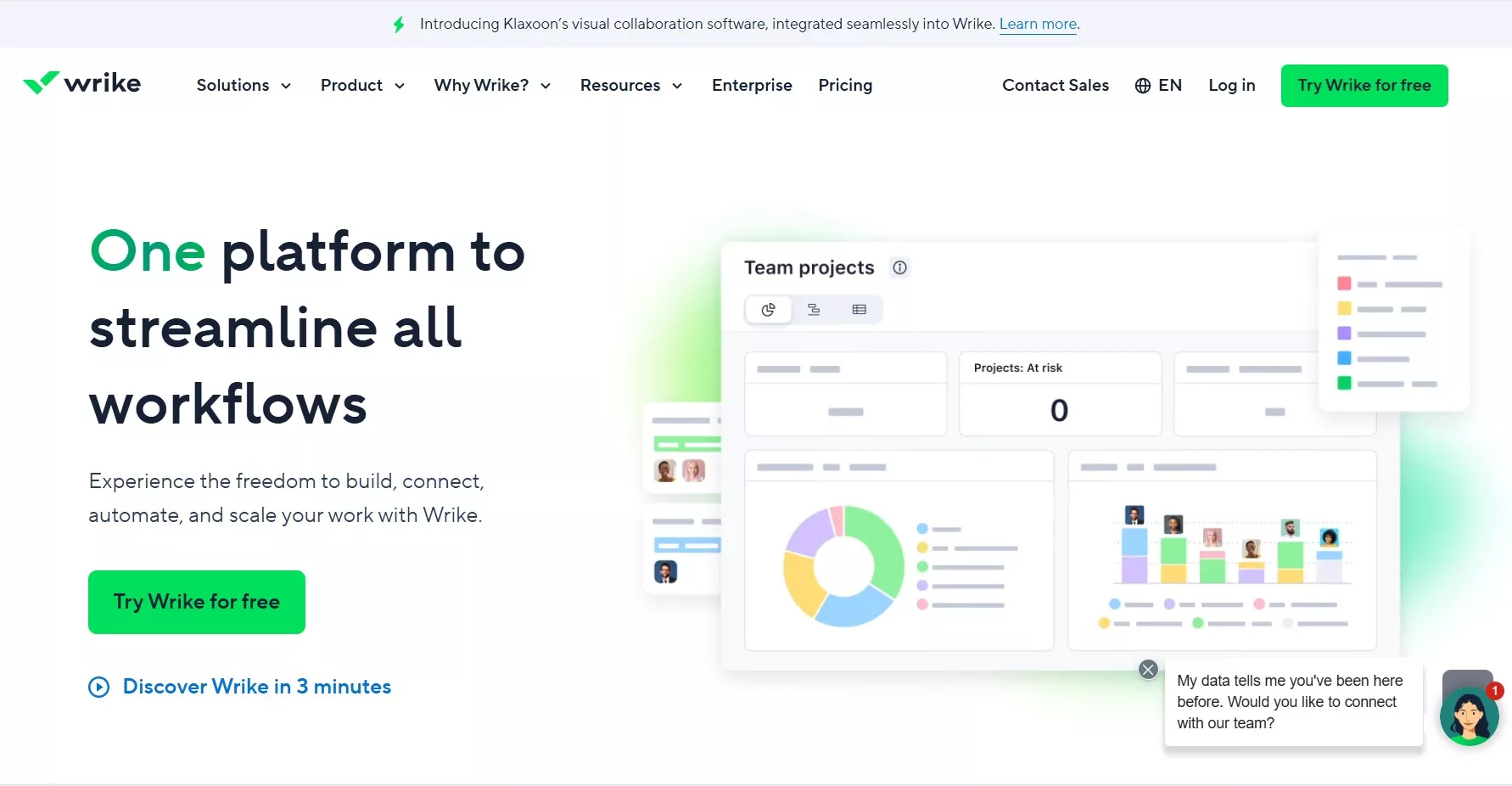
Wrike’s dashboards and custom request forms help leaders spot issues early. According to Wrike, a case study shows that project manager saved 1.5 hours every week by creating reports instead of updating Excel spreadsheets, and three hours every week with proofing features. These gains are possible because Wrike centralizes communication and automates repetitive updates.
Step-by-Step:
- Identify your most important project KPIs, such as on-time delivery and resource utilization.
- Create custom dashboards for each team or project, showing only the metrics that matter.
- Set up automated alerts for overdue tasks or bottlenecks.
- Review dashboard data weekly to spot trends and reassign resources as needed.
KEY INSIGHTS
- Use Wrike’s dashboards to keep large projects on track.
- Automate alerts to manage issues before they grow.
- Measure deadline adherence and reporting efficiency to prove value.
How would your workflow change if you could spot project risks instantly? Next, see how Monday.com boosts team collaboration with visual boards.
Automation Tool #7: Monday.com
Professional service automation tools such as Monday.com help teams manage projects visually and automate routine tasks. If your team struggles with scattered updates or unclear responsibilities, Monday.com’s boards make it easy to see who’s doing what and when. This clarity helps teams move faster and collaborate with less friction.
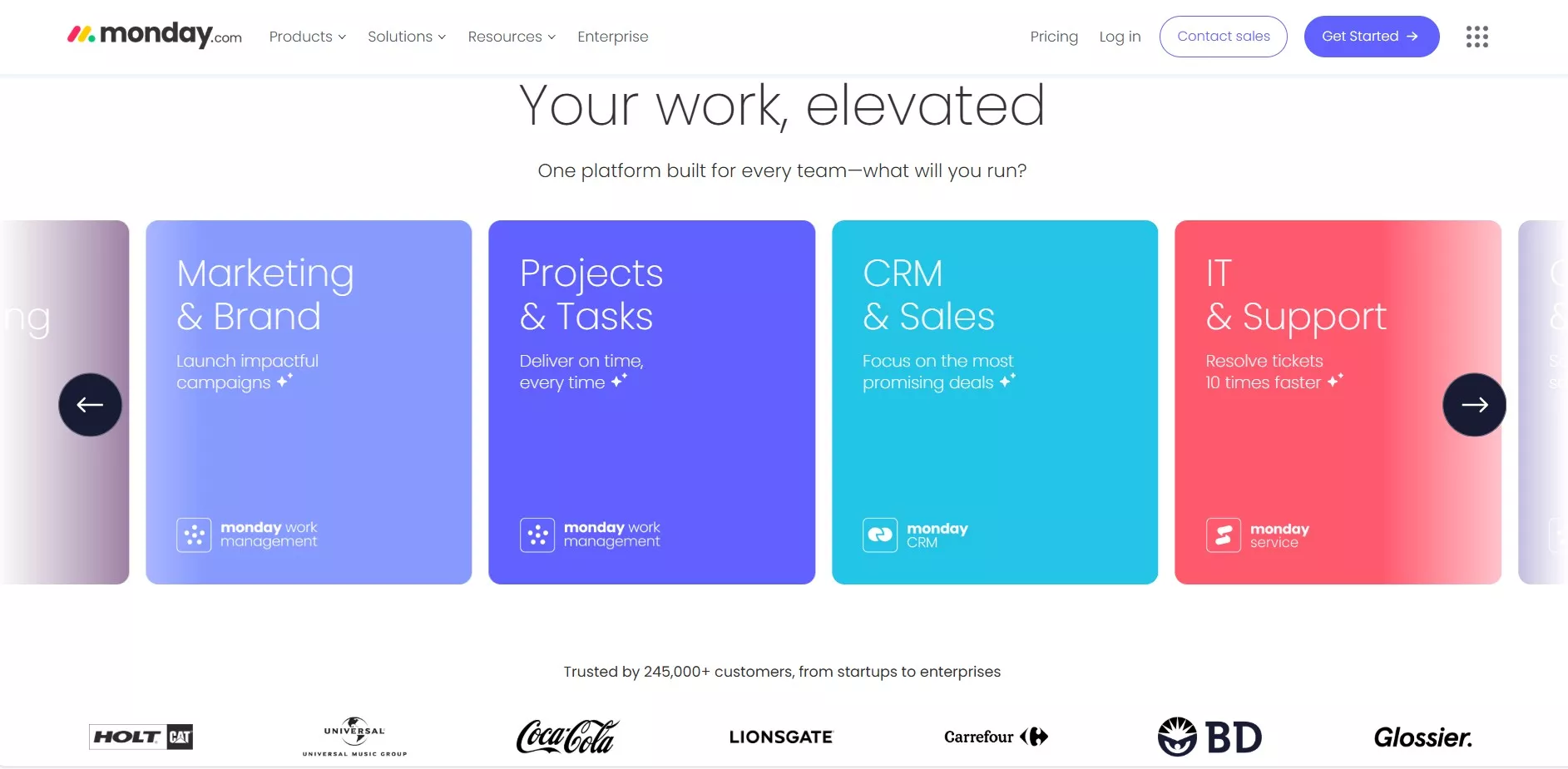
According to Monday.com, How M Booth increased deliverables by 49% after adopting monday.com and 80% cut in average time to assign design tasks. These results come from using automations to keep everyone informed and on task.
Key Features
- Visual project boards for easy tracking
- Built-in automations for recurring actions
- Client portals for transparent communication
KEY INSIGHTS
- Use visual boards to clarify responsibilities and deadlines.
- Automate routine tasks to free up team capacity.
- Structure your workspace to avoid clutter and confusion.
What would your team accomplish if everyone knew exactly what to do next? Up next: Avaza for small business project and billing management.
Automation Tool #8: Avaza
Professional service automation tools like Avaza deliver project management, time tracking, invoicing, and expense management in one affordable package. If you run a small service business, switching between multiple apps can slow you down and create billing errors. Avaza keeps all your project and financial data together, making it easier to stay organized and get paid on time.
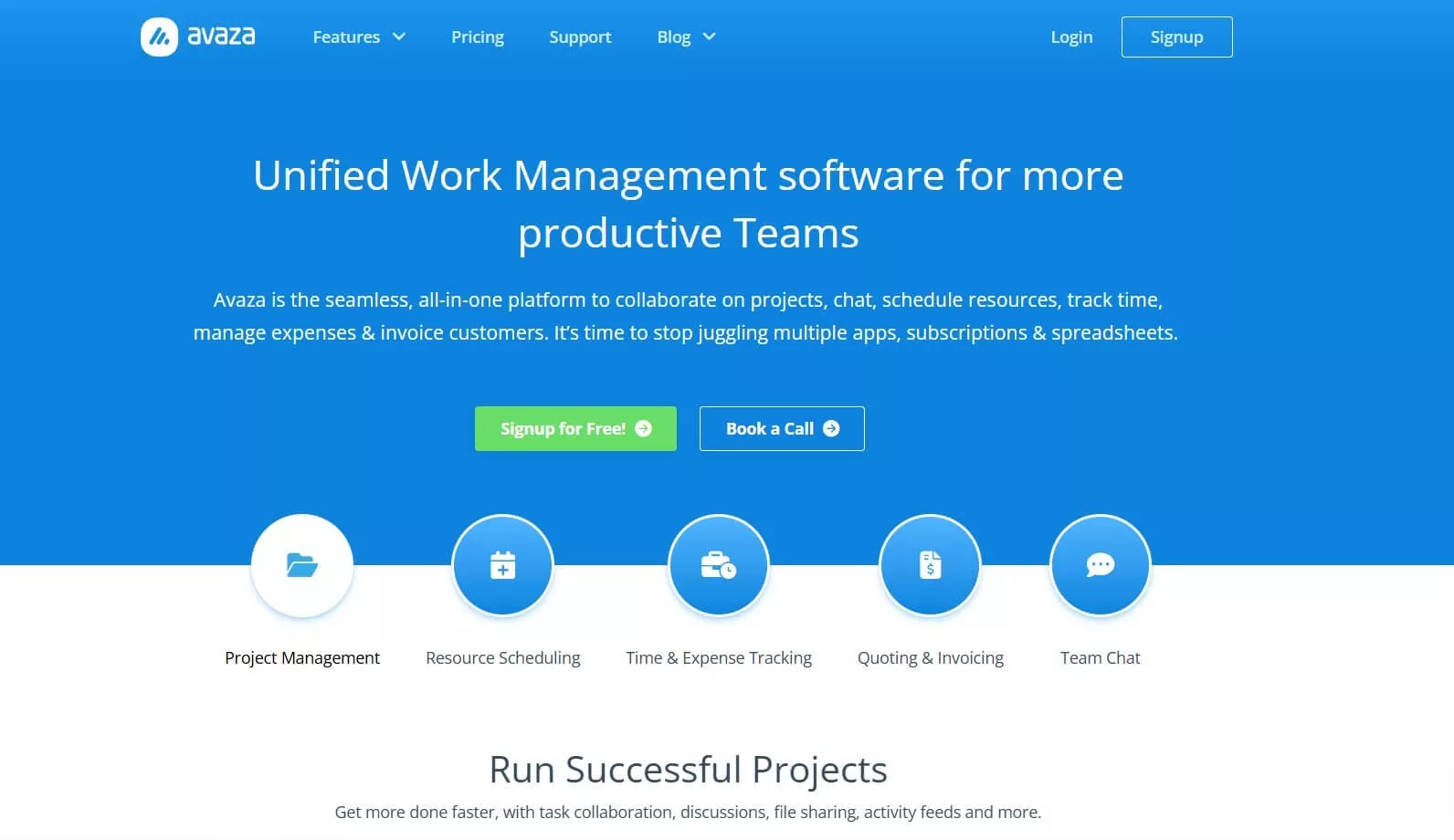
According to 1904Labs, after choosing Avaza, time spent on administrative tasks has been significantly reduced plus all those errors caused due to copying data from one system to another are a thing of the past. These time savings let your team focus on client work instead of chasing invoices.
Key Features
- Integrated invoicing and payment reminders
- Resource scheduling and task management
- Built-in expense and time tracking
KEY INSIGHTS
- Centralize projects and billing to save time and reduce errors.
- Use Avaza’s templates and reminders to speed up payments.
- Measure billing cycle and overdue invoices to track results.
Are you ready to simplify your project and billing processes? Next, we’ll cover FunctionFox and how it supports creative service providers.
Automation Tool #9: FunctionFox
Professional service automation tools like FunctionFox are built for creative agencies that need simple, reliable ways to track time, manage budgets, and handle retainers. Many creative teams lose track of billable hours or go over budget because their tools lack visibility and alerts. FunctionFox focuses on making timesheets, budgeting, and client management easy for creative professionals.
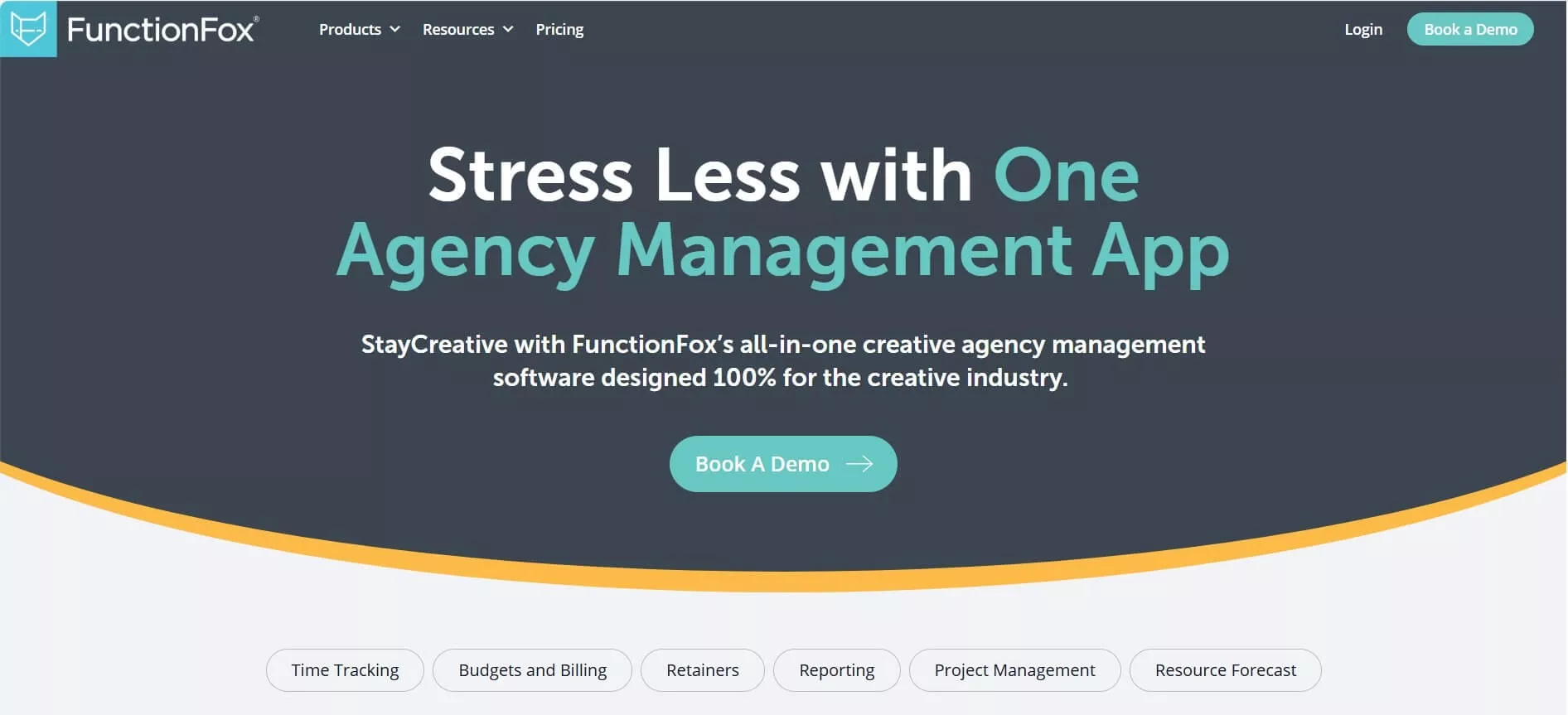
FunctionFox’s budget alerts and retainer tracking help agencies stay within scope and maximize profitability. Creative agencies using the platform have improved project profitability. This improvement comes from better tracking and proactive alerts that help you spot when a project is at risk of overrunning.
Key Features
- Easy-to-use timesheets for accurate tracking
- Budget alerts to avoid overruns
- Retainer tracking for ongoing client work
KEY INSIGHTS
- Set up budget alerts to protect project profitability.
- Use timesheets daily for accurate billing.
- Monitor retainer usage to ensure ongoing client value.
What would your agency do with more predictable revenue each month? Next, discover how Scoro unifies project and financial management.
Automation Tool #10: Scoro
Professional service automation tools like Scoro help service businesses bring together CRM, project management, and financial tracking in one place. Many firms struggle with scattered data and manual reporting, which slows down decision-making and makes it hard to spot problems early. Scoro's integrated dashboards and automation features solve these challenges.
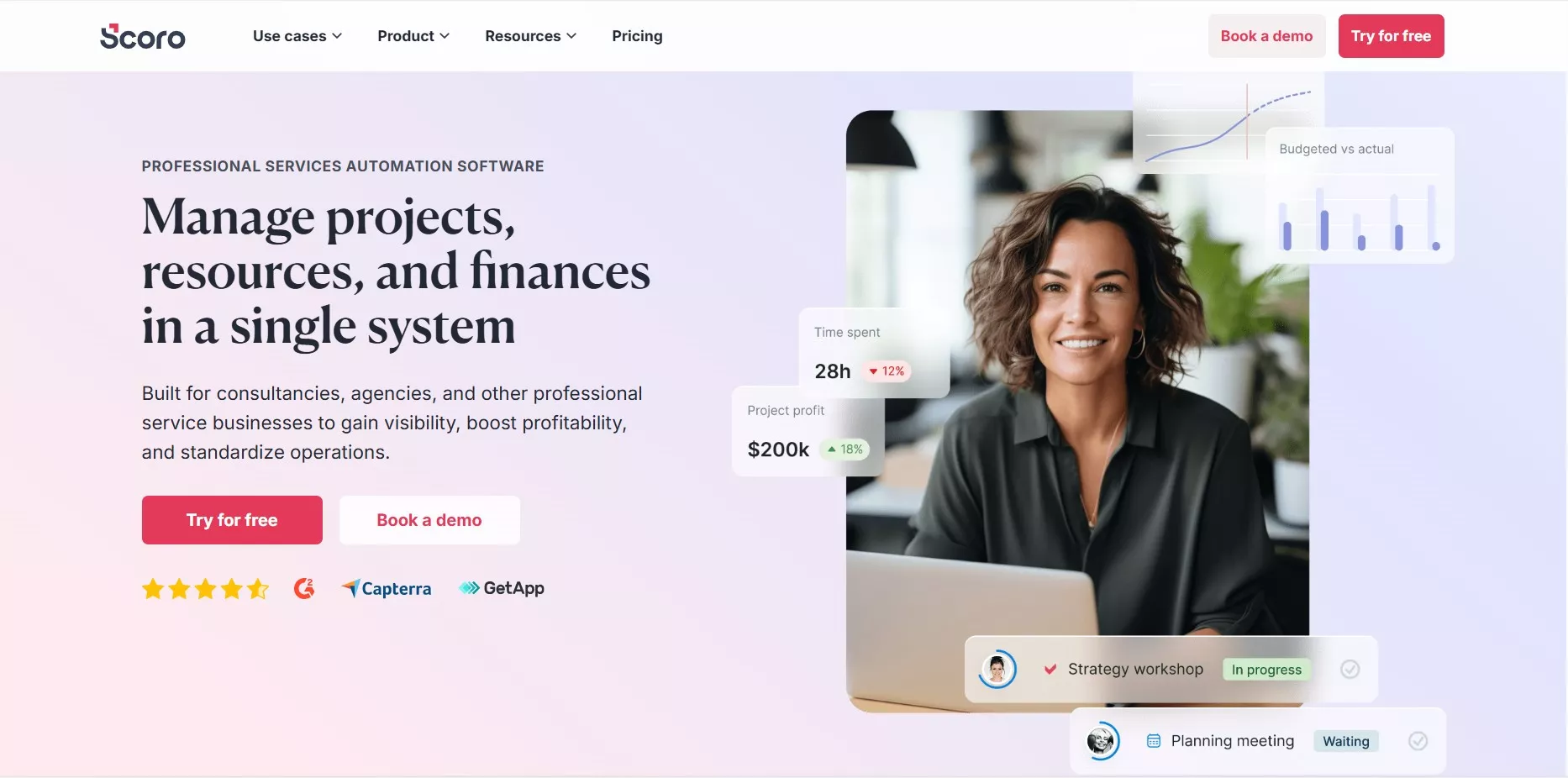
According to AirGuru, the company’s sales revenue has increased by 40%, as a result of more efficient work and business processes. These result comes from using real-time KPI dashboards and automating billing and reporting.
Do This Not That
- Do This: Use integrated billing and reporting for real-time insights/Not That: Rely on spreadsheets for manual financial tracking
- Do This: Leverage KPI dashboards to monitor business health/Not That: Ignore performance metrics until month-end
- Do This: Automate recurring invoices and payment reminders/Not That: Send invoices manually, risking delays
KEY INSIGHTS
- Centralize project and financial data for better decisions.
- Automate billing and reporting to save time.
- Use dashboards to monitor key metrics in real time.
How much time could you save by automating financial management? Next, see how BigTime helps firms maximize billable hours.
Automation Tool #11: BigTime
Professional service automation tools like BigTime are designed for firms that depend on accurate time and expense tracking, such as accountants, engineers, and consultants. Many of these businesses lose revenue to untracked hours or billing errors. BigTime’s customizable billing rates and integrated tracking help teams capture every billable moment.
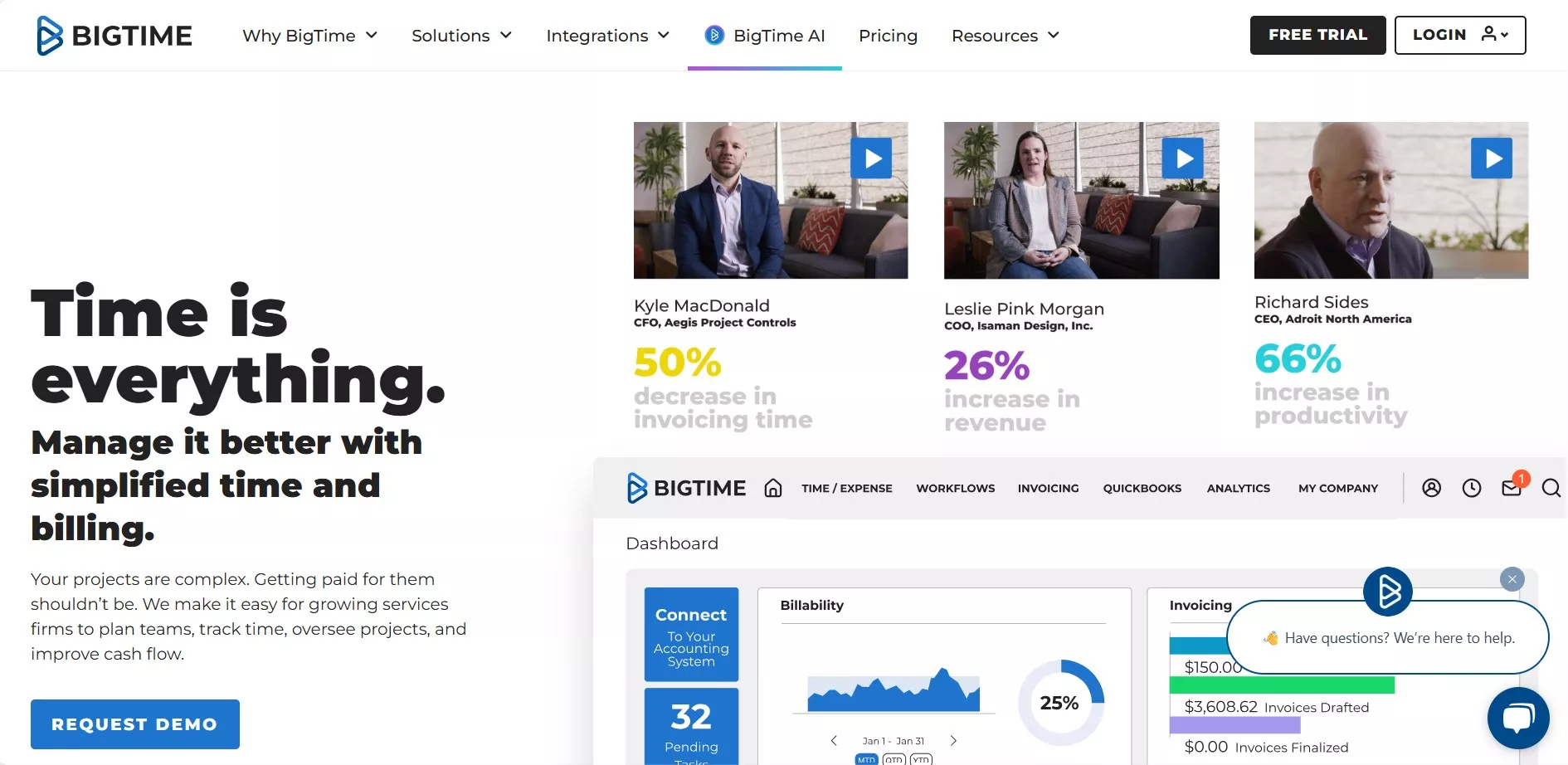
According to BigTime, 91% of invoices sent thru the platform are paid on time. These gains are driven by accurate time tracking and automated invoicing.
Key Features
- Custom billing rates for different services
- Integrated time and expense tracking
- Automated invoicing and reporting
KEY INSIGHTS
- Track every hour and expense for accurate billing.
- Customize billing rates to reflect your services’ value.
- Use automation to reduce errors and disputes.
What would your profits look like if you captured every billable hour? Next up: Zoho Projects for seamless integration with your business apps.
Automation Tool #12: Zoho Projects
Professional service automation tools like Zoho Projects are ideal for businesses already using the Zoho ecosystem. If your team relies on Zoho CRM, Books, or other Zoho apps, integrating Zoho Projects streamlines project management and automates routine workflows. Many firms waste time on manual data entry between disconnected systems, which leads to errors and delays.
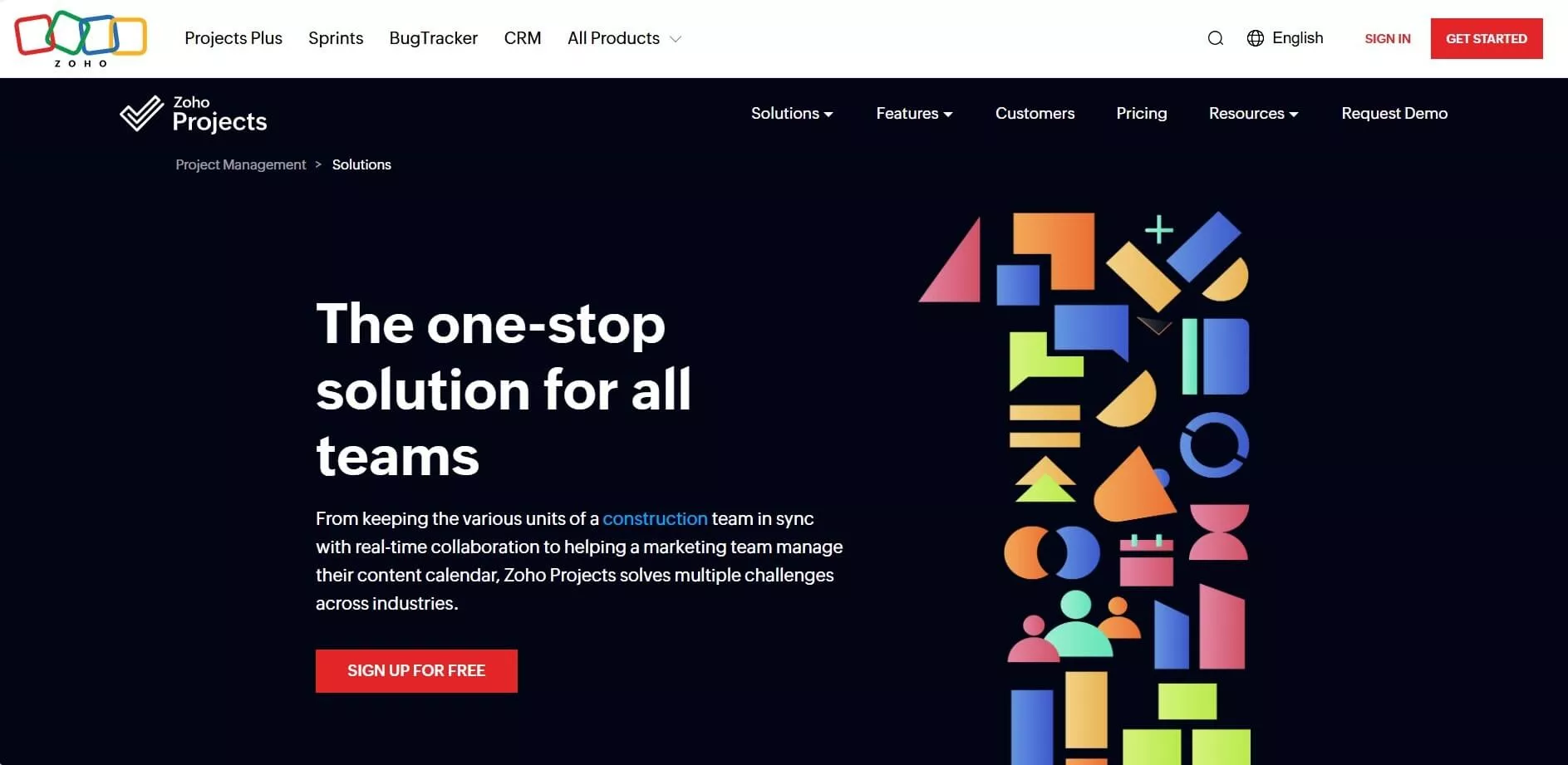
Zoho Projects connects tasks, time tracking, and client collaboration directly to your existing Zoho tools. Lunchbox Asia reveals that the company was able to reduce its manual work by 50% using Zoho Projects This efficiency lets you focus on client work instead of repetitive admin.
Decision Guide
- Choose Zoho Projects if you already use Zoho CRM, Books, or other Zoho apps.
- Choose another tool if your workflow depends on non-Zoho platforms or highly specialized processes.
KEY INSIGHTS
- Integrate Zoho Projects with other Zoho apps for maximum efficiency.
- Automate data flow to reduce admin and errors.
- Measure time and error reduction to prove value.
Would your team benefit from fewer manual steps and more automation? Next, review Klient PSA for Salesforce-based automation.
Automation Tool #13: Klient PSA
Professional service automation tools like Klient PSA are built for organizations that already use Salesforce. If your business relies on Salesforce for CRM, Klient PSA lets you manage resources, projects, and billing in the same environment. Many service firms struggle with data silos when using separate systems for CRM and project management.
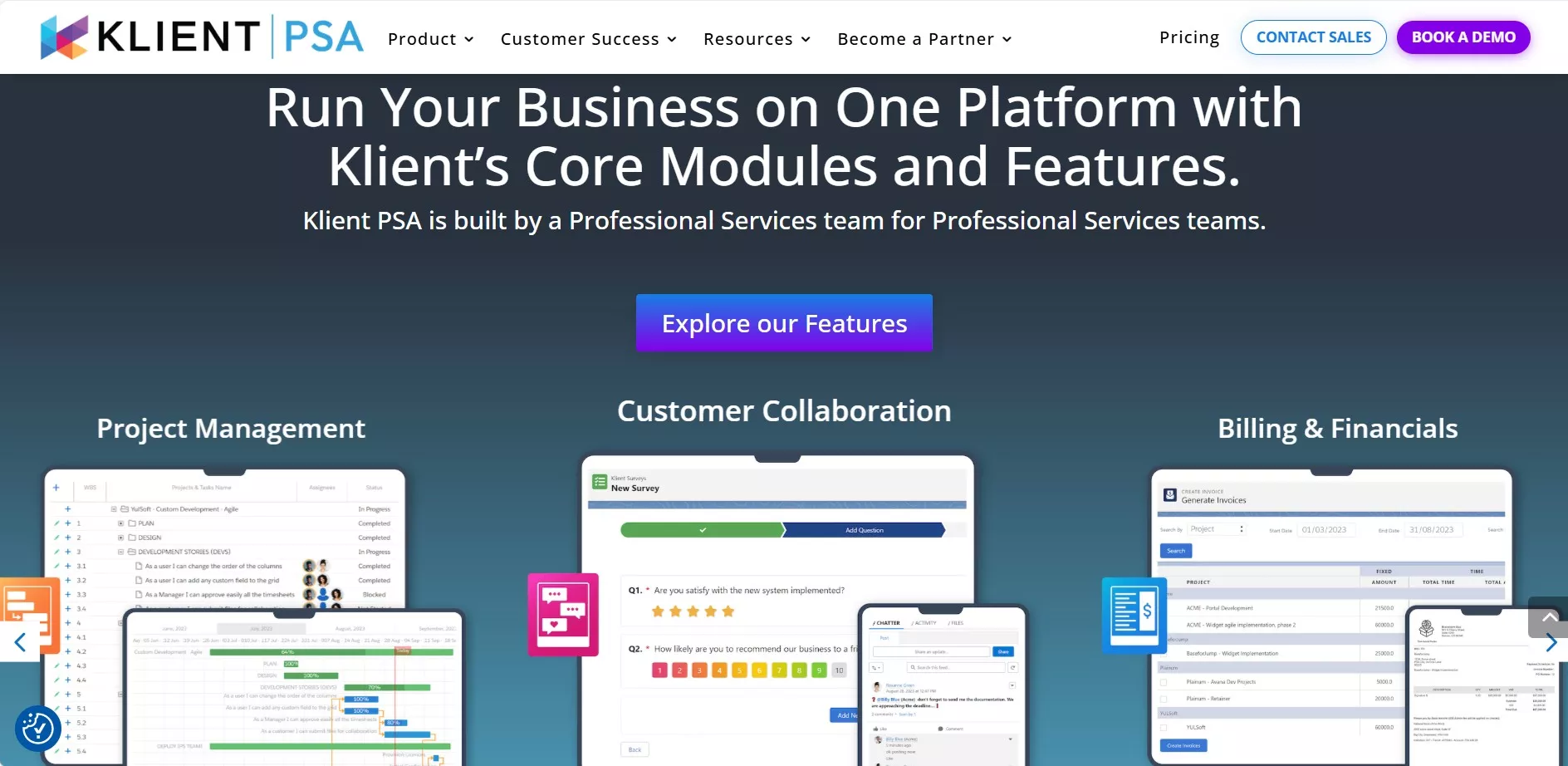
Klient PSA leverages Salesforce’s platform for seamless data flow and forecasting. According to Bolt Data, the company's billing processes have improved thanks to the Klient time tracking feature, achieving 80% of employees surpassing utilization goals. These gains are possible because Klient PSA connects sales, project delivery, and financials.
Key Features
- Resource management and forecasting
- Project tracking and billing inside Salesforce
- Advanced reporting and analytics
KEY INSIGHTS
- Use Klient PSA if your business is Salesforce-centric.
- Map services carefully for accurate forecasting.
- Measure utilization and margin gains to evaluate ROI.
Could your team benefit from having all client and project data in one place? Now, see how Projector PSA supports complex organizations.
Automation Tool #14: Projector PSA
Professional service automation tools like Projector PSA are designed for large organizations with intricate resource and financial needs. If your firm manages multiple teams, locations, or service lines, Projector PSA provides advanced scheduling, business intelligence, and margin tracking.
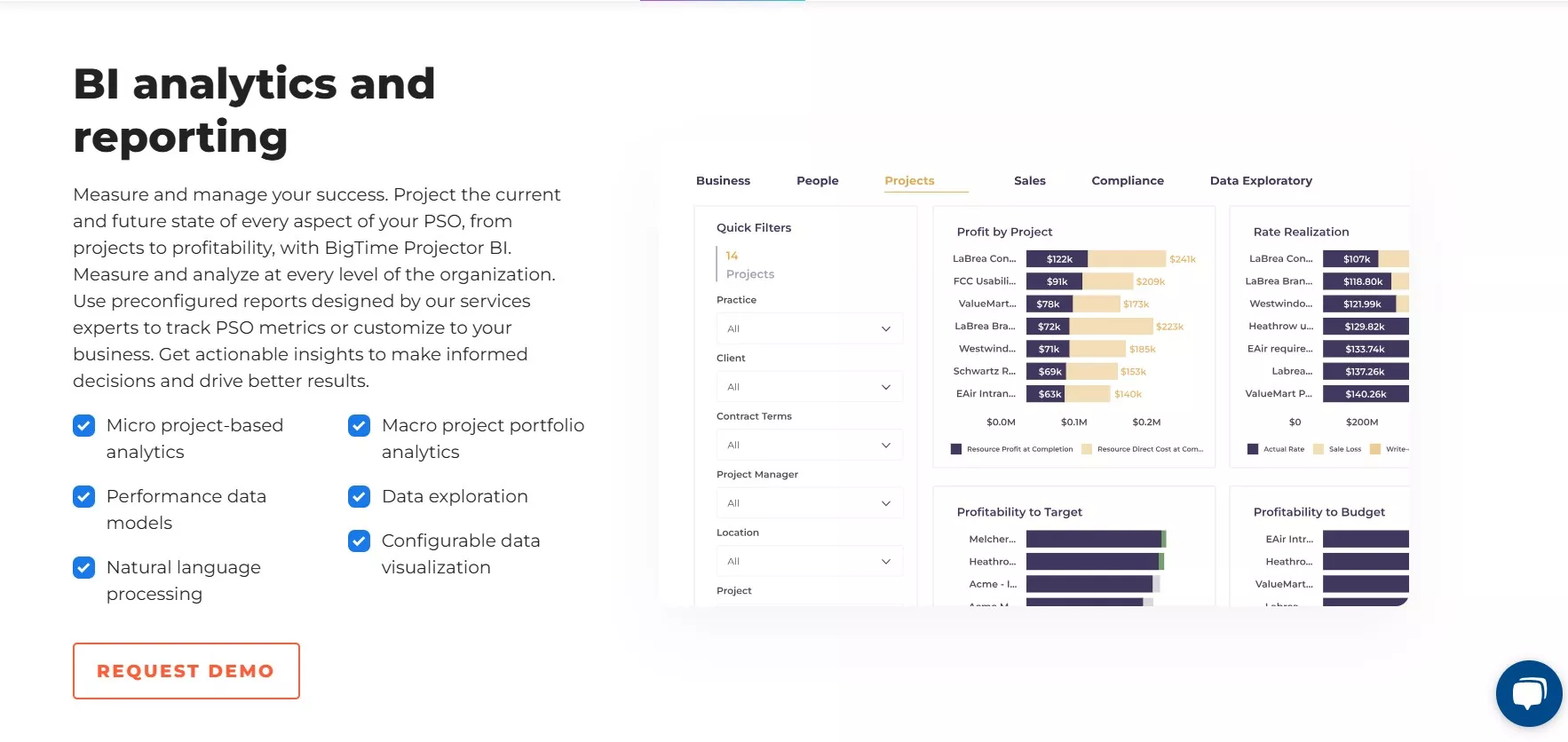
According to a research, organizations using Projector achieved the highest level of billable utilization, 74.3% on average. These results come from advanced resource allocation and financial reporting features.
Key Features
- Advanced resource scheduling across teams
- Business intelligence dashboards
- Detailed financial management tools
KEY INSIGHTS
- Choose Projector PSA for advanced multi-team management.
- Invest in training for best results.
- Track utilization and margin accuracy to guide improvements.
What efficiencies could your organization unlock with better resource and financial data? Next, discover WorkflowMax for Xero-integrated service management.
Automation Tool #15: WorkflowMax
Professional service automation tools like WorkflowMax are a strong fit for small businesses that use Xero for accounting. If you want to connect job management, quoting, time tracking, and invoicing directly to your financial system, WorkflowMax streamlines every step.
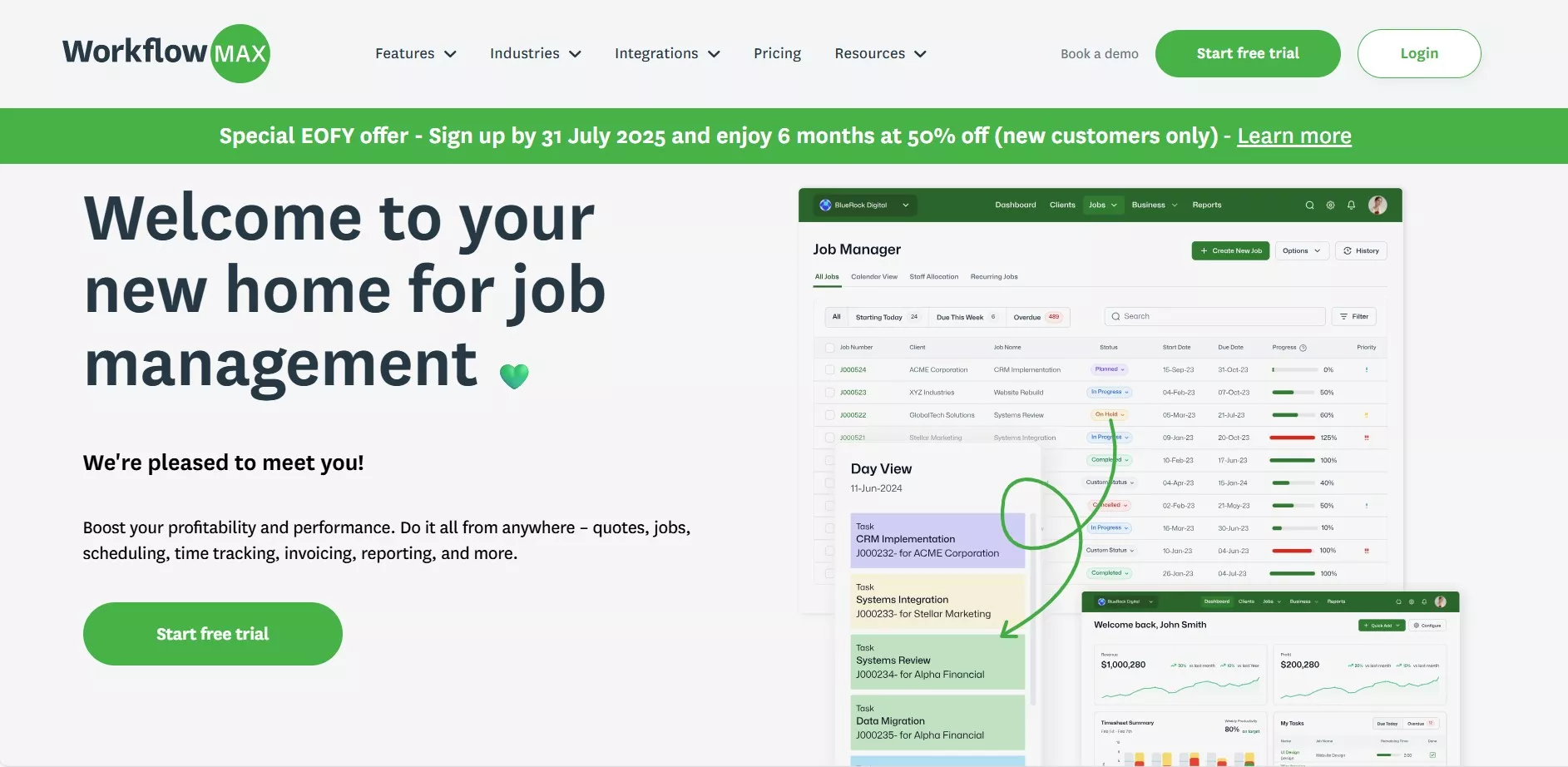
Businesses using the tool reduce their monthly financial close and improve quote-to-completion accuracy. These savings come from automating job setup, tracking, and billing.
Key Features
- Job costing and quoting linked to Xero
- Integrated time tracking and invoicing
- Custom job templates for different service types
KEY INSIGHTS
- Integrate WorkflowMax with Xero for seamless financial management.
- Customize templates for each service to avoid errors.
- Measure close time and quote accuracy to demonstrate ROI.
How much time could you save by connecting your job management and accounting? Next, see Kantata for enterprise-grade resource optimization.
Automation Tool #16: Kantata (Kimble)
Professional service automation tools like Kantata are built for large consulting firms needing advanced resource planning and analytics. If your business runs many simultaneous projects and needs precise forecasting, Kantata provides the tools to optimize utilization and reduce bench time.
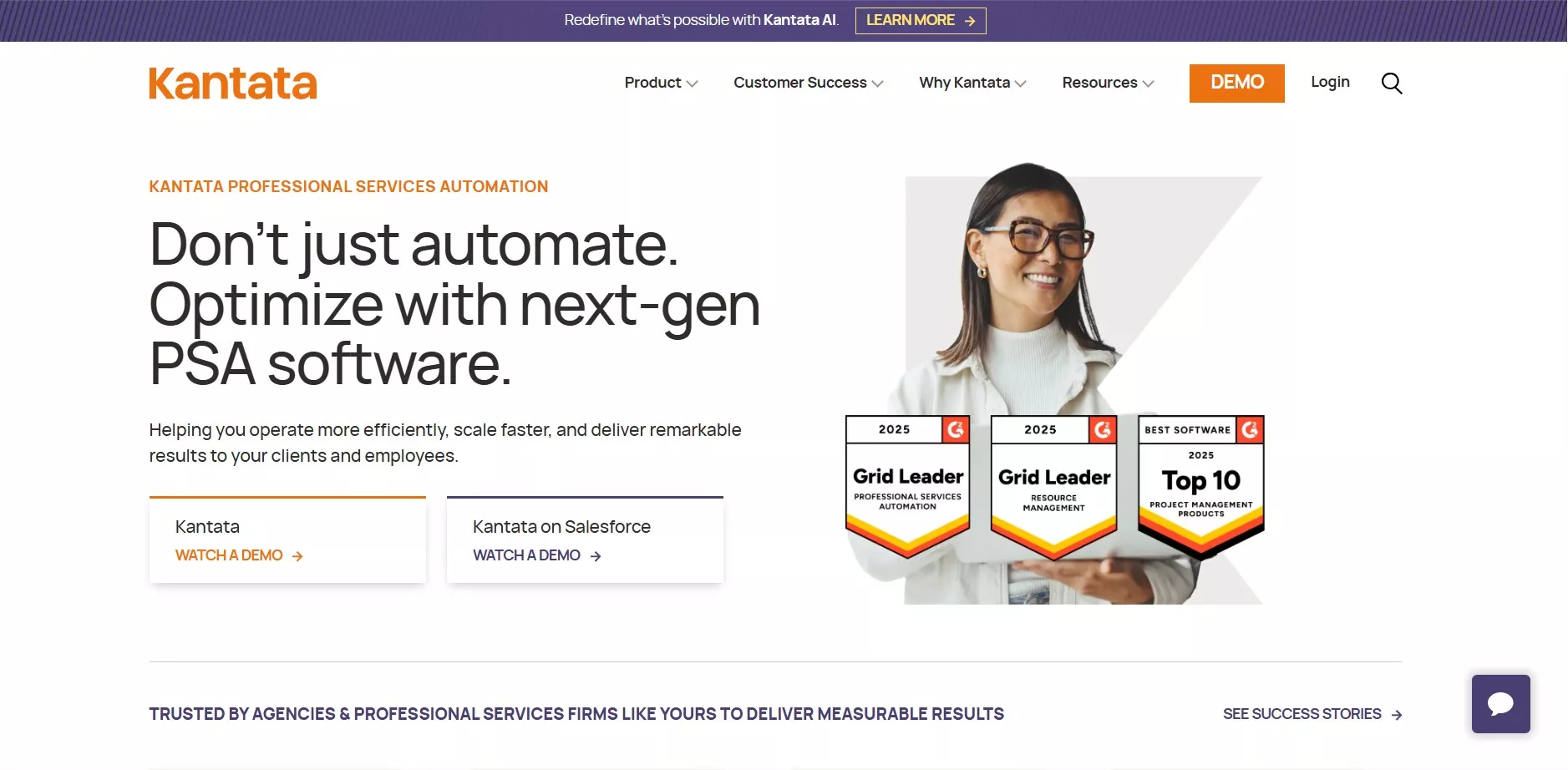
A study shows that Kantata improved billable utilization and back office efficiency, enhanced project margins, and increased profit from better planning, providing a three-year 499% return on investment (ROI). These results come from resource optimization features and deep CRM integration.
Key Features
- Resource optimization and advanced analytics
- Financial forecasting and reporting
- CRM integration for unified data
KEY INSIGHTS
- Use Kantata for advanced resource and financial planning.
- Integrate with your CRM for best results.
- Track utilization and bench time to show business value.
Would your firm benefit from more accurate forecasting and better resource use? Finally, review Smartsheet for spreadsheet-style project automation.
Automation Tool #17: Smartsheet
Professional service automation tools like Smartsheet are ideal for teams moving from manual spreadsheets to automated project management. If you want a familiar grid interface with added automation and reporting, Smartsheet combines ease of use with powerful features.
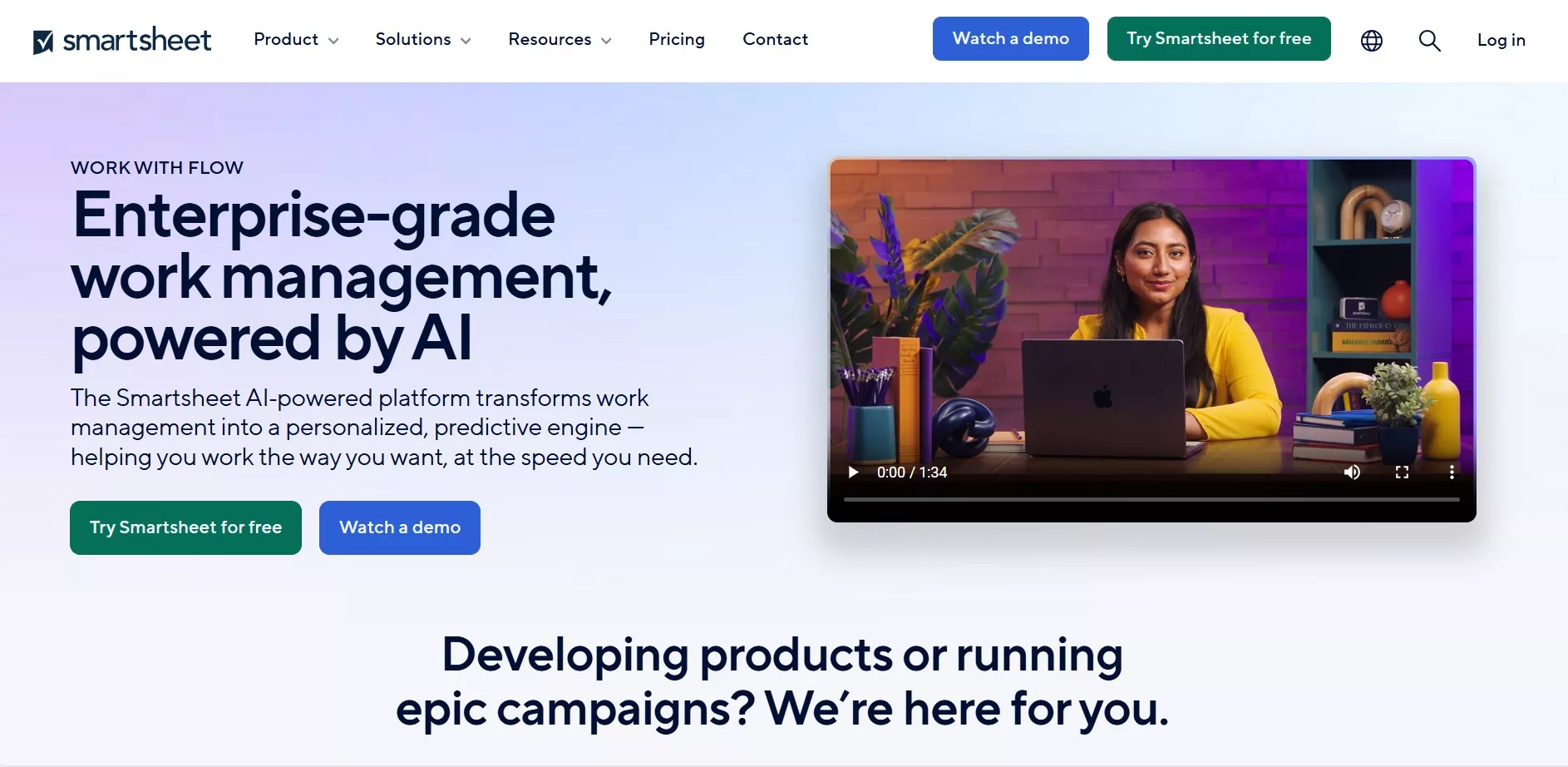
According to Uber, the company was able to cut process time by 50% while relying on a single source of truth for planning, execution, and reporting as they adopted Smartsheet. These gains come from automating routine updates and using dashboards for real-time visibility.
Key Features
- Familiar grid interface with automation
- Dashboards and reporting tools
- Automated reminders and status updates
KEY INSIGHTS
- Switch to Smartsheet for familiar but automated workflows.
- Use dashboards to reduce meetings and manual reporting.
- Measure time and meeting reductions to show impact.
How much more could your team accomplish with less manual reporting and fewer meetings? Consider which PSA tool best fits your business needs and start measuring your gains today.
Want to get all your marketing and funnel work done—without the headaches of hiring a team? Download our free guide: 33 Marketing Projects You Can Delegate to Growbo and discover how to save 100+ hours a month, grow faster, and scale without the overhead.
Now that you know how PSA tools can make your work easier and faster, you can bring in more quality customers to fill up your improved systems. Our article explains the process.
Conclusion
Choosing the right PSA tool feels like a big decision because, well, it is. The difference between tracking every billable hour and letting money slip through the cracks can make or break your service business this year.
Here's your practical game plan to make PSA tools work for you:
- Start with your biggest pain point – if it's time tracking, focus there first
- Look for tools that connect with systems you already use
- Set up simple dashboards that show project financial status
- Schedule a weekly 15-minute check-in to catch issues early
- Train your team thoroughly – resistance usually comes from confusion
Feeling like you don't have time to research and implement a PSA system? That's exactly why we created Growbo. You can have our entire marketing team at your disposal. We'll help you select the right PSA tool for your specific business, set it up properly, and create custom workflows that match how your team actually works.
Want to discuss your specific PSA needs first? Schedule a free call with our team. We'll help you identify which tool makes the most sense for your business model and show you how our done-for-you marketing services can save you dozens of hours every month.
Unlike generic agencies, we specialize in practical, done-for-you implementation. By this time next week, you could have a functioning PSA system capturing more billable hours – without spending days figuring it out yourself.
What's your biggest challenge with tracking time and projects? Share in the comments!
Keep Growin', Stay Focused,
Image Credits:
1. https://certinia.com/
2. https://www.accelo.com/
3. https://clickup.com/
4. https://www.teamwork.com/
5. https://www.getharvest.com
6. https://www.wrike.com/
7. https://monday.com/
8. https://www.avaza.com/
9. https://functionfox.com/
10. https://www.scoro.com/
11. https://www.bigtime.net/
12. https://www.zoho.com/projects/solutions/
13. https://klient.com/
14. https://www.bigtime.net/projector
15. https://workflowmax.com/
16. https://www.kantata.com/
17. https://www.smartsheet.com/home-overview