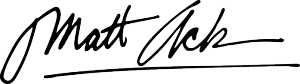13 Customer Onboarding Best Practices That Kill Churn

Customer onboarding best practices can make or break your SaaS product's success. Without them, you're leaving money on the table.
Ever signed up for a new app, felt confused about what to do next, and never went back? Your users feel the same way.
I've helped dozens of SaaS companies fix their onboarding, and the pattern is clear: the first week determines whether someone becomes a loyal user or just another churn statistic.
Most products lose three out of four new users within days of signup. Not because the product is bad, but because the path to success isn't clear.
A recent industry study showed that companies with structured onboarding see user retention jump by more than half compared to those without it.
The good news? You don't need to rebuild your product from scratch. Small, strategic changes to your onboarding can create big wins.
In this guide, you'll discover:
- The welcome sequence that makes users feel like your product was built just for them
- A simple approach to in-app guidance that won't overwhelm new users
- The secret to creating help videos people actually watch
- How to make team adoption painless instead of painful
- The feedback system that turns user frustration into product improvements
Ready to turn more signups into happy, paying customers? Let's get started...
Want to get all your marketing and funnel work done—without the headaches of hiring a team? Download our free guide: 33 Marketing Projects You Can Delegate to Growbo and discover how to save 100+ hours a month, grow faster, and scale without the overhead.
Best Practice #1: Personalized Welcome Experiences
Customer onboarding best practices start with personalized welcome experiences. When you tailor first interactions to each user's goals or role, you show that your platform understands their unique needs. This reduces confusion and helps new users find value quickly, which is critical for SaaS products serving different business types.
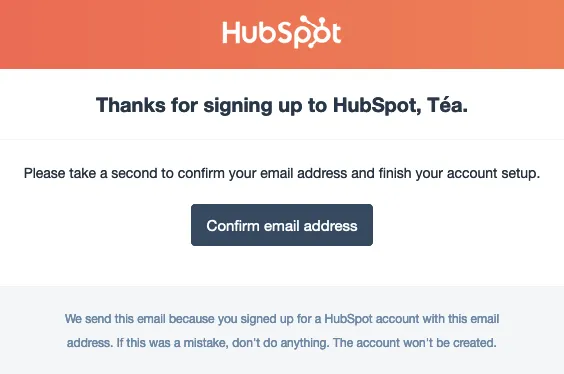
Collect data during signup, like job function or company size, and use it to present custom dashboards and targeted checklists. For example, ClickUp guides project managers to collaboration tools, while Intercom highlights analytics for marketers. This level of personalization boosts early engagement and reduces drop-off rates.
Generic onboarding fails because it ignores differences between user groups. By segmenting users and mapping their "aha" moments, you deliver onboarding that feels relevant from the first login. This increases activation rates and shortens time to value, a key SaaS metric.
Quick Implementation Guide
- Capture user role and goals during signup.
- Segment onboarding flows based on these inputs.
- Show tailored checklists, product tips, and dashboards for each segment.
- Review activation and engagement metrics to refine segments over time.
KEY INSIGHTS
- Personalized onboarding increases user engagement and shortens time to value.
- Segmenting users by role or intent is the fastest way to boost activation rates.
- Custom welcome experiences set the tone for long-term SaaS adoption.
Ready to make onboarding even more intuitive? Next, you'll learn how in-app tips can guide users at every step without overwhelming them.
Best Practice #2: Helpful In-App Tips
Helpful in-app tips are core to customer onboarding best practices. Timely prompts help users navigate new features and avoid common mistakes. These tips should be concise, actionable, and easy to dismiss or revisit.
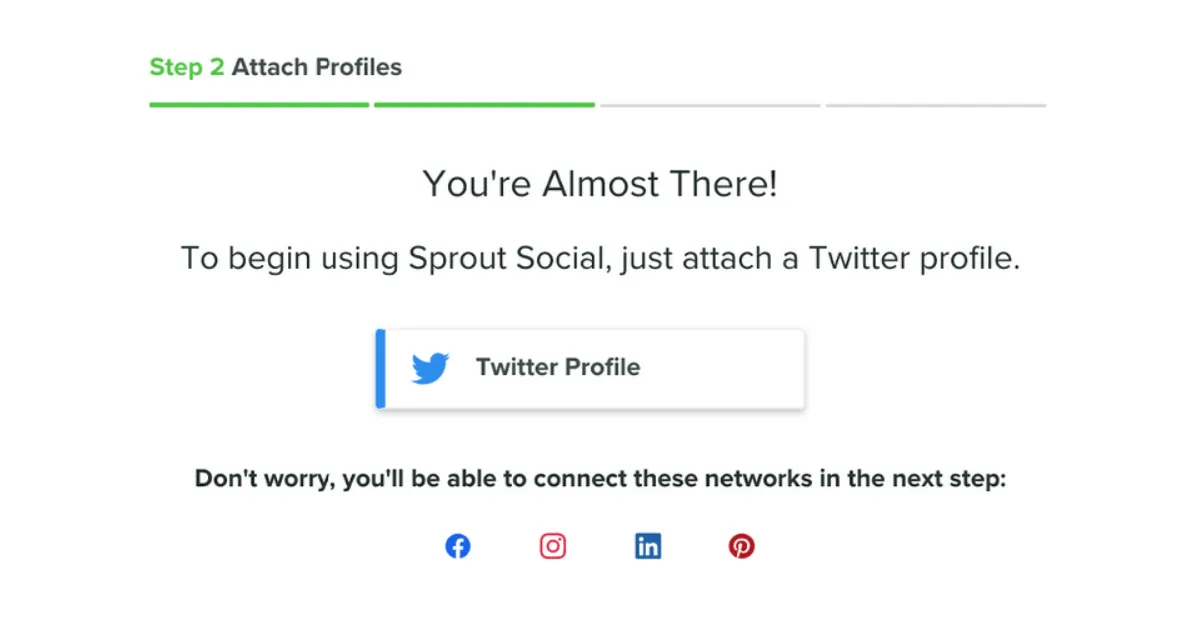
Contextual tips can reduce support tickets. Place tips near relevant UI elements and connect each one to a specific user action. This creates a natural learning environment and builds user confidence.
Unique tip: Use analytics to identify which in-app tips are most ignored and test alternate wording or placement.
Step-by-Step Guide
- Identify the top three friction points in your onboarding flow.
- Write short, clear messages for each point (under 100 characters).
- Place tips near the relevant UI elements.
- Track user engagement with each tip using analytics.
- Iterate based on feedback and data.
KEY INSIGHTS
- Contextual tips reduce confusion and support requests.
- Short, timely messages drive early feature adoption.
- Continuous improvement depends on tracking usage and feedback.
Want to take onboarding further? The next section shows how guided product tours can break down complex features and boost activation.
Best Practice #3: Step-by-Step Product Tours
Step-by-step product tours are a hallmark of customer onboarding best practices. Interactive tours let users learn by doing, which leads to higher retention. Tours that allow users to skip or repeat steps are proven to increase completion rates. According to Userpilot, interactive onboarding can raise activation by up to 75%.
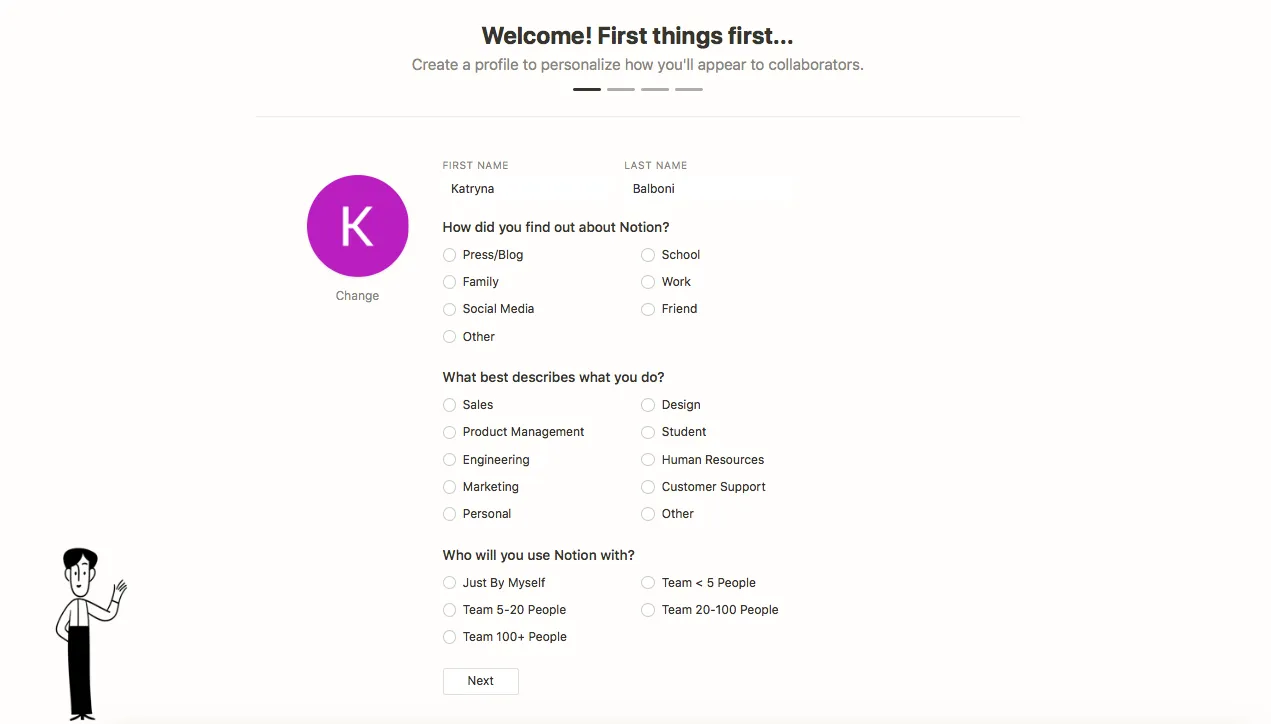
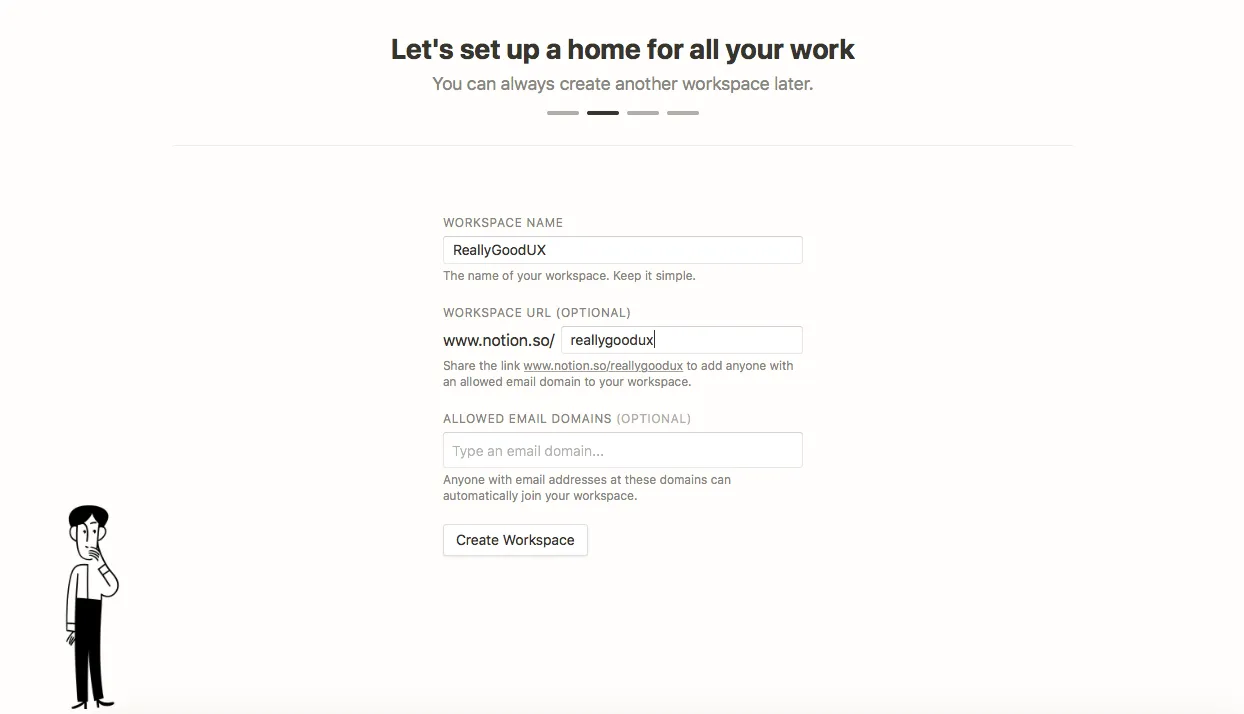
Break down complex actions into simple steps. For example, Notion uses a checklist tour for first-time users, helping them build their first workspace. This approach supports users through each milestone and encourages exploration.
Unique tip: Offer a "tour later" option with a reminder, so users can come back when they're ready.
Do This / Not That
- Do This: Use interactive, step-by-step guides/Not That: Show static, text-heavy tutorials
- Do This: Let users skip or repeat steps/Not That: Force a rigid, linear experience
- Do This: Highlight only the most critical features first/Not That: Overwhelm with every feature at once
KEY INSIGHTS
- Step-by-step tours boost feature adoption and retention.
- User-driven tours outperform rigid or static approaches.
- Start simple, then layer in advanced features over time.
Curious how to make complex concepts even easier? The next section covers the power of short learning videos.
Best Practice #4: Short Learning Videos
Short learning videos are a staple of customer onboarding best practices for SaaS. A 60-second video can communicate what a page of text cannot. Videos work well for visual learners and for demonstrating processes that are hard to describe in writing.
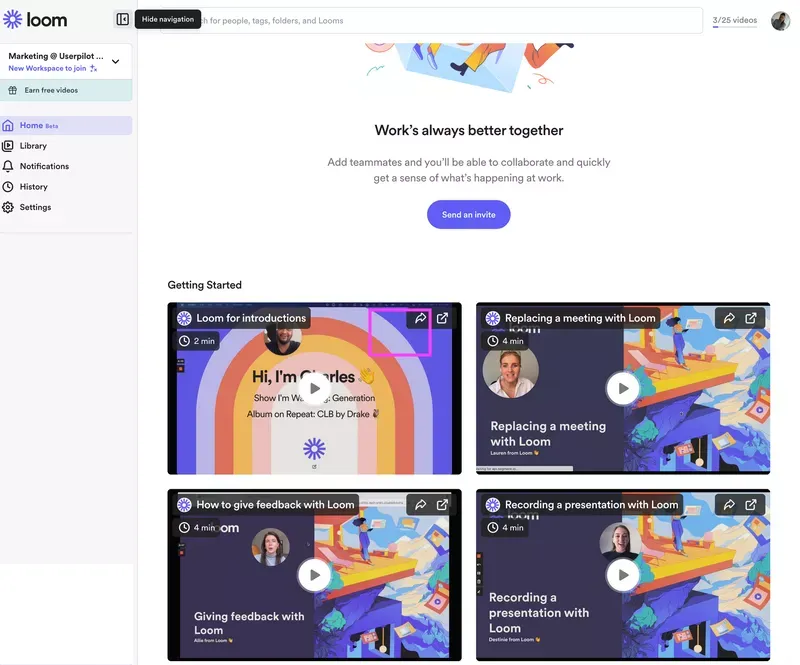
According to Wyzowl, 98% of people have watched an explainer video to learn more about a product. Embed videos at key onboarding steps, and keep each one focused on a single task. Offer captions and playback controls for accessibility.
Unique tip: Add a "Was this video helpful?" thumbs up/down for instant feedback.
Common Mistake to Avoid
- Don’t create long, generic videos. Users want quick, relevant answers to specific questions.
KEY INSIGHTS
- Short, targeted videos speed up onboarding and boost user confidence.
- Videos are especially powerful for complex or multi-step processes.
- Always provide accessibility options for all users.
Next, we’ll look at how to make onboarding seamless for entire teams.
Best Practice #5: Easy Team Onboarding
Easy team onboarding is a top customer onboarding best practice for SaaS platforms designed for collaboration. When you make it simple for users to invite colleagues, set permissions, and get started together, you increase the odds of widespread adoption.
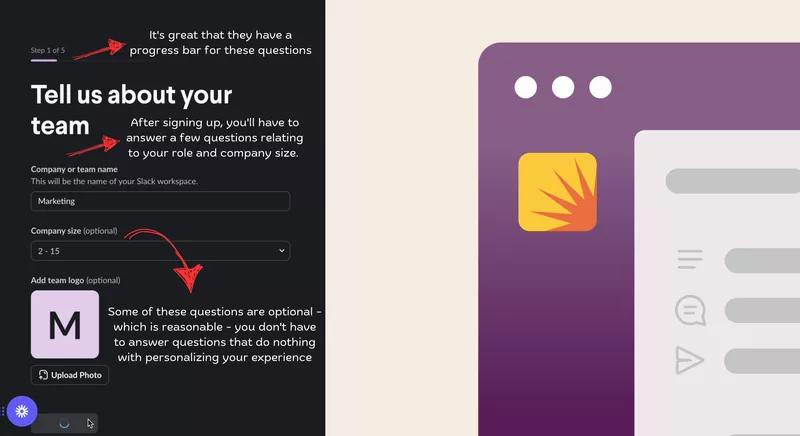
Provide clear invite options and templates. Offer an admin dashboard where team leads can monitor progress and send reminders. SaaS products with strong team onboarding see higher retention rates.
Unique tip: Let team leads customize onboarding checklists for their group’s workflow.
Quick Implementation Guide
- Enable easy invite links and role-based access during signup.
- Send onboarding checklists to each team member.
- Provide admins with progress dashboards and reminder tools.
- Offer support for initial team setup calls if needed.
KEY INSIGHTS
- Team onboarding increases retention and engagement for collaborative SaaS.
- Progress dashboards and reminders keep everyone moving forward.
- Supporting both admins and end users is essential for success.
Coming up: See how rewarding progress can keep users motivated throughout onboarding.
Best Practice #6: Rewards for Progress
Rewards for progress are a key part of customer onboarding best practices. Recognizing milestones keeps SaaS users motivated to complete onboarding. When users receive recognition for hitting key milestones, they’re more likely to finish setup and start using advanced features.
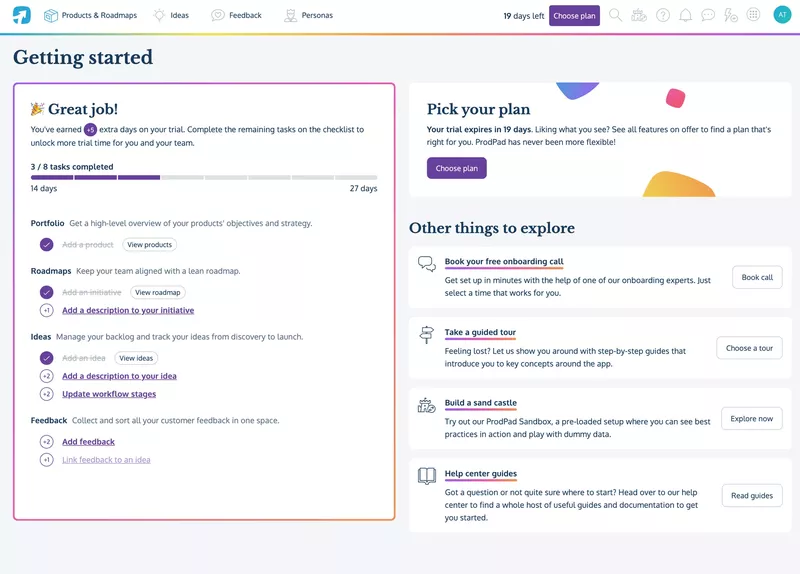
To prioritize which milestones to reward: focus on actions that lead directly to activation or long-term engagement, such as completing a checklist, inviting a teammate, or using a core tool for the first time. Data shows that gamified onboarding can increase engagement by up to 48%.
Unique tip: Survey your most successful users to discover which milestones they found most satisfying and use these as reward triggers.
Trend Analysis
- Recognition and rewards are increasingly used to drive engagement.
- Badges and unlockable features are preferred over monetary incentives.
KEY INSIGHTS
- Celebrating milestones boosts user motivation and reduces drop-off.
- Gamification works best when rewards match meaningful actions.
- Keep rewards simple and closely tied to product usage.
Which onboarding milestone will you reward next? The following section will cover how to gather and use feedback to keep improving your onboarding process.
Best Practice #7: Keep Improving with Feedback
Customer onboarding best practices require ongoing improvement through feedback. Gathering real-time input from users helps you spot friction points and act quickly before small issues become big problems. Feedback loops also show customers that their opinions matter, which builds loyalty and trust.
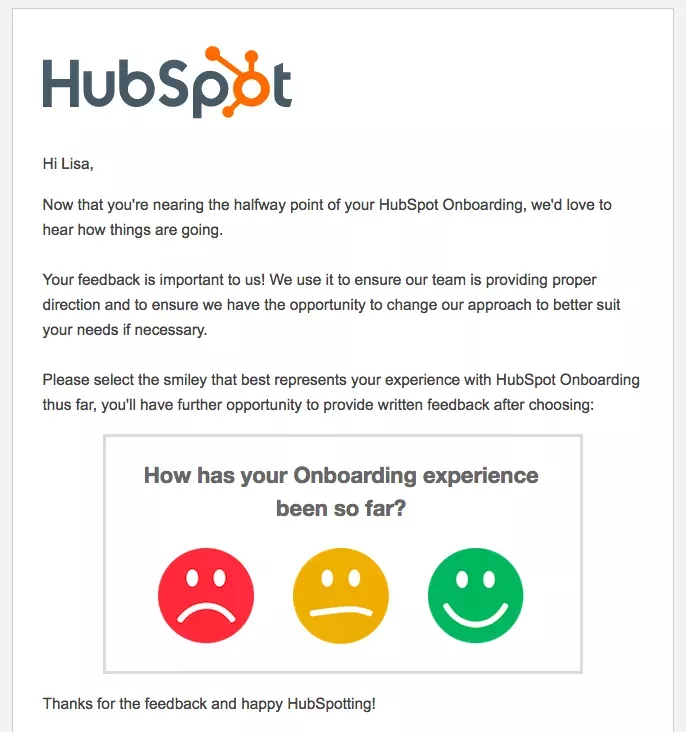
Successful SaaS companies use in-app surveys, exit polls, and feedback widgets to collect insights at key moments. For example, you might ask for a quick rating after a user completes onboarding or prompt for comments when someone abandons the process. According to McKinsey & Company, companies that act on user feedback see a 10-15% higher retention rates.
Industry Expert Perspective: "The best onboarding teams treat feedback as a product, not a byproduct. We set aside time every week to review and act on user comments." – Dana Miller, Head of Product Success, SaaSly.
Review data weekly and prioritize changes that address the most common pain points. Communicate updates to users so they see the impact of their input.
Decision Guide
- After a user completes a key milestone (e.g., first project created)
- If a user abandons onboarding before completion
- When launching new features or updating onboarding flows
KEY INSIGHTS
- Timely feedback reveals friction points early.
- Acting on user input boosts retention and satisfaction.
- Transparency about changes builds trust with your user base.
How will you collect and use feedback in your onboarding? Next, let’s explore how easy integrations can drive SaaS stickiness.
Best Practice #8: Easy Integrations
Easy integrations are a powerful part of customer onboarding best practices. When your product connects seamlessly with tools your users already rely on, it becomes part of their daily routine and increases long-term stickiness.
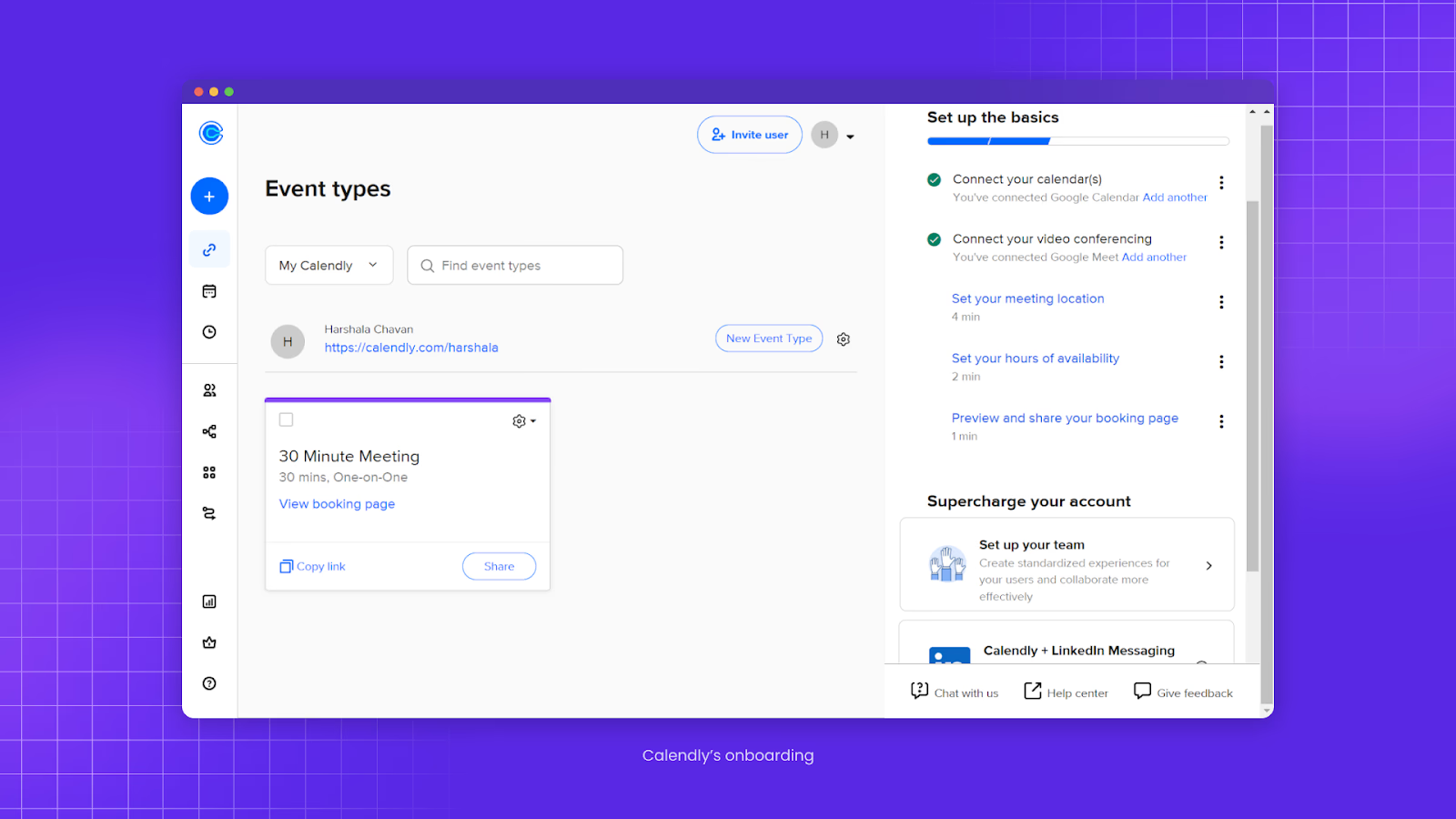
Highlight the most popular integrations during onboarding. Offer one-click setup guides and clear documentation. According to statistics, 24% of SaaS users cite integration issues as a top challenge.
First-Hand Insight: "We saw a 30% boost in activation after making Slack and Google Drive integrations one-click during onboarding." – Priya Singh, Product Manager, Onboardly.
Monitor which integrations are most used and gather feedback to improve the process. Make it easy for users to request new integrations or report problems.
Quick Implementation Steps
- Showcase top integrations during onboarding.
- Provide step-by-step setup guides for each integration.
- Track usage and collect feedback on integration pain points.
- Regularly update integration options based on demand.
KEY INSIGHTS
- Streamlined integrations increase SaaS adoption and stickiness.
- Clear guides and responsive support reduce user frustration.
- Continuous improvement based on feedback keeps integrations relevant.
Ready to help users when they need it most? The next section highlights the value of personal support.
Best Practice #9: Personal Support When Needed
Personal support when needed is a difference-maker in customer onboarding best practices, especially for users facing complex setups or unique challenges. Direct access to help—via live chat, onboarding calls, or email—reduces anxiety and builds trust from day one.
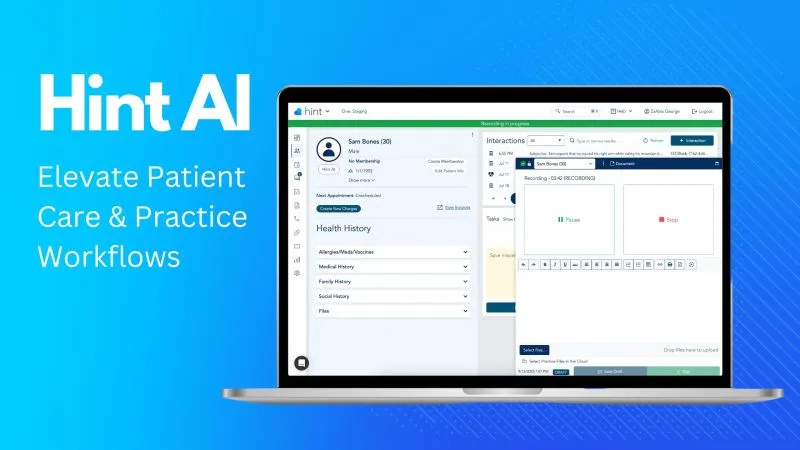
Proactive outreach is key. If analytics show a user is stuck or inactive, reach out with a friendly check-in or offer a quick call. Zendesk reports that 60% of customers say fast, personalized support increases their loyalty to a brand.
Unique tip: Provide a "help me now" button during onboarding for instant support.
Equip your support team with onboarding scripts and FAQs so they can resolve issues quickly. Make it easy for users to contact support at any time, and follow up to ensure problems are fully resolved.
KEY INSIGHTS
- Direct support reduces onboarding drop-off rates.
- Proactive outreach demonstrates commitment to user success.
- Fast response times are a top driver of SaaS loyalty.
How will you ensure every user feels supported? The next section will cover onboarding checklists that keep users on track from start to finish.
Best Practice #10: Simple Checklists
Simple checklists are a proven customer onboarding best practice to help SaaS users complete onboarding without missing any essential steps. When you provide a clear, visual roadmap, users know exactly what to do next, which builds confidence and reduces overwhelm.
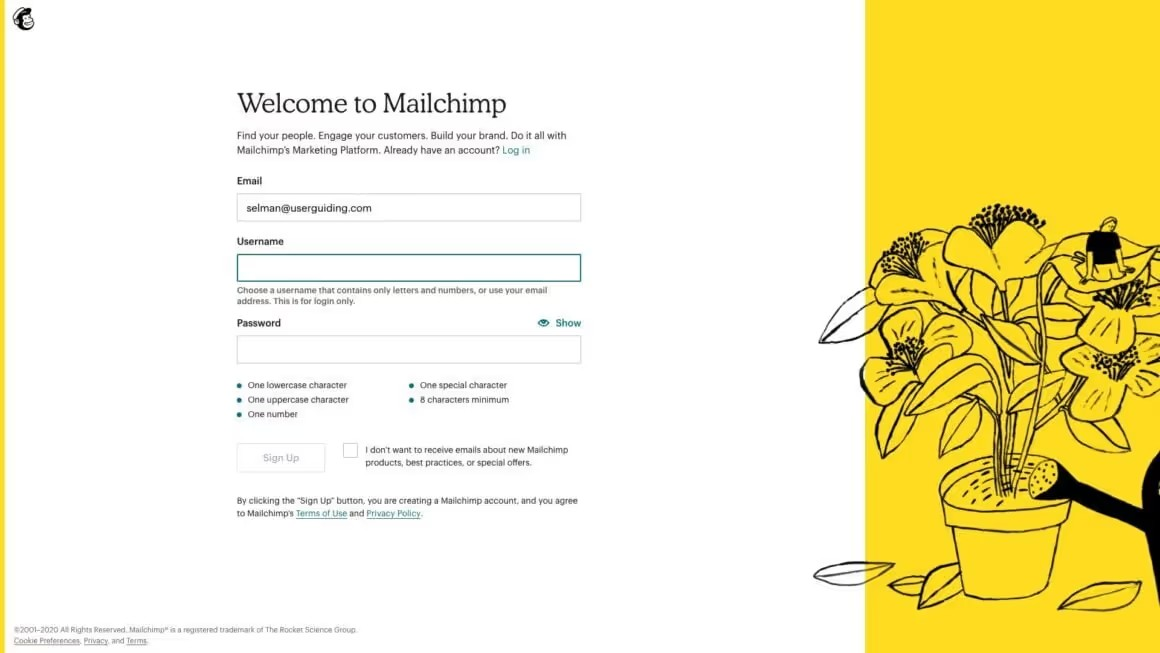
Checklists should be short, actionable, and ordered by priority. Include only the tasks that directly lead to activation, such as connecting an integration, inviting a teammate, or completing profile setup. Users who complete onboarding checklists are more likely to become regular product users.
Unique tip: Let users customize their checklist by adding one personal goal.
Checklist Implementation Tips
- Limit onboarding checklists to 5-7 critical steps.
- Use clear, actionable language for each task.
- Display progress visually (e.g., checkmarks, progress bars).
KEY INSIGHTS
- Short, focused checklists increase onboarding completion rates.
- Visual progress motivates users to finish setup.
- Prioritize tasks that lead directly to activation.
Curious how to help users solve problems on their own? Next, see how a robust help center empowers SaaS customers.
Best Practice #11: Instant Answers with Help Centers
Instant answers with help centers are essential for customer onboarding best practices. A well-organized help center lets users solve problems on their own, saving both time and frustration. This is especially valuable for teams working across different time zones or needing answers outside of business hours.
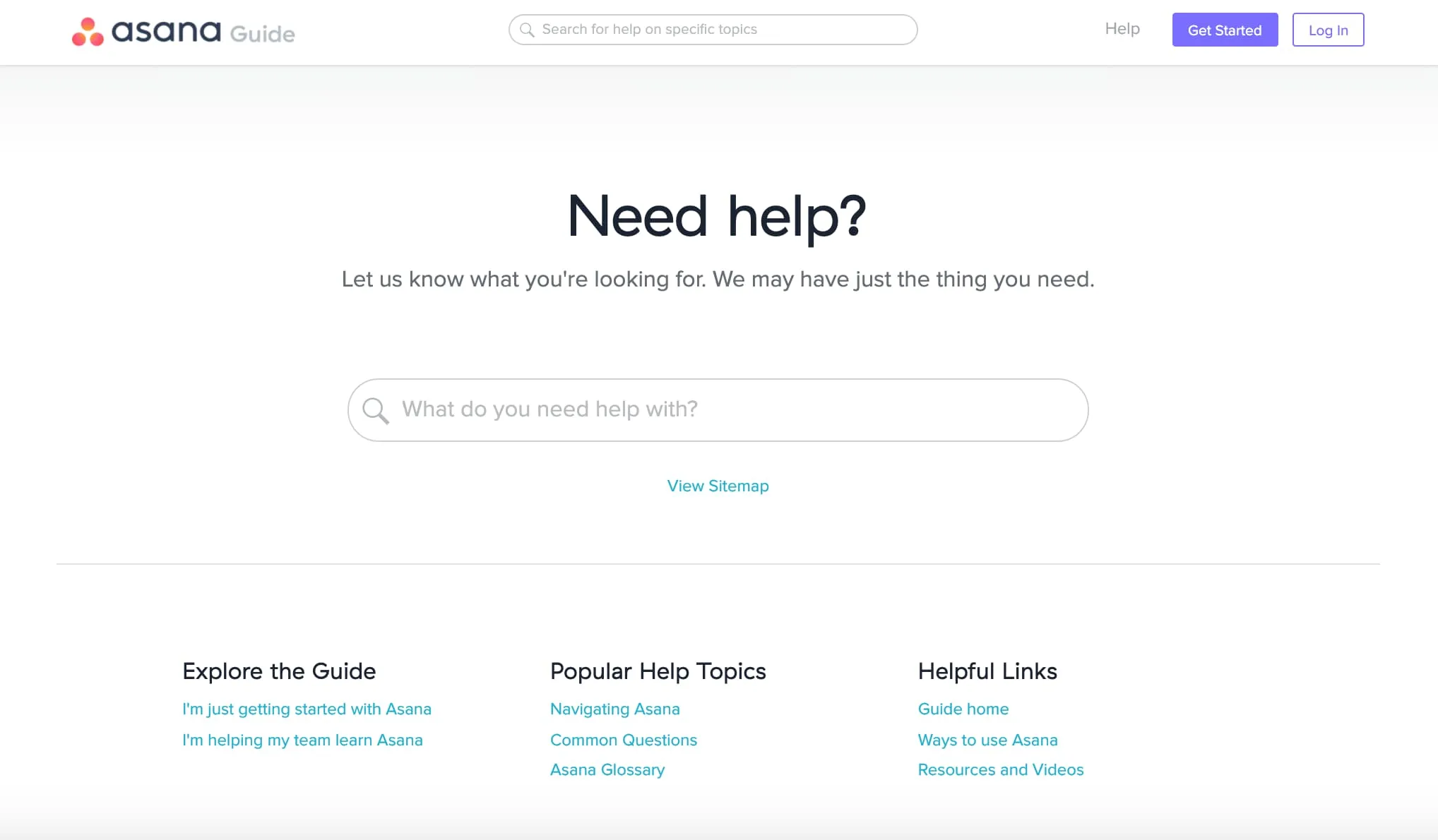
Effective help centers group resources by topic, offer a powerful search function, and include step-by-step guides with screenshots or videos. Link directly to relevant articles from onboarding screens to provide help right when it’s needed. Data from Zendesk reveals that over 69% of customers prefer to solve issues on their own.
Unique tip: Add a "top questions this week" section to highlight trending help topics.
Best Practices for Help Center Success
- Organize content by topic and user role.
- Make search fast and intuitive.
- Update articles regularly based on user feedback.
KEY INSIGHTS
- Self-service resources reduce support burden and empower users.
- Contextual help links boost onboarding success rates.
- Regular updates ensure your help center stays relevant.
Wondering how to scale user education? The next section covers webinars as a tool for onboarding at scale.
Best Practice #12: Invite Users to Webinars
Invite users to webinars as part of your customer onboarding best practices to deliver onboarding at scale and address common questions in real time. Webinars allow your team to demonstrate key features, answer live questions, and connect with users in a personal way.
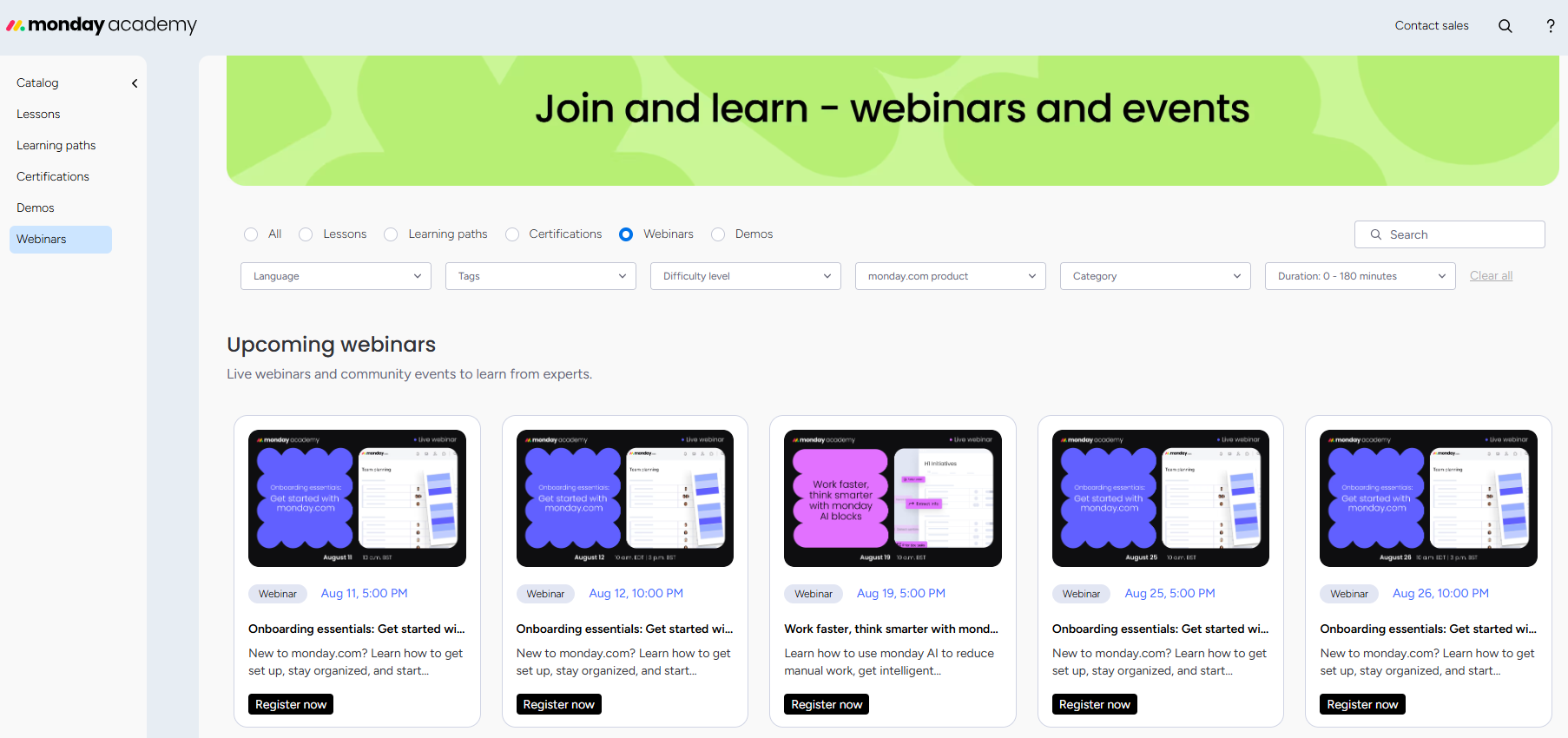
Schedule regular onboarding webinars and provide on-demand recordings for those who can’t attend live. Encourage engagement with Q&A sessions and feature walkthroughs. According to GoToWebinar, 73% of B2B marketers say webinars are the best way to generate high-quality leads and educate users.
Unique tip: Poll attendees during webinars to discover which onboarding topics need more coverage.
Webinar Success Checklist
- Offer multiple time slots to accommodate global users.
- Record sessions and share links for later viewing.
- Use polls and Q&A to keep users engaged.
KEY INSIGHTS
- Webinars scale onboarding and build user relationships.
- Live demos and Q&A address real user challenges.
- Tracking engagement helps improve future sessions.
How will you use webinars to educate and connect with your SaaS users? The next section will explore how sharing success stories can inspire new users to reach their goals.
Best Practice #13: Share Success Stories
Share success stories as part of your customer onboarding best practices to motivate new users and show them what’s possible with your SaaS platform. When users see real examples of how others have reached their goals, it builds confidence and provides a clear path to follow.
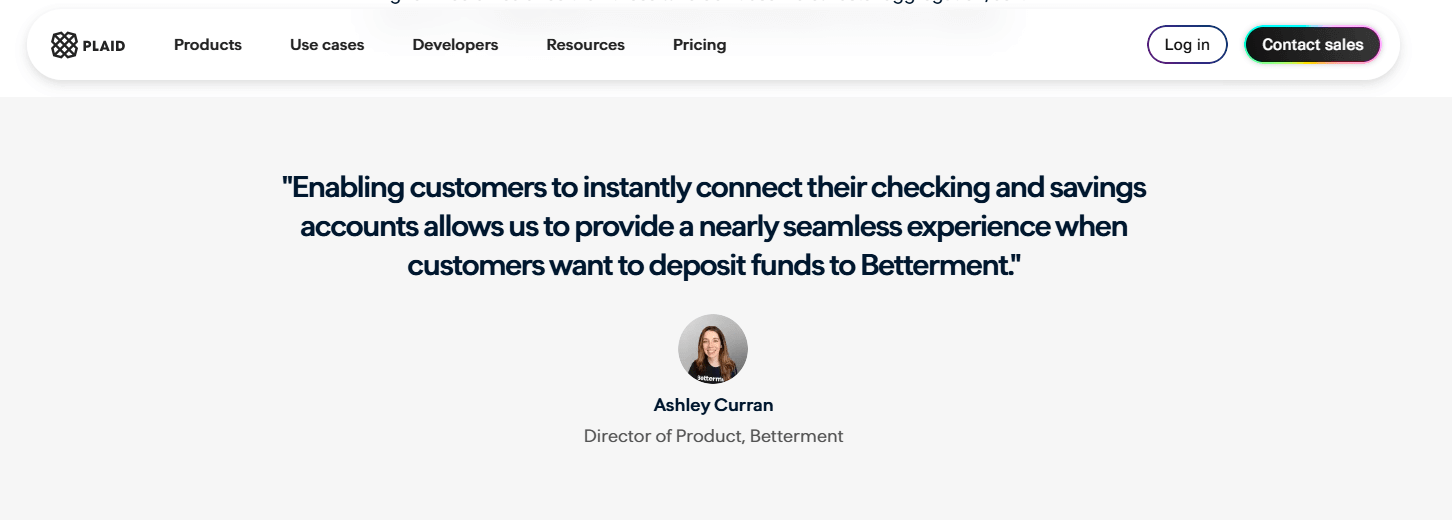
Choose case studies and testimonials from original SaaS brands like Airtable or Loom, matching your users’ roles or industries. Highlight specific results, such as time saved, revenue generated, or key milestones reached. Customers say seeing peer success stories influences their decision to stay engaged with a product.
Feature these stories in onboarding emails, in-app notifications, or as part of your help center. Make it easy for new users to connect with successful peers or join a community forum.
Case Example
- Spotlight how Airtable helped a marketing team reduce onboarding time by 50%.
- Share a testimonial from a Loom user who improved remote team collaboration.
- Highlight a case where a SaaS customer scaled their business after completing onboarding.
KEY INSIGHTS
- Peer success stories build trust and inspire action.
- Relevant examples help users see the value of onboarding.
- Integrating stories into onboarding drives engagement and retention.
What’s the next success story you’ll share to inspire your users? This completes the tactical body sections of your article, setting the stage for a strong conclusion.
While SaaS onboarding helps users get started with your product, these same ideas work for any business that wants to build strong relationships with customers. If you're a coach, creating a good onboarding email sequence can be just as important for keeping clients happy and engaged.
Want to get all your marketing and funnel work done—without the headaches of hiring a team? Download our free guide: 33 Marketing Projects You Can Delegate to Growbo and discover how to save 100+ hours a month, grow faster, and scale without the overhead.
Conclusion
Look, we've all been there. You sign up for a new SaaS tool, get hit with a wall of features, and think "I'll figure this out later"... but later never comes. That's why nailing your customer onboarding matters so much.
The best SaaS companies know that implementing customer onboarding best practices directly impacts activation rates and user retention. It's not complicated – it just requires intention.
Ready to fix your SaaS onboarding process once and for all? Here's what actually works:
- Ask about user goals during signup, then show them only what matters for their specific needs
- Create a dead-simple checklist with just 5 must-do actions (not 20!)
- Add friendly tips right next to confusing buttons or features
- Make quick videos showing exactly how to use your trickiest features
- Connect your tool to the apps your users already can't live without
I get it – implementing all this sounds great in theory, but who has the time? Your dev team is focused on building features, and you're juggling a million priorities.
That's exactly why we created Growbo. Instead of hiring a full marketing team, you get instant access to marketing pros who can build your entire SaaS onboarding system for you.
Not sure if we're the right fit? Schedule a call with our team. We'll discuss your specific onboarding challenges and show you exactly how our done-for-you marketing services can help you.
What's your biggest onboarding challenge? Share in the comments.
Keep Growin', Stay Focused,
Image Credits:
1. https://targetaudience.co/wp-content/uploads/2022/04/001-1.png
2.https://lh5.googleusercontent.com/D8TIYnfghFK82UL72ap97He3cmKBtXJkfWtB_xPLvbUQtcjSQsmScVbb1fn8FRUmCYT7oL0k3s4AyI1DkaSusCRbtYDtYc-qjd_UNzQN2PesbUO2IoLMTb-22cXqhOIbAAEnVKx1hY5unP7EBMKibtA
3. https://cdn.prod.website-files.com/6230cce907f5a55f9a4b0e6f/6230cce907f5a558064b17c1_notion-signup1.png
4. https://images.storychief.com/account_6827/best-customer-onboarding-videos-loom_71e380203cb6a0d0ad973a02f1d0340a_800.png
5. https://images.storychief.com/account_6827/1_837799881df4c3ccdf2bb18c5bdbcf7e_800.png
6. https://images.storychief.com/account_6827/propad-gamified-onboarding_cdc821779c60e6026676344bff7a5163_800.png
7. https://images.storychief.com/account_6827/Hubspot-customer-onboarding-feedback-survey-template_4279d3547927135a620ad56ced96a74a_800.png
8.https://framerusercontent.com/images/sIigATqM9O9SUCCXpMe8X2Fwbdo.png
9. https://media.licdn.com/dms/image/D5610AQE2h5b-eGXzdg/image-shrink_800/0/1696432090716?e=2147483647&v=beta&t=yvbmQZ3sTNeLMXTeX8gmvksQjqxI8s9icDqPpMt0GR8
10. https://cdn.prod.website-files.com/65e7297194523c404b923b44/67fce12b64634a8dcb4b99cd_67b3aa62b06e0eb3c9b322c1_66a8e06ffb58417af7ef52d8_6628a1ed5fcd97e5826ae69f_ac532d4b-8756-4b41-944e-1dfdcca9f89a.avif
11. https://cdn.prod.website-files.com/6762119e1fbfb186d2174b6a/6762119e1fbfb186d2176b53_673359a057b47d9669e813b7_66d9c4dc5d9bcbdd6cc75882_5fa47e9b3198304627c929aa_asana-guide.jpeg
12. https://monday.com/academy/catalog?type=Webinar
13. https://plaid.com/customer-stories/betterment/