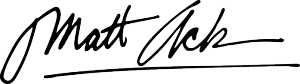Product-Led Growth: 7 Strategies For SaaS

Is your SaaS product struggling to keep users around? You're not alone.
Every day, SaaS founders watch as users sign up, click around a bit, then disappear forever. All that hard work building features, and many users never even see them.
The truth? Most users don't have the patience to figure out your product on their own. They want value fast, or they're gone. And every lost user costs you 5-25 times more than keeping an existing one.
I've worked with dozens of SaaS teams facing this exact problem. The solution isn't always adding more features - it's making the ones you have easier to find and use.
Take Trackly, a project management tool that was losing 38% of new users during setup. By focusing on guiding users to value faster with interactive onboarding, their completion rate jumped from 62% to 85% in just two months.
In this article, I'll share eight proven SaaS optimization strategies that can fix your user experience without rebuilding your product. These are practical approaches that work for teams of any size.
Here's what you'll discover:
- The demo technique that shows your product's value in under 60 seconds
- How to build self-serve onboarding that slashes support tickets while boosting satisfaction
- The hidden personalization approach that makes users feel "this was made for me"
- A smarter way to guide feature discovery that adapts to actual user behavior
- The milestone strategy that turns casual browsers into passionate advocates
Every day you wait means more users slipping away. Let's turn that around right now...
Want to get all your marketing and funnel work done—without the headaches of hiring a team? Download our free guide: 33 Marketing Projects You Can Delegate to Growbo and discover how to save 100+ hours a month, grow faster, and scale without the overhead.
PLG Strategy #1: Instant Interactive Demos as a Conversion Catalyst
Instant interactive demos give your users an immediate look at what your SaaS product can do. By letting people try features in real time, you remove guesswork and build confidence. This approach works especially well for busy decision-makers who want to see value before they commit.
Your prospects expect to move fast. If you make them wait for a sales call or fill out a long form, they'll look elsewhere. Interactive demos solve this by putting the experience front and center. Studies show a significant increase in user engagement with interactive demos, with an 80% rise since 2022.
When users see value in seconds, they're more likely to convert. This seamless first impression sets the tone for the rest of their journey. If your demo is clear and relevant, it can cut your sales cycle and boost trial-to-paid conversions.
Supademo is an AI interactive product demo platform "trusted by 80k+ businesses to solve their customer challenges". and offers a free plan to get started. They're an excellent example of using interactive demos for conversion because:
- Supademo is designed "for small teams that want a cheap, easy-to-use demo platform".
- They offer a "fast and easy recording process (~3 minutes from recording to publishing)".
- Unlike competitors, "Supademo includes a free plan alongside a free trial to a premium plan (no credit card required)" allowing buyers to "try before they buy".
- They allow extensive customization where "you can access the settings to adjust the color grading and positioning for your hotspots, add a zoom effect to specific parts of the page to direct viewer attention or make the demo autoplay.
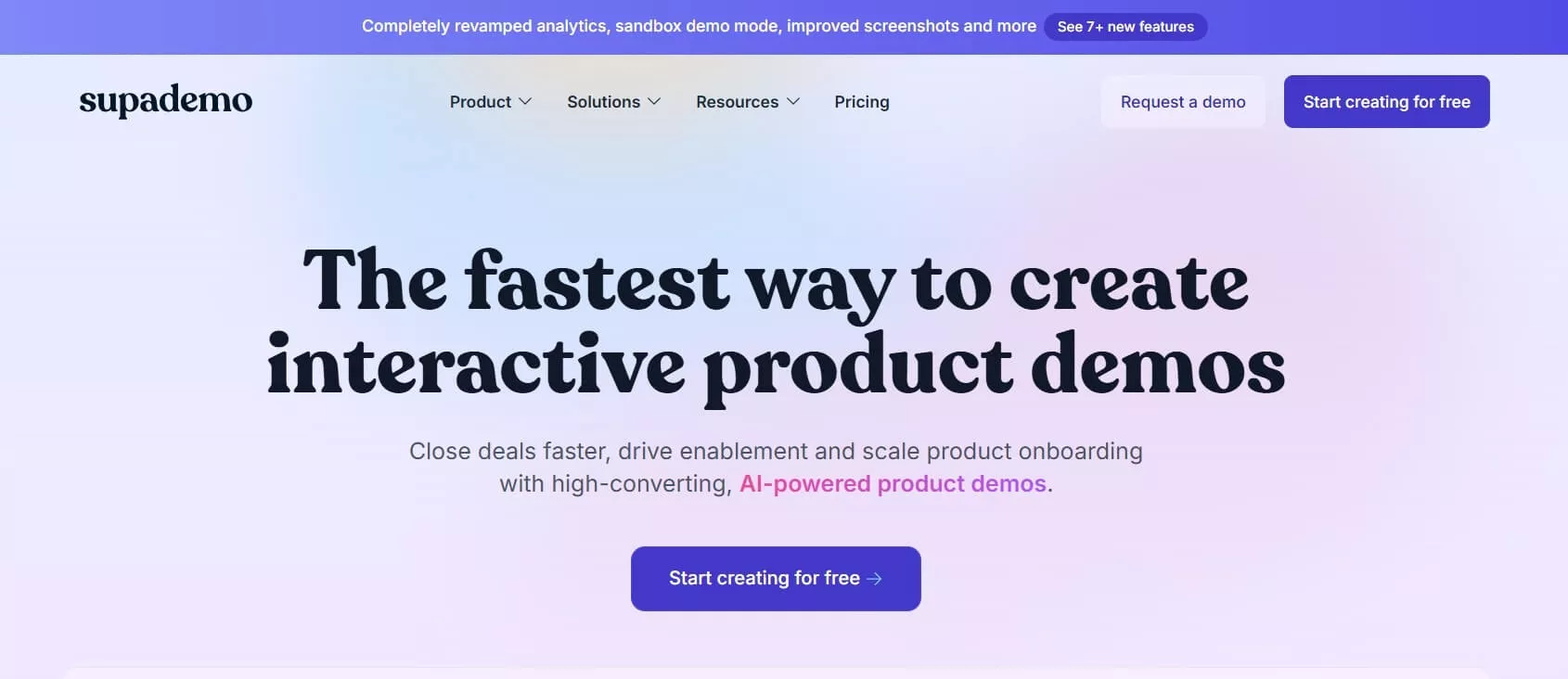
How to Make Your Instant Demo Work
- Keep the demo focused on a single key outcome your user cares about.
- Use real sample data so users can visualize their own results.
- Limit steps to under three clicks before showing a result.
- Offer instant sign-up or upgrade options within the demo.
- Track completion rate and follow up with those who drop off.
KEY INSIGHTS
- Start your demo with the most valuable feature, not a generic overview.
- Measure demo completion and conversion rates to guide improvements.
- Test your demo with real users every quarter to keep it relevant.
Ready to optimize onboarding? Next, you'll see how self-serve onboarding empowers users and reduces support costs.
PLG Strategy #2: Self-Serve Onboarding to Reduce Friction and Support Costs
Self-serve onboarding puts your SaaS users in control from the start. By giving users the tools and guidance to set up their accounts on their own, you cut support tickets and speed up activation. This approach is ideal for SaaS teams looking to scale without growing their support staff.
Traditional onboarding often relies on manual support, which can slow down new user activation and frustrate busy teams. With self-serve onboarding, your users can explore at their own pace, leading to higher satisfaction and faster time-to-value.
When users aren't forced to wait for hand-holding, they're more likely to stick around. GrowthMentor, after implementing a self-serve onboarding checklist, saw daily support tickets drop from 25–30 to just 1–2 per day—a reduction far exceeding 30%.
Notion is mentioned as one of the SaaS companies with the best onboarding experience and here's why their self-serve onboarding is particularly effective:
- Minimal friction signup process - Following the example of removing "unnecessary steps or fields from your signup flow", Notion keeps registration simple with just email and password or social login options.
- Comprehensive self-service resources - They provide "extensive online materials like knowledge base articles, FAQs, and tutorials" which "lessens the need for assistance by enabling consumers to locate the answers to their queries independently".
- Interactive guided tours - Similar to companies like Mixpanel, they use "tours, tooltips, and launchers" as "low-touch onboarding tools that help you build solid self-serve support".
- Template-driven approach - Notion provides pre-built templates and use cases that allow users to get value immediately without needing support intervention.
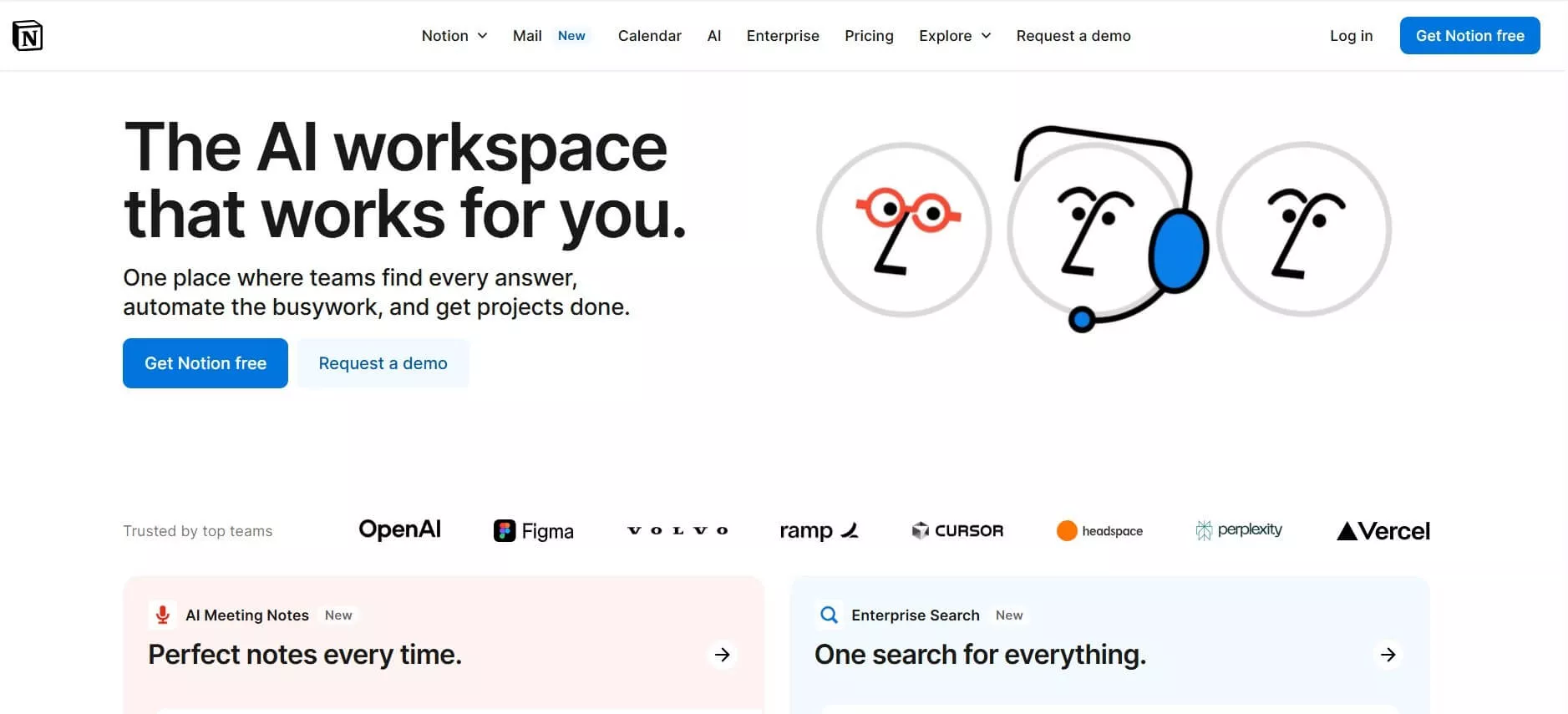
Quick Start
- Map out the critical actions users must complete to reach their first value moment.
- Design interactive checklists or guided tours that walk users through these actions step-by-step.
- Create tooltips and help docs that pop up contextually as users move through onboarding.
- Test your flow with new users and gather feedback to refine the process.
- Monitor onboarding completion rates and adjust based on user behavior.
KEY INSIGHTS
- Build onboarding around user actions, not just product features.
- Use feedback and metrics to continuously improve the flow.
- Support users with contextual help, not just static documentation.
Next, see how personalized onboarding content can boost your activation rates even further.
PLG Strategy #3: Personalized Onboarding Content for Higher Activation
Personalized onboarding content adapts to each user's unique needs and goals. By tailoring your guidance, you help users find value faster and reduce early churn. This approach is critical for SaaS products with multiple use cases or user roles.
Generic onboarding often leaves users confused or overwhelmed, especially if your product serves different industries or team sizes. Customizing onboarding paths based on user data ensures that everyone gets relevant information and support.
Personalization isn't just about greeting users by name. It's about anticipating their questions and removing obstacles. SaaS leaders who personalize onboarding see higher activation rates.
Hubspot is mentioned as one of the SaaS companies that have "leveraged how-to guides, personalized user flows, and template libraries to map out positive outcomes and productive solutions by rewarding customers for the right behavior early on". Here's why HubSpot excels at personalized onboarding:
- Personalized onboarding plans - HubSpot offers "personalized onboarding plans for your marketing, sales, customer service, or content needs" tailoring the experience based on your specific use case and goals.
- Comprehensive product-led tactics - HubSpot uses "live chat, CRM automated flows, tooltips, walkthroughs, product tours, personalized welcome messages, in-app tutorials, Net Promoter Score (NPS), and progress bars" as part of their "exhaustive product-led onboarding tactics".
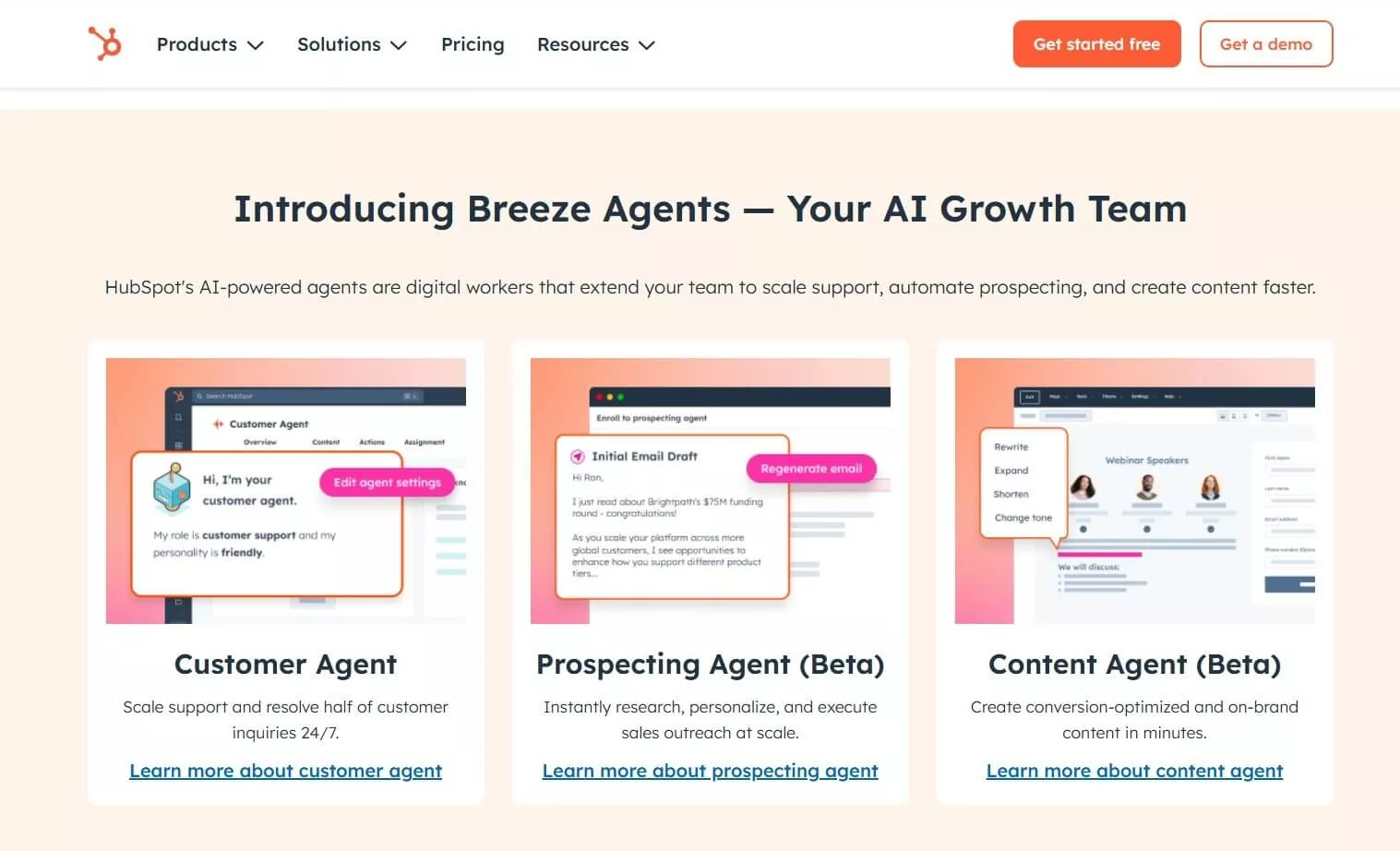
Do This / Not That
- Do This: Segment onboarding by user role or goal/Not That: Send every user the same generic checklist
- Do This: Use dynamic content blocks based on survey answers/Not That: Rely on static, one-size-fits-all guides
- Do This: Trigger help popups based on user actions/Not That: Make users search for help in a knowledge base.
KEY INSIGHTS
- Segment users early to deliver relevant onboarding content.
- Automate help based on user actions, not just page views.
- Review activation rates by segment to spot opportunities for improvement.
Next, discover how data-driven product tours help users find your best features fast.
PLG Strategy #4: Data-Driven Product Tours to Guide Feature Discovery
Data-driven product tours use analytics to show users the right features at the right time. Instead of a one-size-fits-all walkthrough, these tours adapt based on what users do and need. This keeps users engaged and helps them reach value moments sooner.
Many SaaS teams waste time building tours that most users skip. By using data to personalize the tour journey, you keep users focused and avoid overwhelming them. This approach also lets you experiment and improve the tour based on real usage patterns.
Companies that use analytics to refine product tours see higher feature adoption rates.
Amplitude provides comprehensive guidance on creating "engaging, data-driven product tours that help boost adoption, reduce friction, and enable users to discover your product's full value faster". Here's why Amplitude excels at data-driven product tours:
- Analytics-powered insights - Amplitude offers "Daily Feature Discovery Chart" that analyzes "the daily number of users discovering the feature, providing insights into feature visibility and user engagement", which helps teams understand which features need better guidance.
- User behavior analysis - Amplitude provides "The Ultimate Guide to Product Features Analysis" that helps teams understand feature distribution and usage patterns, enabling them to create targeted product tours based on actual user behavior data.
- Feature adoption tracking - Their platform is "suitable for product teams, marketers, and analysts tracking feature adoption and performance", providing the data foundation needed to optimize product tours.
- Contextual vs linear tours - Amplitude distinguishes between "linear and contextual" product tours, where "linear tours" follow a set sequence while contextual tours can adapt based on user behavior and data.
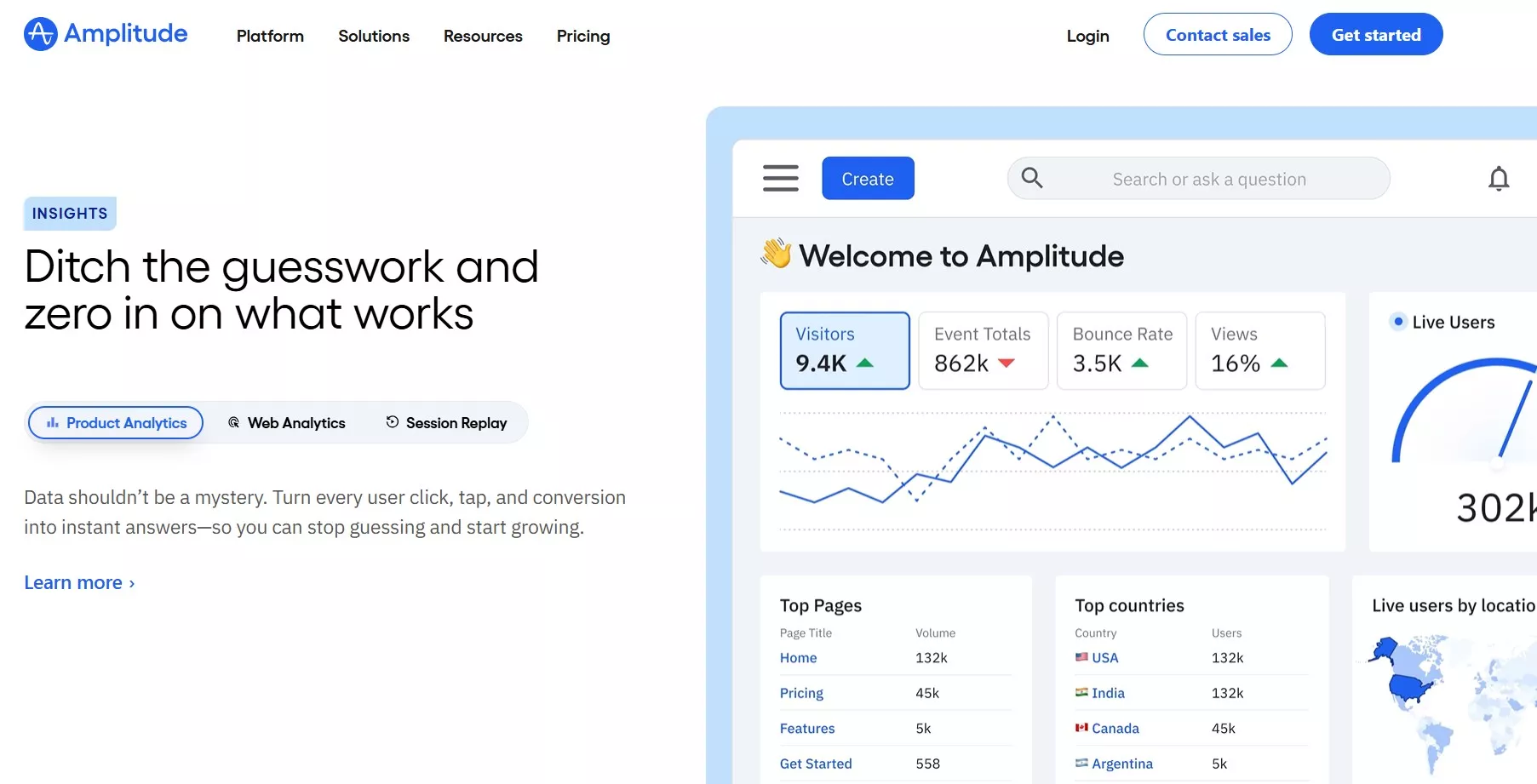
Step-by-Step
- Analyze user data to identify the most important features for each segment.
- Build modular tour steps that trigger based on user behavior or product usage.
- Test different tour flows and collect feedback from real users.
- Track feature adoption after each tour to measure impact.
- Iterate on the tour regularly using analytics and user input.
KEY INSIGHTS
- Use analytics to personalize tours by segment.
- Measure adoption rates for each feature highlighted.
- Continuously refine tours based on user data.
Up next, learn how usage-based upsell triggers can drive revenue without annoying your users.
PLG Strategy #5: Usage-Based Upsell Triggers for Smarter Revenue Growth
Usage-based upsell triggers prompt users to upgrade when they're most likely to see value in a higher plan. By basing upsell offers on real product usage, you avoid guesswork and make your offers feel timely, not pushy.
Traditional upsell tactics often interrupt users at the wrong time, which leads to frustration and lower conversion rates. Usage-based triggers use behavioral data to spot when a user is ready for more, such as hitting a usage limit or using a premium feature.
According to our article, SaaS companies that use personalized upsell messages see up to 20% higher upsell conversion rates.
Grammarly's approach is an excellent example of effective upselling in SaaS, particularly their usage-based trigger system. Here's why Grammarly excels at usage-based upsell triggers:
- Contextual workflow integration - Grammarly cleverly integrates upgrade prompts directly into the user's workflow. As you're writing in Microsoft Word, Google Docs, or even in your browser, Grammarly will highlight certain premium features.
- Behavioral trigger system - Grammarly personalizes each email according to user behavior and only populates the email with an upsell message if the recipient uses the product enough to justify the cost.
- Limited premium feature exposure - Grammarly upsells by limiting premium feature use, showing users the value of premium features at the moment they need them most.
- Strategic timing approach - Grammarly's targeted upsell prompts don't just push premium features randomly; they wait until users are most likely to benefit from them.
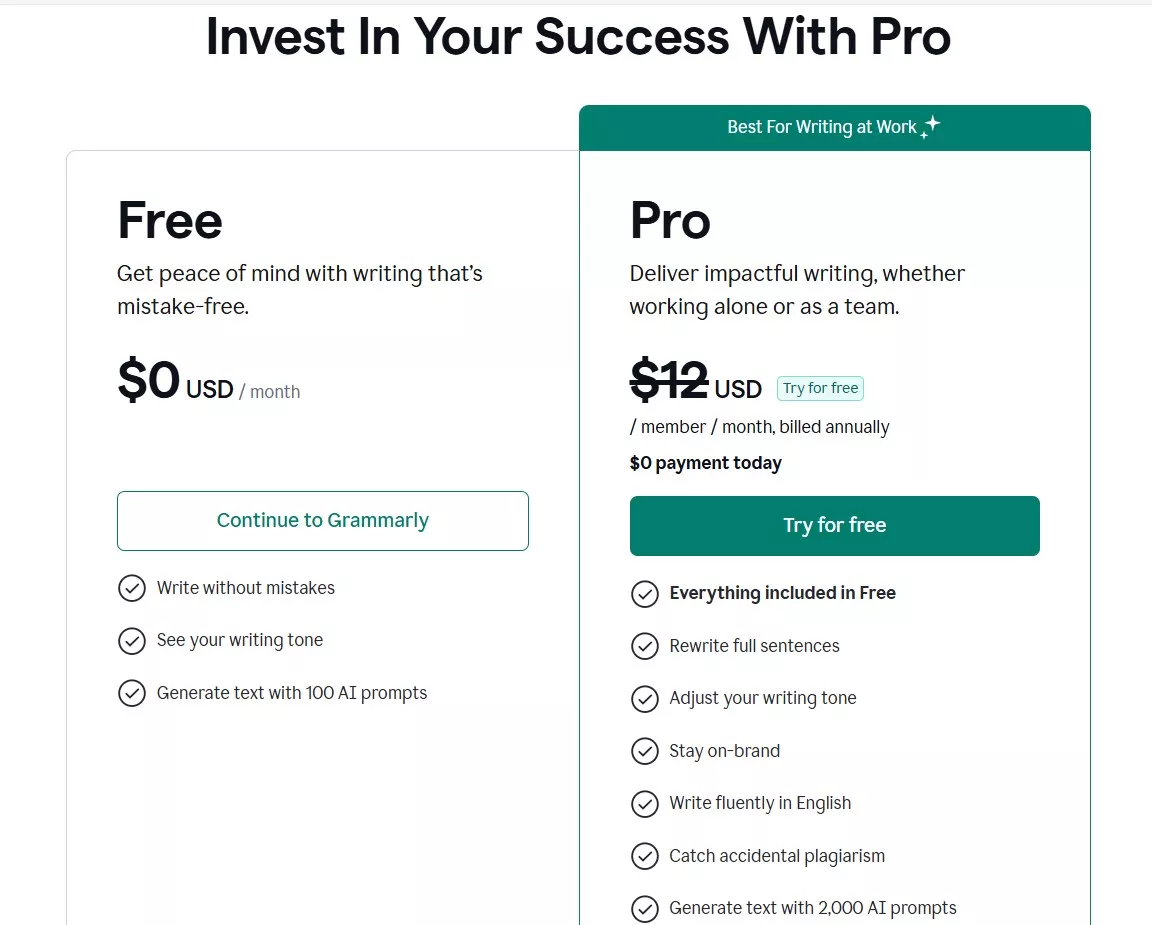
Examples of Effective Upsell Triggers
- Notifying users when they're close to a seat or usage cap.
- Offering a trial of premium features after repeated use of core functionality.
- Highlighting value when a user completes a key workflow that aligns with paid plans.
KEY INSIGHTS
- Base upsell prompts on user behavior, not a fixed timeline.
- Test different triggers and measure conversion rates.
- Personalize upsell offers to match user needs.
Ready to recognize and reward user progress? The next section covers in-product success milestones that keep users engaged.
PLG Strategy #6: In-Product Success Milestones to Encourage Retention
In-product success milestones help your SaaS users see their progress and feel accomplished. By celebrating key achievements, you reinforce the value of your product and give users more reasons to stay. These milestones can be as simple as completing a setup checklist or reaching a usage goal.
Traditional SaaS products often overlook this step, missing opportunities to boost user satisfaction and reduce churn. When you acknowledge user wins, you create positive feedback loops that keep people engaged. Companies that implement milestone recognition see lower churn in the first 90 days.
Success milestones are most effective when they're personalized and relevant to each user's journey. This connection encourages users to keep exploring and deepening their engagement with your platform.
Duolingo has over 6 million people on a streak of 7 days or more making it one of the most successful examples of in-product success milestones driving retention. Here's why Duolingo excels at retention through success milestones:
- Streak system with milestone rewards - Duolingo celebrates milestones (e.g., 7-day streaks) with animations, and the Perfect Streak feature rewards users who don't use Streak Freezes by turning their Streak gold.
- Progressive milestone challenges - Reaching certain milestones (such as 100 day streak) can earn rewards, and users can purchase a "Double or Nothing" wager which will reward them for maintaining their streak for seven days, with some users further challenged to 14 and 30 days.
- Gamified persistence rewards - A streak incentivizes and gamifies persistence, keeping users glued to the app. Users offered a streak wager see a 14% boost in day 14 user retention.
- Milestone celebration animations - New animations for streaks boost user retention by 1.7% in just 7 days.
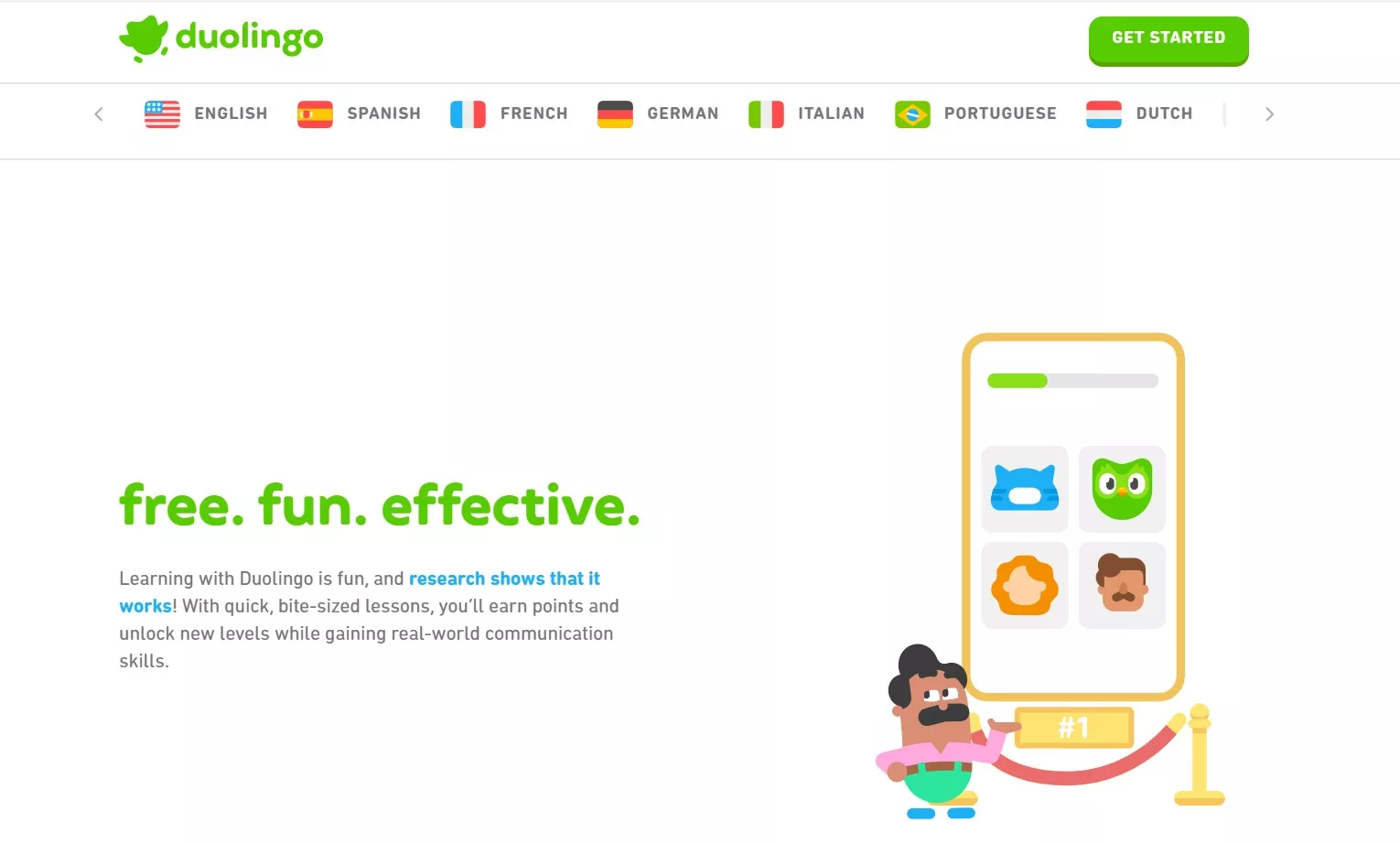
Milestone Ideas for SaaS
- Completing onboarding tasks for the first time
- Reaching a specific usage threshold (e.g., first 100 actions)
- Unlocking a new feature or integration
- Receiving positive feedback from team members or clients
KEY INSIGHTS
- Recognize user progress with timely, personalized messages
- Track milestone completion rates to measure engagement impact
- Test different milestone types to see which drive the most retention
Ready to make your product better with real feedback? The next section explains how feedback-first iteration cycles drive improvement.
PLG Strategy #7: Feedback-First Iteration Cycles for Continuous Improvement
Feedback-first iteration cycles keep your SaaS product evolving based on real user input. By collecting feedback regularly and acting on it quickly, you show users that their opinions matter and keep your product aligned with their needs.
Many SaaS teams gather feedback but fail to close the loop, leaving users feeling ignored. The best results come from a structured process that turns feedback into actionable updates. SaaS companies that implement rapid iteration cycles see higher customer satisfaction scores.
Timely feedback collection also helps you spot issues before they become major problems, saving you time and resources in the long run.
Figma's development cycle champions the mantra of "ship early, ship often," weaving authentic user feedback into every iteration of the product. This fluid approach empowers the tool to grow naturally alongside the shifting needs of its user base, boosting its utility and relevance with each update. Here's why Figma excels at feedback-first iteration cycles:
- Iterative development philosophy - "Our iterative process is our strength," says Dylan Field. "It keeps us agile, responsive, and constantly improving, always attuned to our users' evolving expectations." This philosophy of rapid iteration underpins Figma's modern product strategy.
- Built-in collaborative feedback features - In Figma, implementing feedback efficiently can streamline the design process, making it more responsive to the needs of users and stakeholders. This approach encourages collaboration within teams, where creative input can significantly enhance the overall design quality.
- Real-time feedback integration - By actively incorporating feedback at various stages, designers can identify issues early, reducing the risk of costly revisions later. In Figma, this involves leveraging the platform's collaborative features, such as comments and real-time editing.
- Continuous improvement focus - The focus is on continuous improvement. Activities like development and testing can take place at the same time. Customer feedback loops help optimize the product before its release.
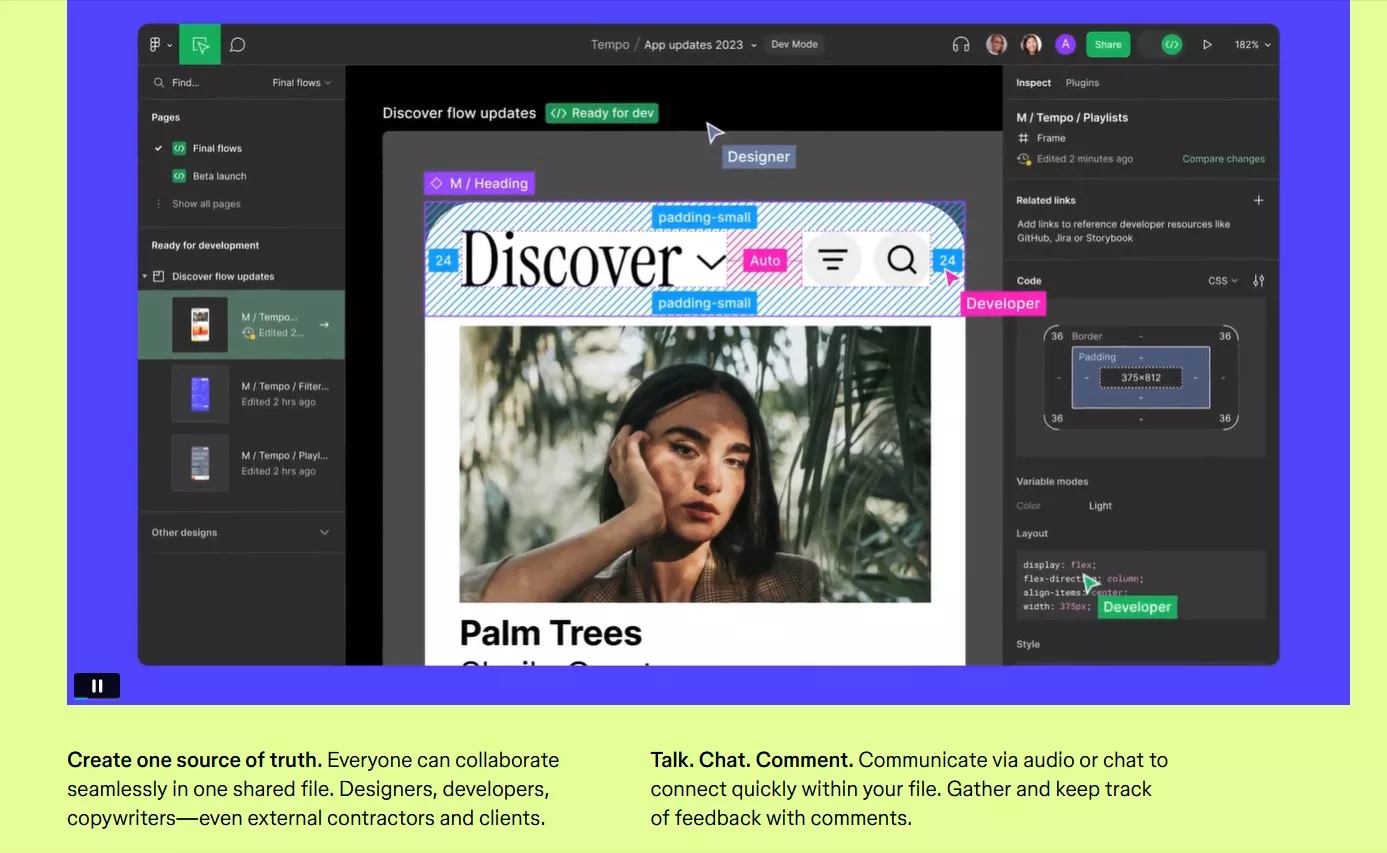
Step-by-Step
- Ask for feedback at key moments (after onboarding, post-support, after feature use)
- Sort feedback by frequency and impact to prioritize changes
- Share update plans with users to keep them informed
- Release small, frequent updates based on top feedback items
- Close the loop by thanking users and explaining what changed
KEY INSIGHTS
- Collect and prioritize feedback to guide product updates
- Communicate changes to build trust with users
- Measure satisfaction scores before and after each cycle
Want to get all your marketing and funnel work done—without the headaches of hiring a team? Download our free guide: 33 Marketing Projects You Can Delegate to Growbo and discover how to save 100+ hours a month, grow faster, and scale without the overhead.
Conclusion
Look, we've all been there - staring at disappointing conversion rates and wondering why users aren't sticking around. These strategies can make a real difference without requiring a complete product overhaul.
What makes these approaches effective is their focus on meeting users where they are. It's about creating moments of clarity and value that make sense to your specific users.
Ready to take action? Here are the practical steps that make the biggest difference:
- Create a demo that lets users experience your core value in under a minute
- Build guided onboarding that doesn't require support tickets
- Segment early and personalize each user's journey
- Time upgrade prompts based on actual usage patterns
- Celebrate small wins to keep users engaged
I get it - implementing all this sounds great, but who has the time? Between development, support, and everything else, optimizing user experience often falls to the bottom of the list.
Want these SaaS strategies implemented for you?
With Growbo, you can get a complete marketing team ready to optimize your product's conversion and retention. We'll handle everything from interactive demos to personalized onboarding flows.
Not sure which strategy to prioritize for your specific SaaS product? Schedule a free consultation call with our SaaS marketing specialists. We'll help you identify your biggest opportunity areas and create a roadmap for implementing these proven optimization techniques.
Which of these strategies would make the biggest difference for your SaaS product right now? Drop a comment below!
Keep Growin', Stay Focused,
Image Credits:
1. https://supademo.com/
2. https://www.notion.com/
3. https://www.hubspot.com/hp-b
4. https://amplitude.com/
5. https://www.grammarly.com/plan?from=grammarCheck&allowUtmParams=true
6. https://www.duolingo.com/
7. https://www.figma.com/