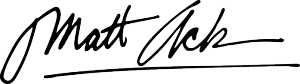11 Ways To Make Your Social Media Graphics Work

Social media graphics are often the first thing people notice about your business online. If you've ever posted something you were proud of and then watched it get no reaction, you're not alone. It's tough to stand out when every business is competing for attention.
I know how discouraging it feels to put in the work and not see results. You try new colors, different layouts, even add a client's words, but nothing seems to stick. Sometimes it feels like there's a missing piece that other brands just get right.
Here's the thing: small tweaks to your graphics can make a real difference. You don't need to be a designer or hire a big team. A few smart changes can help your posts get noticed and build more trust with your audience.
In this article, you'll get a peek at:
- The color strategy that helps your brand stand out in a crowded feed
- A visual trick that keeps your business top-of-mind for potential clients
- A simple way to turn client feedback into posts people actually care about
- How to make sure your graphics are clear and easy for everyone to enjoy
- The shortcut that lets you get more mileage out of every graphic you create
If you're ready to see your social media graphics work for you, let's jump in...
Want to get all your marketing and funnel work done—without the headaches of hiring a team? Download our free guide: 33 Marketing Projects You Can Delegate to Growbo and discover how to save 100+ hours a month, grow faster, and scale without the overhead.
Tweak #1: Pick Colors That Build Trust
Choosing the right color palette for social media graphics is a top priority when you want to build trust with potential clients. For service and design businesses, color is more than a style choice. It signals your reliability, professionalism, and even your values to everyone who sees your posts. The wrong palette can make your brand look out of place, while the right one helps you stand out in a crowded feed.
Many agencies and consultants default to trendy colors or copy what competitors are doing. But what works for a tech startup might not work for a consulting firm or creative agency. It's important to consider what your clients expect to see from a trustworthy service provider. For example, blue is a classic choice associated with trust and stability, while green can suggest growth and harmony. Research shows that color increases brand recognition by up to 80% (HubSpot), so making thoughtful choices here has a measurable impact.
To make your selection process simple and effective, start with your brand's mission. Ask: What emotions should clients feel when they see your posts? Next, use a tool like Adobe Color or Coolors to build a palette that fits your industry and audience. Test your colors on different backgrounds and devices to ensure they're readable and accessible. Make sure your choices are consistent across all graphics so your brand is instantly recognizable.
Quick Implementation Guide: Brand Color Confidence
- Identify your brand's core values and the emotions you want to evoke.
- Use a color tool to explore palettes that reflect those values.
- Test your palette on real social media posts and devices.
- Document your final choices for your team and use them consistently.
Common Mistake to Avoid:
Picking colors just because they're trending or because a competitor uses them. This can make your brand blend in or feel off-message.
Strategic Measurement:
Track engagement rates before and after updating your color palette. Look for increases in likes, shares, or direct messages as a sign your visuals are resonating.
KEY INSIGHTS
- Choose colors that align with your brand's mission and audience expectations.
- Consistency in color use boosts brand recognition and trust.
- Measure results by tracking engagement after making changes.
Tweak #2: Make Your Message Easy to See
Making your message easy to see is essential for engaging social media graphics. For agencies and consultants, clarity isn't just about aesthetics, it's about ensuring your offer is understood in seconds. Research shows that it takes about 50 milliseconds for users to form an opinion about your website that determines whether they’ll stay or leave. That means your headline, icons, and layout need to work together to highlight your value instantly.
Many service businesses try to cram too much information into a single graphic. This approach leads to confusion and lower engagement. Instead, focus on simplicity: a bold headline, a clear supporting image or icon, and minimal text. This approach guides the viewer's eye and makes your message memorable.
Testing is key. Preview your graphics on both desktop and mobile, and ask for feedback from a colleague or client. If your main point isn't obvious in three seconds, simplify further.
Industry Trend:
More brands are adopting minimalist graphic styles to boost engagement and reduce cognitive overload, especially on mobile devices.
Three-Step Clarity Process
- Write a concise, benefit-driven headline.
- Add a single, relevant icon or image to support your message.
- Limit supporting text to one or two short points.
Common Mistake to Avoid:
Overloading graphics with text or multiple calls to action. This dilutes your message and reduces engagement.
Strategic Measurement:
Track click-through rates and compare engagement on simple vs. complex graphics. Increased clarity often results in higher conversions.
KEY INSIGHTS
- Prioritize bold headlines and minimal text for fast comprehension.
- Test on multiple devices to ensure clarity everywhere.
- Measure success by tracking engagement and click-throughs.
Tweak #3: Show Real Client Results
Showing real client results in your graphics is one of the fastest ways to build trust. For service and design brands, generic testimonials aren't enough. Instead, use before-and-after visuals, mini case studies, or client quotes that spotlight actual outcomes. According to HubSpot, 60% of consumers believed customer reviews were either trustworthy or very trustworthy and can help a customer make a purchase decision.
Pick examples that are specific and visual. For instance, a split-image showing a client's progress or a quick stat about revenue growth works much better than vague praise. Always get permission from clients before sharing their stories.
This approach helps prospects picture their own success with your services, creating a direct connection between your work and their goals.
Case Example: Visual Testimonial Success
- Before: A client's social engagement was flat.
- After: With your help, their engagement doubled in 60 days.
- Include: A quote from the client and a simple chart or image.
Common Mistake to Avoid:
Using generic or anonymous testimonials. These lack credibility and don't resonate with prospects.
Strategic Measurement:
Track saves and shares on posts with real client results. More engagement means your proof is working.
KEY INSIGHTS
- Highlight specific, visual results for maximum impact.
- Always use real client stories and get permission first.
- Track engagement on these posts to measure trust-building.
Tweak #4: Add a Bit of Your Brand Story
Adding your brand story to social media graphics helps clients remember you. For agencies and creative businesses, this means using custom icons, backgrounds, or motifs that reflect your journey and values. A distinctive visual style creates emotional connection and sets you apart from competitors.
Instead of relying on stock images, use visuals that are unique to your brand. Highlight a milestone, a founding principle, or a core value in your graphics. This makes your content feel personal and authentic, not generic.
Expert Quote:
"Consistency in your visual storytelling is what helps your audience remember you long after they scroll past your post." – Jamie Lee, Brand Strategist
Consistency is key: use the same visual elements across all your posts so followers recognize your brand instantly.
Brand Story Integration Steps
- Identify a key brand value or story you want to share.
- Choose visual elements (custom icons, backgrounds) that represent this story.
- Apply these elements across your graphics for a cohesive look.
Industry Expert Perspective:
Leading agencies report that brand consistency across visuals increases audience recall by up to 3x (HubSpot).
Common Mistake to Avoid:
Using the same stock photos as everyone else. This weakens your brand identity.
Strategic Measurement:
Monitor brand mentions and direct messages for references to your story or visuals.
KEY INSIGHTS
- Use custom visuals to share your brand story and values.
- Maintain consistency for stronger brand recognition.
- Measure success by tracking brand mentions and recall.
Tweak #5: Make Graphics Easy for Everyone to See
Making graphics easy for everyone to see is not just good practice, it's a competitive advantage. For service brands, accessible design expands your reach and demonstrates care for all clients. Use high-contrast colors, large readable fonts, and simple layouts to maximize readability.
Add alt text to your images and check your graphics with tools like Stark or Color Oracle.
Accessibility isn't just about compliance. It's about showing you value every client. When your graphics are easy to read, you remove barriers and invite more people to engage.
Accessibility Quick Checklist
- Use large, high-contrast text.
- Add alt text to every image.
- Test your graphics with accessibility tools.
Common Mistake to Avoid:
Forgetting about users with vision challenges or small screens.
Strategic Measurement:
Track engagement and feedback from users with different needs. Look for increased reach and positive comments.
KEY INSIGHTS
- Accessible design expands your audience and builds goodwill.
- Use tools and checklists to ensure everyone can engage with your content.
- Measure success by tracking reach and feedback from diverse users.
Tweak #6: Share Client Photos and Feedback
Sharing client photos and feedback is one of the most effective ways to build credibility. For agencies and consultants, authentic visuals and testimonials show real results, not just promises. Prospects relate more to stories and faces than to generic claims. When you use branded templates to display client feedback, you create a professional and consistent look that reinforces your expertise.
Always get permission before sharing any client content. Choose testimonials and images that highlight specific results or experiences. This approach demonstrates that your services deliver measurable value and that you care about client success.
Use feedback posts strategically. Pair a client's quote with a project photo or a before-and-after image to make the story tangible.
Case Example: Visual Testimonial
- Client: A coaching agency.
- Visual: Smiling client holding a finished project.
- Feedback: "Our sign-ups doubled after working with this team."
Common Mistake to Avoid:
Posting generic testimonials without context or real visuals. These don't build trust.
Strategic Measurement:
Track post engagement and referral inquiries after sharing client stories. Increased comments and shares show your trust signals are working.
KEY INSIGHTS
- Use real photos and detailed feedback to build credibility.
- Pair visuals and quotes for maximum impact.
- Measure trust by monitoring engagement and referrals.
Tweak #7: Adjust Graphics for Each Social Platform
Adjusting graphics for each social platform is crucial for maximizing reach and engagement. Service brands often miss out by posting the same image and caption everywhere. Each platform has unique dimensions, audience expectations, and content styles. For example, LinkedIn users expect more formal visuals and messaging, while Instagram favors bold, creative designs.
Adapting your graphics means resizing images, tweaking text, and customizing calls-to-action. Use scheduling tools like Hootsuite or Sprout Social to preview your posts before publishing. This ensures your content looks its best and performs well on every channel.
Track which platforms drive the most engagement and leads for your business. Use this data to refine your approach and focus on what works.
Do This / Not That:
- Do This: Resize and reformat graphics for each platform/Not That: Post the same image everywhere
- Do This: Adjust tone and CTA for the audience/Not That: Use generic messaging
Common Mistake to Avoid:
Ignoring platform-specific requirements, which can make your content appear unprofessional or irrelevant.
Strategic Measurement:
Compare engagement and lead generation by platform. Prioritize the channels that deliver the best results.
KEY INSIGHTS
- Adapt graphics for each platform's specs and audience.
- Use scheduling tools to preview and optimize posts.
- Track performance by channel to improve results.
Tweak #8: Use Polls, Quizzes, and Simple Actions
Using polls, quizzes, and simple calls-to-action in your graphics can dramatically increase engagement. For service and design brands, interaction isn't just a bonus—it helps you learn about your audience and keeps your content top of mind. Polls and quizzes invite participation, making your posts more memorable and shareable.
Choose topics that are relevant to your services and easy to answer. For example, ask followers what service they need most or quiz them on a common industry myth. Use platform features like LinkedIn polls or Instagram Stories to make participation seamless.
Monitor which interactive elements get the most responses. This feedback can guide your future content strategy and service offerings.
Engagement Action Checklist
- Pick a relevant question or prompt.
- Design a graphic that encourages a quick response.
- Use platform-native interactive tools for easy participation.
Common Mistake to Avoid:
Making questions too complex or unrelated to your audience's needs.
Strategic Measurement:
Track number of responses, shares, and new followers from interactive posts.
KEY INSIGHTS
- Use simple, relevant interactive elements to increase engagement.
- Choose topics that align with your services and audience interests.
- Measure success by tracking participation and follower growth.
Tweak #9: Save and Reuse Your Best Graphics
Saving and reusing your best graphics is a proven way to save time and ensure your brand stays consistent across every post. For agencies and consultants, creating new visuals for every campaign can drain resources. Instead, build a library of top-performing designs that you can quickly adapt and repurpose for future content.
Start by identifying which graphics have generated the most engagement. Look at metrics like likes, shares, and direct messages to pinpoint what resonates with your audience. This approach lets you focus on what works, rather than reinventing the wheel for every post.
Keep your graphics organized in folders by topic, campaign, or platform. Use tools like Canva folders or Google Drive so your team can access and update templates easily. This system not only saves time but also ensures your visuals always match your brand guidelines.
Quick Template Library Guide
- Identify your most successful graphics by tracking engagement metrics.
- Save these designs in clearly labeled folders or drives.
- Update templates as needed for new campaigns or platforms.
Common Mistake to Avoid:
Letting templates get outdated or unorganized, which causes confusion and off-brand posts.
Strategic Measurement:
Track time spent on content creation before and after building your template library. Look for faster turnaround and consistent branding as key success signals.
KEY INSIGHTS
- Reuse proven graphics to save time and keep your brand consistent.
- Organize templates for easy team access and updates.
- Measure efficiency by tracking content creation speed and branding consistency.
Tweak #10: Use Visual Hierarchy to Guide the Eye
Creating clear visual hierarchy in your graphics helps viewers process your message in the right order. For service and design businesses, this means strategically using size, color, and positioning to lead your audience from headline to call-to-action without confusion. Research shows that people scan content in predictable patterns—like the F-pattern for text-heavy content or the Z-pattern for simpler layouts.
Start with your most important element (usually your headline) and make it the largest or boldest. Use contrasting colors to highlight key points, and position your call-to-action where the eye naturally lands last. White space is your friend—it gives elements room to breathe and prevents your graphic from feeling cluttered.
Test your hierarchy by showing your graphic to someone for just three seconds. Can they tell you the main message and what action you want them to take? If not, adjust the size, color, or positioning of your elements until the flow feels natural.
Visual Hierarchy Quick Check
- Primary: Make your headline the largest, boldest element
- Secondary: Use medium-sized text for supporting points
- Tertiary: Keep your CTA visible but not overwhelming
- Test: Show to someone for 3 seconds—can they identify the main message?
Common Mistake to Avoid:
Making everything the same size or using too many competing elements. This creates visual chaos and confuses your audience.
Strategic Measurement:
Track time spent on your posts and scroll-through rates. Better hierarchy typically leads to longer engagement times.
KEY INSIGHTS
- Use size and color strategically to guide the viewer's eye
- Test your hierarchy by showing graphics to others for quick feedback
- Measure success through engagement time and comprehension rates
Tweak #11: Add Subtle Animation or Movement
Adding subtle animation to your graphics can increase engagement by up to 35% compared to static posts. For agencies and consultants, gentle movement—like a soft fade-in, sliding text, or pulsing call-to-action button—catches the eye without being distracting. The key is subtlety: you want to enhance your message, not overshadow it.
Focus on animating one key element rather than everything at once. A gentle bounce on your headline, a slow reveal of your testimonial text, or a soft glow on your contact button can make your content feel more dynamic and professional. Most social platforms now support video posts and animated graphics, making this easier than ever to implement.
Keep animations short (2-3 seconds) and set them to loop smoothly. Use tools like Canva Pro, Adobe After Effects, or even simple GIF creators to add these effects. Remember: the animation should support your message, not distract from it.
Animation Examples That Work:
- Fade-in testimonial quotes that appear after the client photo
- Gentle pulse on "Book Now" or "Learn More" buttons
- Sliding counters that build up to show impressive client results
- Soft highlight that draws attention to key benefits
Animation Implementation Steps
- Choose one element to animate (headline, CTA, or key stat)
- Keep it subtle—2-3 seconds maximum with smooth looping
- Test on mobile to ensure it displays properly across devices
- Monitor performance compared to static versions
Common Mistake to Avoid:
Over-animating or using flashy effects that distract from your core message. Less is always more with professional content.
Strategic Measurement:
Compare engagement rates, video completion rates, and click-through rates between animated and static versions of similar posts.
KEY INSIGHTS
- Subtle animation can boost engagement by up to 35%
- Focus on animating one key element rather than overwhelming viewers
- Test mobile display and measure performance against static alternatives
We want to hear from you: What has been your biggest challenge or success when creating social media graphics for your business? Share your experience or tips below to help others in the community stay ahead.
Want to get all your marketing and funnel work done—without the headaches of hiring a team? Download our free guide: 33 Marketing Projects You Can Delegate to Growbo and discover how to save 100+ hours a month, grow faster, and scale without the overhead.
Conclusion
Building trust with your audience doesn't have to be complicated. Simple changes, like using the right colors or sharing real stories, help people remember your brand—and trust it.
You don't have to do it all alone. These steps are easy to start, but they take time. Imagine how much easier things could be with a team to help you put these ideas into action. That's the advantage of Growbo.
Here's what you can do right now:
KEY INSIGHTS
- Pick brand colors that match your business and use them every time you post.
- Keep your graphics simple and your message clear.
- Share real results and honest feedback from your clients.
- Check your designs to make sure everyone can read them.
- Save your best graphics so you can reuse them easily.
Want to see how easy marketing can be? With Growbo, you’ll have a friendly team ready to help—no pressure or long-term commitment. See how much lighter your workload can feel.
Need hands-on help or want to talk through your marketing goals? Schedule a free call with our team and discover how Growbo can support your business. Book your consultation here.
Have a question or a tip about social media graphics? Drop it below. Let's help each other grow, one post at a time!
Keep Growin', Stay Focused,
Image Credits:
1. https://www.instagram.com/p/DIUQ5N8RsUA/?img_index=1
2. https://www.instagram.com/p/DI1fhwntMFM/?img_index=1
3. https://www.linkedin.com/in/elleryng/
4. https://www.facebook.com/photo.php?fbid=1153337013499781&set=pb.100064704789445.-2207520000&type=3
5. https://www.instagram.com/p/DHteCulgLQS/
6. https://www.facebook.com/waterskraus/mentions
7. https://www.facebook.com/photo.php?fbid=1239695424202491&set=pb.100044861361924.-2207520000&type=3
8. https://www.instagram.com/p/DJ9xB0VSVmD/
9. https://www.instagram.com/p/DK3gFmiIiOi/
10. https://www.instagram.com/p/DHQ3ofFxzPc/?img_index=1
11. https://www.facebook.com/FulcrumAwards/videos/1927186814689349