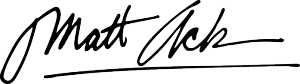9 Social Proof Tactics That Make Landing Pages Convert

Social proof is often what separates a landing page that gets results from one that just sits there. When someone visits your site, they're really asking: Can I trust this business? Real stories, friendly photos, and a few well-placed badges can make all the difference.
Imagine you’re searching for an auditor. One website is just a list of services and a plain contact form. Another shows photos of happy clients, short stories about real results, and a few industry badges right by the sign-up button. Which one feels safer? Most people go with the one that shows proof. That’s what makes visitors feel at ease.
It’s not about loading your page with every review or logo you have. Social proof works best when it’s honest, specific, and easy to spot. When people see that others like them have had a good experience, it’s much easier for them to take the next step.
Here’s a taste of what you’ll find in this guide:
- How a small change to your testimonials can make them pop
- The best spot for your client success stories so they actually get read
- Where trust signals do the most good on your page
- A gentle way to encourage visitors to take action
- The easy visual move that lets you "borrow" trust from big names
Let’s dig in and see how you can use social proof to make your landing page work harder for you...
If you want to get your marketing work done for your business (or for your clients’), then you HAVE to learn more how you can delegate unlimited marketing projects & tasks without the headaches of hiring. Download this free guide: 33 Examples of Marketing Projects You Can Delegate to Growbo
Social Proof Tactic #1: Share Real Customer Testimonials with Photos to Build Trust Fast
Using social proof in your professional service landing page is a proven way to build credibility and drive more leads. When potential clients see real testimonials from satisfied customers, especially with photos, it makes your business feel more trustworthy and relatable. Most people rely on reviews before making a decision; in fact, 88% of consumers like companies that reply to their reviews. For example, a boutique accounting firm in Sydney features before-tax and after-tax savings stories from small business clients, showing photos and real numbers. This approach makes your testimonials more believable and relevant for your audience.

Generic testimonials don’t work for professional services. Your prospects want to see specific results and real people. Photos add a visual cue that the testimonial is genuine. Place these testimonials in a visible area of your landing page, ideally near your main call to action. Highlight client stories that mention concrete benefits or measurable outcomes, so future clients can picture their own success. This approach is much more effective than relying on vague praise or anonymous reviews.
How to Collect and Feature Testimonials for Maximum Impact
- Ask satisfied clients for a short, specific quote about their experience and a headshot photo.
- Use a clean, easy-to-read layout, such as a slider or grid, to display testimonials.
- Highlight the client’s name, company, and the result they achieved.
Common Mistake to Avoid
- Using generic or anonymous testimonials that lack detail or credibility.
Measurement Tip
- Track time on page and scroll depth using Google Analytics or Hotjar to see if visitors engage more after adding testimonials. Compare conversion rates before and after implementation.
KEY INSIGHTS
- Feature testimonials with real photos and specific results to build trust quickly.
- Place testimonials near your main call to action for maximum visibility.
- Measure impact by tracking engagement and conversion rates after adding testimonials.
Social Proof Tactic #2: Show Before-and-After Case Studies with Pictures for Clear Results
Using social proof in your professional service landing page goes beyond testimonials. Before-and-after case studies let your prospects see the real impact of your work. For instance, a marketing agency for dental practices might show a case study with before-and-after appointment numbers and photos of the clinic’s new branding. These visual stories help potential clients picture what your service can do for them and set you apart from competitors who only list features.
Most decision-makers want to see evidence, not just promises. A case study that pairs a concise story with clear visuals makes your results easy to understand. This is especially important for complex services where outcomes are not always obvious at first glance. When you share specific numbers or measurable improvements, you make your offer more credible.
Step-by-Step: Building a High-Impact Case Study Section
- Choose a client story with a visible, measurable improvement.
- Get permission to use their story and images or data.
- Write a short summary of the challenge, your approach, and the outcome.
- Include before-and-after visuals, such as photos, charts, or key metrics.
- Feature the case study in a prominent spot on your landing page.
Common Mistake to Avoid
- Packing the section with too much detail or long text, making it hard to scan quickly.
Measurement Tip
- Track clicks and time spent on your case study section using tools like Google Analytics or Hotjar. Compare engagement before and after adding visuals.
KEY INSIGHTS
- Use concise, visual case studies to highlight real client results.
- Keep stories focused on measurable improvements.
- Measure success by tracking engagement with the case study section.
Social Proof Tactic #3: Display Awards and Badges Where They Matter Most
Social proof in your professional service landing page isn’t complete without awards and badges. These visual signals show visitors that your business meets high standards and is recognized by respected industry groups. For example, a SaaS consultancy might feature a “Certified HubSpot Partner” badge next to its contact form, while a legal firm may display their “Best in Class” award from a regional bar association. Awards and badges can be the deciding factor for clients comparing multiple service providers.

Badges and awards work best when you display only the most relevant ones. Too many can clutter your page and dilute their impact. Position them near your main call to action or headline so they reinforce trust right when visitors are deciding to take the next step.
- How to do it: Select 2-3 key badges or awards and place them next to your headline or sign-up form.
- Resource requirement: High-resolution badge images and permission to use award logos.
Common Mistake to Avoid
- Displaying outdated, irrelevant, or too many badges, making the landing page look messy.
Measurement Tip
- Monitor conversion rate changes using Google Analytics or your CRM when you add or reposition badges on your landing page.
KEY INSIGHTS
- Limit badges to the most credible and relevant ones.
- Place them near key calls to action for maximum impact.
- Track conversion rates as a benchmark for success.
Social Proof Tactic #4: Use Live Notifications to Create Real-Time Social Proof
Live notifications add a dynamic element to your professional service landing page, showing that real people are engaging with your business right now. For example, a coaching platform might display "Samantha from Melbourne just booked a free consult." These small popups can show actions like recent bookings, sign-ups, or downloads. This taps into the psychological principle of FOMO, encouraging visitors to act before they miss out.
However, live notifications must be used carefully. Authenticity and frequency matter. Too many notifications or fake alerts can annoy visitors or even reduce trust. It’s best to show only real activity and keep notifications subtle so they don’t interrupt the visitor’s experience.
Do This / Not That" Table for Live Notification Use
- Do This: Show real, recent bookings/Not That: Use fake or outdated notifications
- Do This: Keep notifications small and subtle/Not That: Flood the screen with popups
- Do This: Test for best timing and placement/Not That: Ignore feedback about annoyance
Measurement Tip
- Track bounce rates and conversion rates before and after adding notifications using Google Analytics or Mixpanel to see if urgency increases engagement.
KEY INSIGHTS
- Use live notifications to highlight real activity and build urgency.
- Keep notifications authentic and unobtrusive.
- Measure impact by monitoring bounce and conversion rates.
Social Proof Tactic #5: Show Logos of Media or Press Mentions for Instant Credibility
Featuring media or press logos on your professional service landing page gives you instant credibility. When prospects see that respected publications have featured your business, they’re more likely to trust you. For example, a boutique PR agency may showcase logos from Forbes, TechCrunch, or a local industry magazine, each linking to the relevant article. This type of social proof is especially powerful for new visitors who haven’t heard of your brand before.

Choose logos from well-known media outlets or industry publications. Arrange them in a clean, horizontal row or grid, and use high-resolution images. If possible, link each logo to the original article or mention for transparency and added trust. This approach signals that your business is recognized beyond your own website.
- How to do it: Add 3-6 recognizable media logos in a visible area, matching your site’s color scheme.
- Resource requirement: Permission to use publication logos and links to original mentions.
Common Mistake to Avoid
- Using blurry, outdated, or irrelevant logos that don’t add value.
Measurement Tip
- Track clicks on media logos and monitor time spent on this section with Hotjar or Google Analytics as an engagement indicator.
KEY INSIGHTS
- Display only high-quality, relevant media logos.
- Link to original mentions when possible for extra trust.
- Measure engagement by tracking clicks and time on section.
Social Proof Tactic #6: Highlight User Reviews or Community Photos for Deeper Engagement
Using social proof in your professional service landing page means going beyond just text reviews. User reviews and real community photos make your service feel active and trustworthy. For example, a business coach might feature group Zoom screenshots and short video reviews from mastermind participants. When prospects see real people sharing their experiences, it lowers their risk and makes your business look more approachable.
Professional service buyers want proof that others like them have had a positive experience. Featuring authentic reviews and candid photos from real clients or events builds this trust. This approach works especially well for services with ongoing relationships or group programs, where community is a selling point.
- How to do it: Create a clickable gallery or slider with user-submitted photos and brief reviews. Use high-quality images and highlight diverse experiences.
- Resource requirement: Permission from users to display their photos and testimonials, plus an easy-to-use gallery tool or plugin.
Common Mistake to Avoid
- Letting the gallery become cluttered or off-topic, which can distract or confuse visitors.
Measurement Tip
- Monitor interaction rates with the gallery or slider using Hotjar or Google Analytics and check if visitors spend more time on your page after adding this section.
KEY INSIGHTS
- Showcase real user reviews and community photos to build credibility.
- Keep galleries organized, relevant, and visually appealing.
- Measure success by tracking engagement and time on page.
Social Proof Tactic #7: Place Trust Badges Near Sign-Up Forms to Increase Conversions
Social proof in your professional service landing page should always include trust badges, especially near forms. These badges, like SSL certificates or satisfaction guarantees, tell visitors their information is safe and your business is reliable. Read more about trust seals and badges here. For example, an auditing onboarding form might display a "GDPR Compliant" badge and a "30-Day Money-Back Guarantee" icon right below the submit button. This is critical at the moment when someone is deciding whether to submit their details.
Professional service buyers are cautious about sharing personal info. Trust badges reduce hesitation and can directly increase form completions. It’s best to use only a few, highly credible badges that are visually consistent with your page design.
Step-by-Step: Adding Trust Badges for Maximum Impact
- Select 2-3 badges that represent security, guarantees, or memberships relevant to your industry.
- Place them directly next to or below your sign-up or contact form.
- Check that the badges are clear, professional, and not overwhelming.
- Test different badge combinations to see which improve conversion rates using Google Optimize or A/B testing in your CRM.
Common Mistake to Avoid
- Overloading the form area with too many badges or using ones that don’t fit your brand.
Measurement Tip
- Track conversion rates before and after adding badges with Google Analytics or your form tool to see if more visitors complete your forms.
KEY INSIGHTS
- Use only a few, relevant trust badges near forms to boost conversions.
- Keep the design clean and professional.
- Measure results by tracking form completion rates.
Social Proof Tactic #8: Share Quotes from Experts with a Unique Visual Style
Using social proof in your professional service landing page is even more powerful when you include endorsements from respected experts. Expert quotes give your business authority and reassure prospects that trusted industry leaders support your work. For example, a cybersecurity firm might display a quote from a university professor or a CIO at a well-known tech company, with a headshot and company logo. This is especially effective for buyers who value credibility and want to see third-party validation.
To make these quotes stand out, use bold formatting, distinct colors, or a different background. Include the expert’s name, title, and photo if possible. Choose endorsements that are specific to your service and audience. This level of detail makes the quote more believable and relevant.
- How to do it: Format expert quotes so they’re visually distinct from other text. Add a headshot and credentials for extra trust.
- Resource requirement: Permission to use the expert’s name, quote, and image.
Common Mistake to Avoid
- Letting expert quotes blend in with regular text or using generic, non-specific endorsements.
Measurement Tip
- Use heatmaps or scroll tracking with Hotjar to see if visitors pause or engage with expert quotes.
KEY INSIGHTS
- Feature specific, visually distinct expert endorsements for added authority.
- Pair quotes with names, titles, and photos for credibility.
- Measure engagement using scroll and heatmap analytics.
Social Proof Tactic #9: Show Client Logos with a Short Benefit Statement for Instant Trust
Using social proof in your professional service landing page reaches a new level when you feature client logos paired with benefit statements. For example, a digital marketing agency might show a grid of client logos, each with a one-line summary like "Increased e-commerce revenue by 42%" or "Reduced churn by 18% in 6 months." Prospects instantly recognize trusted brands or organizations, which helps them feel confident in your credibility. Adding a short, specific benefit below each logo explains exactly why those clients chose your service and what results they saw.
Professional service buyers are looking for evidence that you work with clients like them and deliver measurable value. A logo grid with context helps prospects quickly connect the dots. This approach is much more effective than simply listing logos, which can feel empty or generic without explanation. Make sure your benefit statements are clear, concise, and focused on outcomes.
- How to do it: Arrange client logos in a responsive grid or carousel. Under each logo, add a one-line benefit or testimonial that highlights a specific result.
- Resource requirement: Permission to use client logos and quotes, plus a design tool or plugin for responsive layout.
Common Mistake to Avoid
- Only displaying logos without benefit statements, which misses the opportunity to communicate value.
Measurement Tip
- Test engagement by tracking clicks, scroll depth, and time spent on the logo section using Google Analytics or Hotjar. Compare metrics before and after adding benefit statements.
KEY INSIGHTS
- Pair client logos with clear, outcome-focused benefit statements for maximum credibility.
- Use a clean, mobile-friendly layout to ensure all visitors see your best proof.
- Measure the impact by monitoring engagement and time on the logo section.
Quick Reference Checklist
Use this checklist to review your landing page and ensure every element of social proof is optimized for credibility, clarity, and measurable results.
If you want to get your marketing work done for your business (or for your clients’), then you HAVE to learn more how you can delegate unlimited marketing projects & tasks without the headaches of hiring. Download this free guide: 33 Examples of Marketing Projects You Can Delegate to Growbo
Conclusion
Trust is the first thing your future clients look for. According to our article on social proof, it is the fastest way to calm customer fears, build trust, and increase your chances of converting a sale. Adding real testimonials, clear case studies, and trust badges to your landing page helps you stand out in a crowded market.
It’s not about having the biggest budget or the fanciest tools. It’s about making your results visible and helping people feel confident choosing you. Small changes—like sharing client stories and expert quotes—can make your business feel more approachable.
Here’s what you can try today:
- Put genuine testimonials with photos right by your main call-to-action.
- Highlight before-and-after results so visitors can picture your impact.
- Keep trust badges and client logos close to your sign-up form for extra reassurance.
If you want help getting these steps done, you don’t have to figure it out alone. Growbo can give you a full marketing team.
Want to talk about your marketing goals or get personalized advice? Our team is happy to help. Schedule a call with us here and let’s chat about the best next steps for your business.
Have tips or questions about using social proof? Drop a comment below. I’d love to hear what’s working for you!
Keep Growin', Stay Focused,
Image Credits:
1.https://www.crowe.com/ca/crowesoberman
2. https://www.hootsuite.com/resources/nba-team-case-study
3. https://www.stephenlaw.com/
4. https://userpilot.com/product/mobile/
5. https:/ www.nyccriminalattorneys.com/
6. https://www.loom.com/screen-recorder
7. https://www.expressvpn.com/gaming
8. https://ahrefs.com/reviews#industry/saas