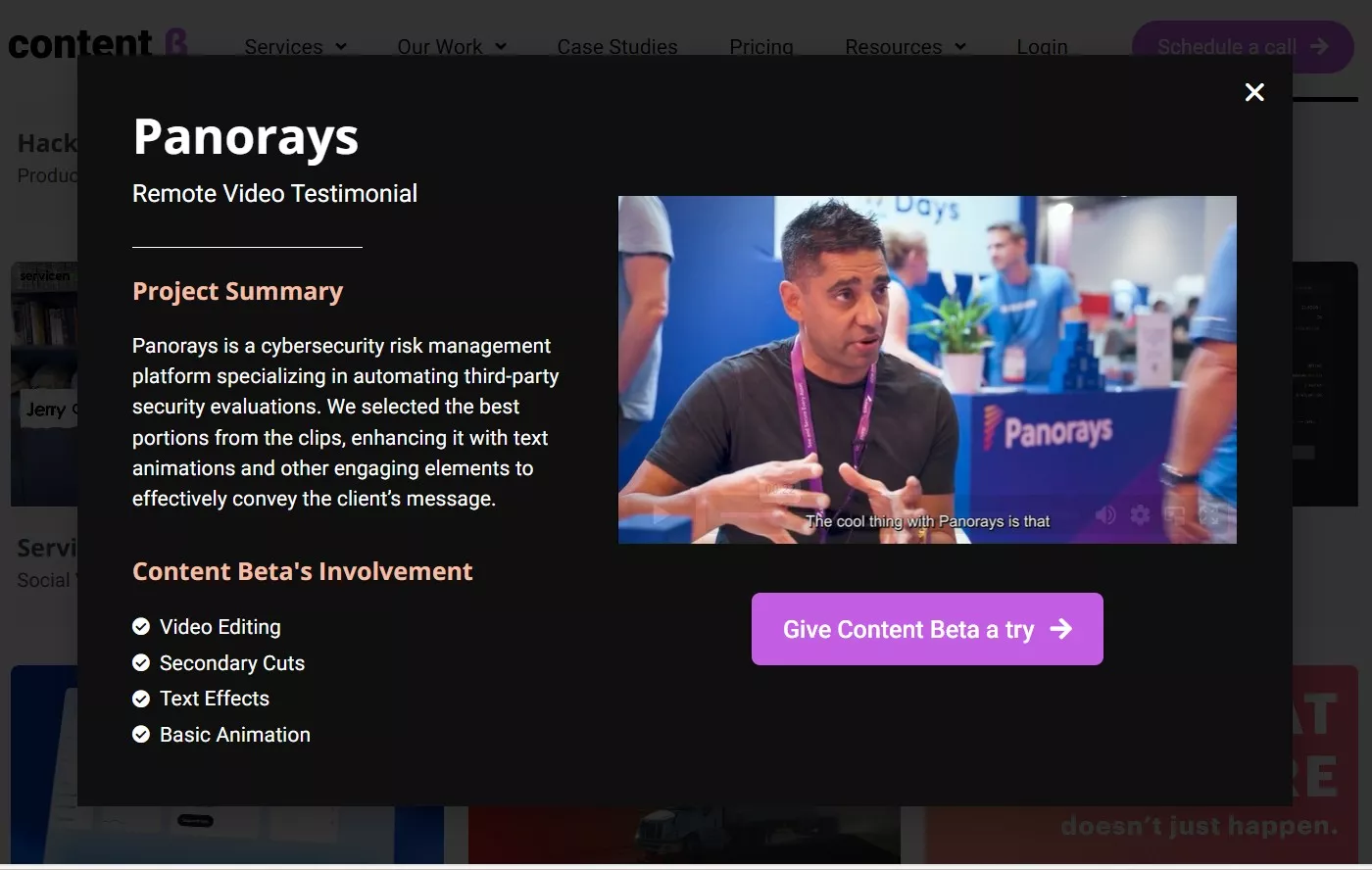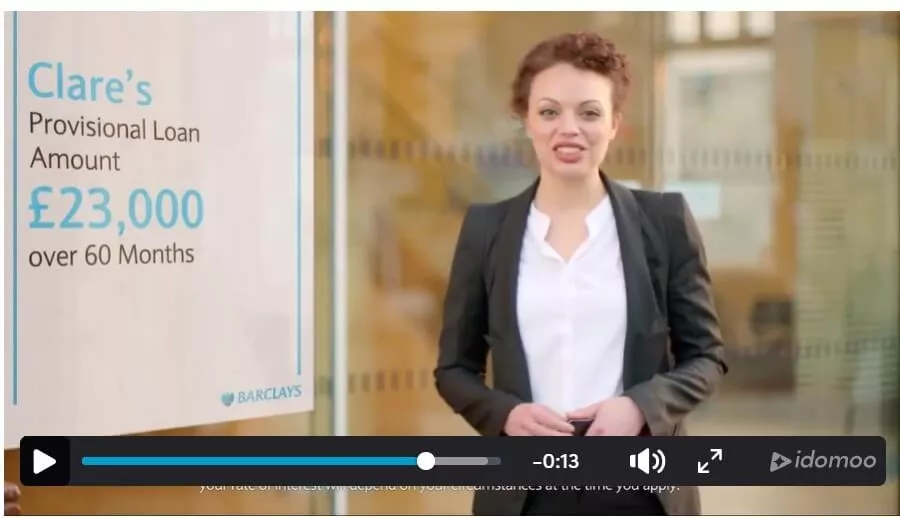9 Video Content Ideas for Product Pages

Video content for product pages can be the difference between a shopper clicking "buy now" or leaving your site for good.
If you sell online, you know how tough it is to help customers feel sure about what they’re getting. Photos can only do so much. People want to see how a product really looks, moves, and fits into their life.
Research shows shoppers are asking for more video. They want to see real details, not just polished photos. The good news is, you don’t need fancy equipment or a big team to make this work for your store.
In this article, you’ll get a peek at:
- The video tweak that makes your products pop
- Where to put videos so shoppers notice right away
- A trust-building move for new visitors
- How interactive videos can turn browsers into buyers
- The simple change that helps more people shop with you
Want to make your product pages work harder for you? Let’s dive in and see how video can help...
If you want to get your marketing work done for your business (or for your clients’), then you HAVE to learn more how you can delegate unlimited marketing projects & tasks without the headaches of hiring. Download this free guide: 33 Examples of Marketing Projects You Can Delegate to Growbo
Video Content Idea #1: Showcase Every Product Option with Short Videos for Higher Conversion
Video content for product pages is your best tool for helping customers feel sure about buying. When shoppers see every choice—color, size, or style—in a short, clear video, they know exactly what they're getting. This helps them worry less and pick the right thing the first time.
Unlike still photos, short videos show buyers how a product really looks and moves. This matters a lot if you sell clothes, jewelry, or home items, where "how something feels and fits" is important. If your product pages only show one video or a few pictures, you're missing a big chance to build trust with shoppers.
A Hubspot study shows that 54% of consumers want more video content from brands they support. That’s a clear signal to deliver detailed, option-specific videos that answer buyer questions before they even ask.
Quick Implementation Guide: Creating Option-Specific Videos
- List every product variation your customers can choose (color, size, style).
- Film a 10-20 second video for each option, highlighting what makes it unique.
- Edit for clarity and consistency, then upload each video to the relevant product page section.
- Monitor engagement and sales data to see which videos drive the most conversions.
Case Example:
An online pet supply store films short clips of each dog collar color and size on different breeds, helping pet owners pick the best fit for their pets.
Common Mistake to Avoid:
Using a generic video for all product variations. This approach feels impersonal and can increase returns if shoppers don’t see exactly what they’re ordering.
KEY INSIGHTS
- Short, option-specific videos build trust and reduce returns.
- Filming every variation doesn’t require fancy equipment—your phone and good lighting are enough.
- Tracking video engagement helps you prioritize which options need more visibility.
Try adding these videos to your top-selling product pages and watch how shoppers respond. In the next section, you’ll see how interactive videos can boost your upsell opportunities.
Video Content Idea #2: Turn Product Videos into Upsell Opportunities with Clickable Elements
Videos on product pages can do more than just show what you're selling. Making your videos clickable guides shoppers toward bundles, upgrades, or extras at just the right time. When people shop online and make fast choices, this can really help your sales.
Clickable spots (called hotspots) let you put links or buttons right inside your videos. These can take shoppers straight to related products or special deals.
Almost 50% of internet users look for videos related to a product or service before visiting a store, according to Google. This means shoppers stay engaged and are more likely to see your upsell offers.
Implementation Steps: Adding Clickable Upsells
- Pick a video platform that supports clickable hotspots, such as Wistia or Vimeo.
- Decide which products or bundles to feature as upsells.
- Insert clickable overlays at moments when viewers are most interested, like after a demo.
- Test all clickable elements on both desktop and mobile.
- Track click-through and conversion rates to see what works best.
Case Example:
A specialty tea shop uses clickable video hotspots to upsell matching teacups and infusers right after showing a tea blend being brewed.
Common Mistake to Avoid:
Adding too many clickable elements. This can distract viewers and lower conversion rates.
KEY INSIGHTS
- Interactive videos boost engagement and upsell opportunities.
- Test and track each clickable element for performance.
- Keep overlays simple and relevant to avoid confusion.
Consider which of your products would benefit most from upsell prompts. Next, explore how real customer video reviews can build trust and drive even more conversions.
Video Content Idea #3: Build Trust with Real Customer Video Reviews
Video content for product pages isn’t limited to brand-made clips. Customer video testimonials are one of the most persuasive forms of social proof, especially for ecommerce brands. When shoppers see real people sharing honest experiences, it creates instant credibility.
Encouraging customers to submit short video reviews is easier than you might think. A simple post-purchase email with clear instructions can yield authentic, relatable content. According to statistics, 72% of customers trust a brand more with positive video testimonials.
Quick Guide: Collecting and Using Video Testimonials
- Request 30-60 second video reviews from satisfied customers.
- Feature the best clips on your product pages, focusing on clarity and relatability.
- Ensure videos are easy to watch on both desktop and mobile.
Case Example:
A boutique skincare brand features customer video reviews showing before-and-after results, which helps new buyers trust the claims.
Common Mistake to Avoid:
Posting low-quality or unedited videos. Clear audio and visuals matter.
KEY INSIGHTS
- Customer video reviews are powerful trust builders.
- Short, targeted testimonials work best for ecommerce.
- Authenticity and clarity are more important than high production value.
Try adding video reviews to your top product pages and watch conversion rates improve. Next, discover how to personalize video content for each shopper.
Video Content Idea #4: Personalize Product Videos to Match Customer Interests
Video content for product pages becomes even more effective when it’s personalized. Showing shoppers videos that match their interests or browsing history can dramatically increase engagement and sales. Personalization tools can automate this process, ensuring each visitor sees the most relevant content.
Personalized videos keep customers on your site longer and help them find what they want faster. Studies have shown that personalized videos can increase conversion rates by up to 20%, illustrating their powerful impact on driving business outcomes.
Do This/Not That
- Do This: Show product-specific videos based on browsing behavior/Not That: Show random, unrelated videos to all visitors
- Do This: Use personalization tools for automated recommendations/Not That: Manually select videos for each product page
- Do This: Test and refine video suggestions based on engagement/Not That: Set and forget your video recommendations
Case Example:
An independent outdoor gear retailer uses browsing data to show tent setup videos to shoppers who viewed camping products, increasing time-on-site and cross-sells.
Common Mistake to Avoid:
Displaying generic videos that don’t match the shopper’s interests.
KEY INSIGHTS
- Personalized videos drive engagement and repeat sales.
- Automation tools simplify video targeting for ecommerce.
- Testing and refining recommendations leads to better results.
Start experimenting with personalized video recommendations to see which products benefit most. Next, review how video placement can impact engagement.
Video Content Idea #5: Maximize Engagement by Placing Videos at the Top of Product Pages
Video content for product pages is most effective when it’s easy to find. Placing your videos near the top of the page, above the fold, ensures shoppers see them right away. This placement is especially helpful for demo videos and testimonials, which can quickly answer questions and increase purchase confidence. Check our article here for the reasons why demo videos work.
BigCommerce suggests to place the longer videos (ones above 10 seconds) below the fold and reserve the short ones (below 6 seconds) for above the fold – this helps avoid information overload. Testing different placements lets you see what works best for your audience.
- Use your ecommerce platform’s builder or theme settings to feature videos prominently.
- Monitor engagement metrics like play rate and time watched.
- Adjust placement based on data to maximize impact.
Common Mistake to Avoid:
Burying videos too far down the page, where most visitors won’t see them.
KEY INSIGHTS
- Top-of-page video placement increases visibility and engagement.
- Testing different placements helps you find what works for your shoppers.
- Monitor video metrics to optimize for conversions.
Think about which videos should be most visible on your product pages. The next section shows how shoppable videos can further boost sales.
Video Content Idea #6: Enable Direct Purchases with Shoppable Product Videos
Video content for product pages can shorten the path from interest to purchase when you make your videos shoppable. Shoppable videos let your customers add items to their cart or even check out directly from the video player. This removes extra steps and helps capture impulse buys, which is especially important for ecommerce brands selling trending or seasonal products.
Embedding purchase links or "Add to Cart" buttons inside your videos is a proven way to increase conversions. These videos are ideal for new launches, limited-time bundles, or high-margin items. Acowebs reported that shoppable videos boost conversion rates substantially. Interactive content leads to up to 30% increase in conversion rates.
Quick Implementation Guide: Creating Effective Shoppable Videos
- Choose a video platform or ecommerce plugin that supports shoppable features.
- Film a clear, engaging product video that focuses on benefits and use cases.
- Add clickable purchase links or "Add to Cart" buttons at natural decision points in the video.
- Test the experience on both desktop and mobile to ensure usability.
- Track purchase clicks and compare conversion rates to standard product pages.
Case Example:
A boutique jewelry brand lets viewers buy a featured necklace directly from the product demo video, leading to a noticeable spike in impulse purchases during holiday promotions.
Common Mistake to Avoid:
Hiding purchase links or making them hard to use. Make sure your calls-to-action are obvious and easy to tap.
KEY INSIGHTS
- Shoppable videos remove friction and speed up purchases.
- Clear, well-placed calls-to-action drive more conversions.
- Monitor which videos generate the most direct sales and double down on those approaches.
Which of your products could benefit from a shoppable video? Next, see how to make your product videos accessible to every customer.
Video Content Idea #7: Expand Your Audience by Making Product Videos Accessible
Video content for product pages should be accessible to all shoppers, including those with hearing or visual impairments and those who speak different languages. Adding captions, descriptive audio, and multiple language options opens your store to a broader audience and shows that you value inclusivity.
Accessible videos improve your site's SEO, reduce bounce rates, and help you meet legal requirements in many regions. A&W Canada reported a 25% increase in watch time on captioned videos.
Quick Guide: Improving Video Accessibility
- Add accurate captions or subtitles to every product video.
- Offer translations for your most popular markets.
- Ensure videos are compatible with screen readers and mobile devices.
Case Example:
A global kitchenware shop provides captions and Spanish translations for its cookware demo videos, making the content accessible to a wider audience and increasing international sales.
Common Mistake to Avoid:
Forgetting to add captions or translations, which can exclude potential customers and limit your reach.
KEY INSIGHTS
- Accessible videos increase view time and reach more shoppers.
- Captioning and translation are essential for global ecommerce success.
- Test your videos for accessibility on multiple platforms and devices.
How accessible are your current product videos? The next section explains how to use video analytics to continuously improve your sales results.
Video Content Idea #8: Optimize Sales by Tracking Product Video Performance
Video content for product pages only delivers its full value when you measure and optimize its impact. Tracking video analytics lets you see which videos drive engagement, clicks, and conversions. Successful ecommerce brands use this data to refine their video strategy and maximize ROI.
Key metrics to track include play rate, average watch time, click-throughs on calls-to-action, and direct sales attributed to video views.
Quick Guide: Measuring and Improving Video Results
- Use your ecommerce platform or video hosting analytics to monitor key metrics.
- Compare performance across different types of videos and placements.
- Experiment with new content and calls-to-action based on your findings.
Case Example:
A regional home decor brand tracks which product tour videos lead to the most sales, then invests more in similar video styles for its bestsellers.
Common Mistake to Avoid:
Ignoring analytics or failing to act on the data. Regular review and adjustment are essential for ongoing improvement.
KEY INSIGHTS
- Video analytics reveal what works and what needs improvement.
- Tracking direct sales from videos helps justify your investment.
- Continuous optimization leads to better results over time.
What metrics are you tracking for your product videos right now? Use your analytics to guide your next round of video updates and keep improving your ecommerce results.
Video Content Idea #9: Reduce Cart Abandonment with Exit-Intent Video Pop-ups
Video content for product pages can capture shoppers who are about to leave without buying. Exit-intent video pop-ups trigger when someone moves their cursor toward the browser's close button or back arrow, giving you one last chance to address their concerns and keep the sale alive.
These videos work because they appear at the exact moment when a potential customer is having second thoughts. Instead of losing them forever, you can quickly address common objections like price, shipping concerns, or product doubts. Research shows that exit-intent pop-ups can save more than 10% of abandoning visitors.
Quick Implementation Guide: Setting Up Exit-Intent Videos
- Identify your top 3 reasons customers abandon carts (price, shipping, returns policy).
- Create 15-30 second videos addressing each concern with solutions or reassurance.
- Use exit-intent software like OptinMonster or Sumo to trigger videos when visitors try to leave.
- A/B test different video messages to see which ones convert best.
- Track recovery rates and adjust your approach based on performance data.
Case Example:
A small electronics retailer uses exit-intent videos featuring the founder explaining their 30-day return policy and free shipping threshold, recovering 12% of visitors who were about to abandon their carts.
Statistical Spotlight:
Exit-intent pop-ups can recover up to 15% of abandoning visitors (Sumo).
Common Mistake to Avoid:
Making exit-intent videos too salesy or aggressive. Focus on addressing genuine concerns rather than pushing for an immediate sale.
KEY INSIGHTS
- Exit-intent videos catch shoppers at the critical decision moment.
- Address real concerns like shipping, returns, or product questions rather than just offering discounts.
- Test different video messages to find what resonates with your audience.
- Track recovery rates to measure the true impact on your bottom line.
Consider what concerns cause your customers to hesitate before buying. The right exit-intent video could turn those lost sales into loyal customers.
If you want to get your marketing work done for your business (or for your clients’), then you HAVE to learn more how you can delegate unlimited marketing projects & tasks without the headaches of hiring. Download this free guide: 33 Examples of Marketing Projects You Can Delegate to Growbo
Conclusion
Adding video to your product pages is a simple way to help shoppers feel confident and ready to buy. When you show every option, share real customer stories, and make it easy for people to shop, you’re building trust and making things easier for everyone.
Even small tweaks—like moving your videos up the page or adding captions—can help more people connect with your brand.
KEY INSIGHTS
- Show every product variation with short videos so shoppers know what to expect.
- Add interactive or shoppable features to make buying quick and simple.
- Share honest customer video reviews and keep your videos accessible for all.
- Track which videos work best, and keep improving based on what your customers like.
If you want to try these ideas but don’t have time to do it yourself, Growbo’s team can help. Get all the marketing support you need and see how easy marketing can be.
Want to talk through your marketing goals or get advice tailored to your business? Schedule a call with our team and let’s see how we can help you grow.
What video tips or questions do you have? Share your thoughts below and join the conversation!
Keep Growin', Stay Focused,
Image Credits:
1. https://www.tiffany.com/
2. https://getflowbox.com/wp-content/uploads/2025/01/Ikea-shoppable-content-example-video-products.jpg
3. https://www.contentbeta.com/video-examples/
4. https://www.idomoo.com/blog/personalized-video-examples-from-top-brands/
5. https://www.crateandbarrel.com/petrie-2-piece-l-shaped-midcentury-sectional-sofa/s149743?oc=1%2C303_4%2C122%3Fst%3DPetrie+2-Piece+L-Shaped+Midcentury+Sectional+Sofa
6. https://cdn.taggbox.com/v7/taggbox.com/blog/wp-content/uploads/2025/04/unnamed-8-2-1536x713.png
7. https://www.ebay.com/
8. https://www.wowza.com/
9. https://wisernotify.com/wp-content/uploads/2024/12/71ba0a46-98b9-4168-a578-5982dbc1cbb5.jpeg