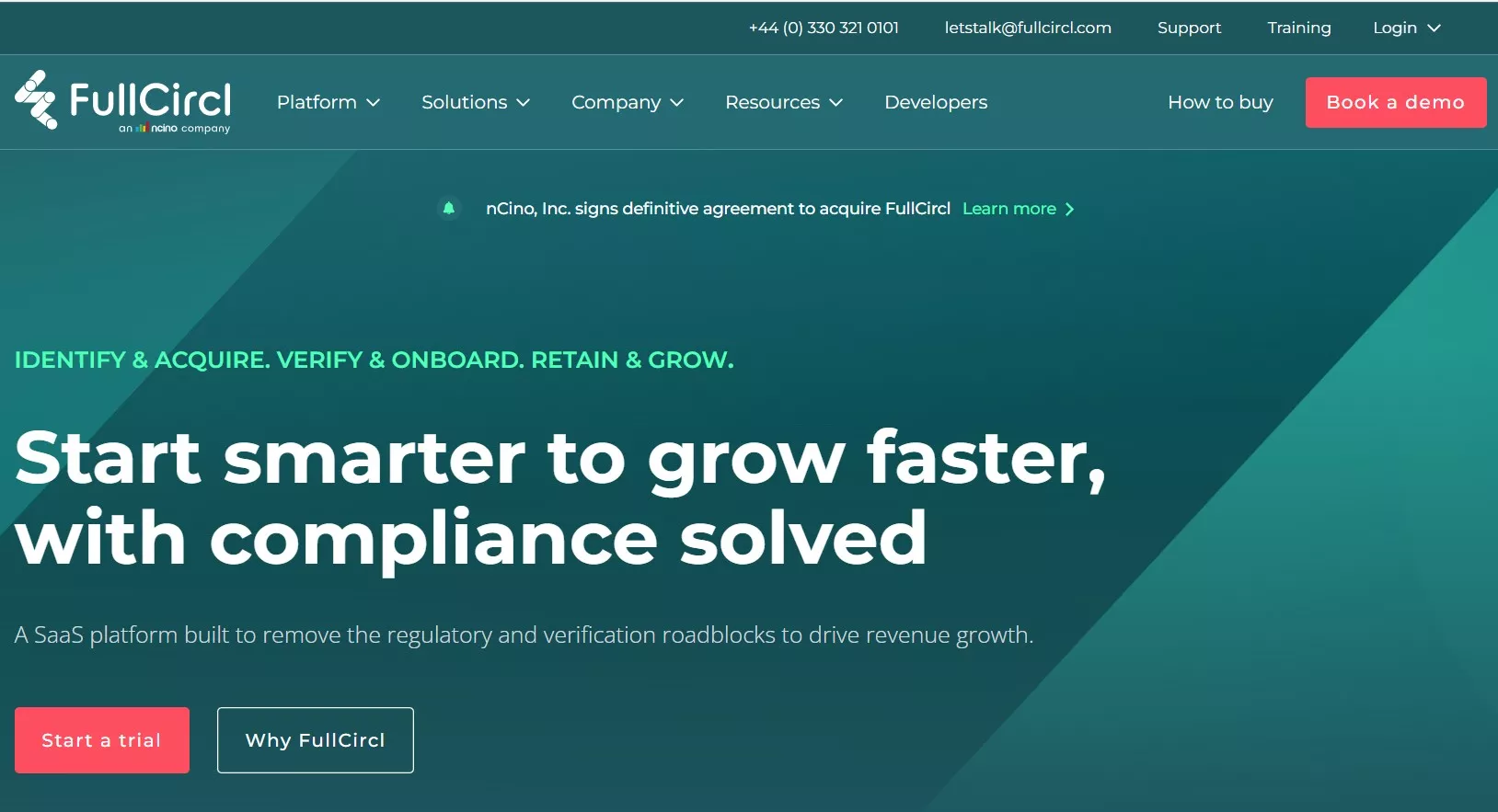9 Tips on Writing Microcopy to Reduce Friction

Writing microcopy to reduce friction is one of the easiest ways to make your software friendlier for everyone. Think about the last time you tried a new app. You hit a screen with confusing words, and suddenly, you weren’t sure what to do. It happens to all of us. Even a single phrase can make someone give up or keep going.
I remember a friend who tried to set up a project in a new tool. The button said 'Commit configuration parameters.' She froze. She didn’t want to mess anything up, so she just left. Later, she found another tool with a button that simply said 'Save changes.' She finished her setup in seconds. Clear words matter.
Most people don’t quit because of big problems. It’s the small things, like unclear instructions or awkward buttons. Every word counts. If you get the microcopy right, users feel confident and finish what they start.
In this guide, you’ll find out:
- Where users get stuck and how to help them move forward
- The language swaps that make action easy
- How the right phrase can turn hesitation into trust
- The key to keeping your help messages useful
- What the best SaaS teams do to keep users coming back
Let’s jump in and make your product easier for everyone, one word at a time...
If you want to get your marketing work done for your business (or for your clients’), then you HAVE to learn more how you can delegate unlimited marketing projects & tasks without the headaches of hiring. Download this free guide: 33 Examples of Marketing Projects You Can Delegate to Growbo
Writing Microcopy Tip #1: Identify Where Users Get Stuck
Find where users get stuck to write better copy. Confusing words or unclear buttons can make users quit.
Most teams only look at how many people leave. Look closer: Where do users give up during setup? Which pages make people leave? These details show where good copy helps most.
Knowing where users struggle helps you focus your work and avoid fixing copy that's already working fine.
Friction Finder Process
1. Map the user journey from sign-up to first success. Note every step where users must make a decision.
2. Use analytics tools to track drop-offs at each step. Prioritize screens with the highest exit rates.
3. Collect direct user feedback through surveys or interviews, focusing on areas with high friction.
4. Combine data and feedback to create a prioritized list of problem spots.
Common Mistake to Avoid
Don't rely only on team intuition. Internal teams often overlook confusing terms because they're too familiar with the product. Always validate with real user data.
Statistical Spotlight
According to a study by the Nielsen Norman Group, unclear interface instructions were responsible for 50% of user errors.
KEY INSIGHTS
- Pinpoint friction by combining analytics and user feedback, not just intuition.
- Prioritize the highest-impact screens for microcopy improvements.
- Validate assumptions with real user data to avoid wasted effort.
You'll see how clear and concise microcopy makes a measurable difference in the next section.
Writing Microcopy Tip #2: Make Every Message Short, Clear, and Actionable
Writing microcopy to reduce friction means every word should help your user take the next step. Long or complex instructions can slow people down or cause them to leave. SaaS products need microcopy that is easy to scan and understand, especially since users often multitask or are in a hurry.
Boosting conversion may be as simple as changing a single word or sentence in your copy. Read more about microcopy for agencies here.
Short, clear microcopy helps users finish tasks faster and with fewer mistakes. This approach lowers support requests and increases satisfaction. It's not enough to just "keep it simple"; you need to test your language with real users to see what works best for your audience.
When you focus on clarity, you also help users feel more confident. That confidence leads to higher engagement and fewer drop-offs.
Do This / Not That: Microcopy Clarity Table
- Do This: Use direct, simple language ("Save changes")/Not That: Use technical jargon ("Commit configuration parameters")
- Do This: Keep sentences short and focused/Not That: Write long, complex instructions
- Do This: Test copy with users for clarity/Not That: Assume everyone understands your terminology
Case Example
Notion improved its onboarding flow by changing "Create your workspace" to "Set up your first page," leading to an increase in users completing onboarding.
Calendly reduced confusion during event scheduling by replacing "Select availability parameters" with "Pick your times," resulting in a higher booking rate.
Statistical Spotlight
According to NNG Group, a study of five different writing styles found that a sample Web site scored 58% higher in measured usability when it was written concisely.
KEY INSIGHTS
- Write microcopy that is short, direct, and user-tested for clarity.
- Replace jargon with familiar words to speed up task completion.
- Measure success by tracking onboarding and task completion rates.
Building trust with the right words can also increase conversions and reduce user hesitation.
Writing Microcopy Tip #3: Build Trust with Every Word
Writing microcopy to reduce friction also means making users feel safe and supported. Trust signals in your copy can ease worries about sharing information or making payments. SaaS companies often lose users at critical moments because the copy doesn't reassure them.
Trust-building microcopy works best when it's specific and honest. Generic claims like "secure" aren't enough. Instead, use clear phrases like "We never share your info" or "100% safe checkout". Consistency is key: trust must be built at every step, not just during payment.
What sets high-performing SaaS brands apart is their attention to trust at every touchpoint. They make it easy for users to see that their data is protected and their actions are safe.
Common Mistake to Avoid
Don't make promises you can't keep. Overstating your security or privacy can backfire if users spot inconsistencies.
block-key-insight
Industry Expert Perspective
Moz added trust signals, such as customer testimonials, security badges, and a money-back guarantee which resulted to 17% boosted conversions.
KEY INSIGHTS
- Use specific, honest language to build trust throughout your product.
- Add trust signals where users share data or make decisions.
- Track conversion rates and user feedback to see the impact of trust-building copy.
Personalizing your microcopy for a more relevant user experience is up next.
Writing Microcopy Tip #4: Personalize Microcopy for Relevant Experiences
Writing microcopy to reduce friction is more effective when you personalize messages. Personalized microcopy can make users feel valued and understood. Addressing users by name, referencing their actions, or offering tips based on their activity creates a sense of connection.
However, personalization must be relevant and not intrusive. Use data you already have, like first name or recent activity, but avoid overstepping. The right balance creates a more welcoming experience without making users uncomfortable.
Personalized microcopy can boost engagement, but it works best when tested with different user segments. You want to see if your messages actually help users move forward.
Quick Implementation Guide: Personalization Steps
1. Collect basic user data (like name or last action).
2. Write microcopy variations that use this data naturally.
3. Test with small user groups to measure engagement and comfort.
4. Adjust based on feedback and observed behavior.
Common Mistake to Avoid
Don't use personal details in every message. Too much personalization can feel creepy and reduce trust.
KEY INSIGHTS
- Personalize microcopy only where it adds value and feels natural.
- Test personalized messages with user segments for comfort and effectiveness.
- Measure engagement rates and user satisfaction for each personalized element.
Offering help at the right moment ensures users never feel lost.
Writing Microcopy Tip #5: Give Help at the Right Moment
Writing microcopy to reduce friction also means providing help when and where users need it most. Contextual help, like tooltips or in-app prompts, can prevent users from getting stuck. If users have to search for answers, they're more likely to give up.
Proactive, well-placed microcopy reduces support tickets and increases user confidence. The best SaaS products anticipate where users might struggle and offer clear, actionable guidance just in time.
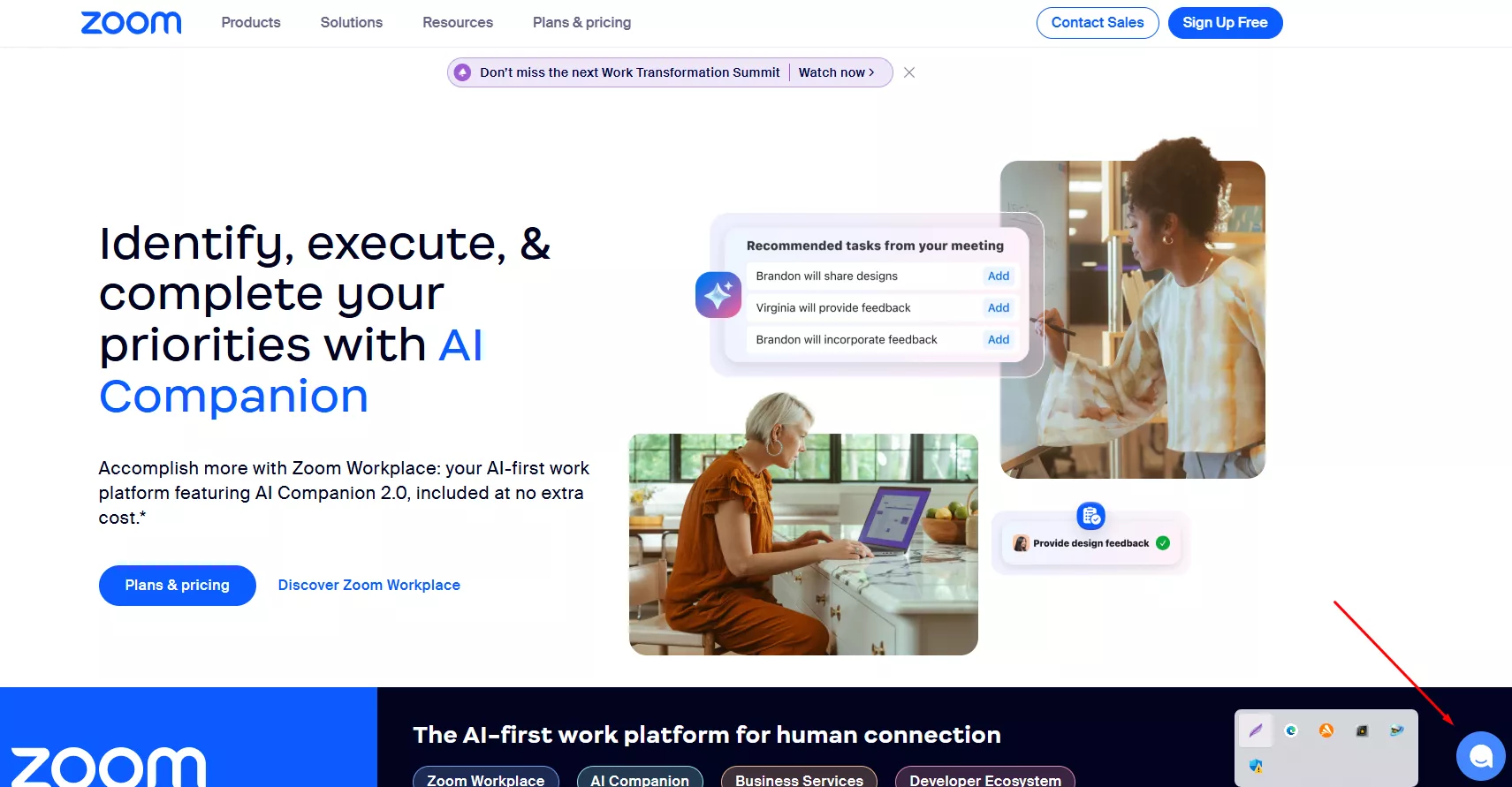
To implement this, review your user journey and identify steps where users pause or ask for help. Then, add concise tips or explanations directly on those screens.
Implementation Steps: Contextual Help Placement
1. Identify high-friction points using analytics and support logs.
2. Write short, actionable help messages for each step.
3. Place these messages as tooltips, popups, or inline hints.
4. Monitor usage and user feedback to refine placement and content.
Statistical Spotlight
According to Zendesk, 67% of users prefer self-service help options in SaaS products.
KEY INSIGHTS
- Provide help at the moment users need it to reduce frustration.
- Use analytics to identify where to place contextual guidance.
- Measure success by tracking support ticket volume and feature adoption rates.
Now, let's explore how error messages can help users recover and succeed.
Writing Microcopy Tip #6: Write Error Messages That Guide, Not Blame
Writing microcopy to reduce friction is especially important when users make mistakes. Poor error messages can frustrate users and cause them to abandon your product. In SaaS, clear and friendly error messages help users recover quickly and keep moving forward.
Most error messages are too vague or technical. Instead, your microcopy should explain what went wrong and provide a clear solution. This approach not only reduces friction but also builds trust by showing users you care about their success.
Helpful error messages can lower support tickets and improve user satisfaction. By focusing on clarity, you make it easier for users to fix issues on their own.
Error Message Improvement Steps
1. Clearly state the problem in plain language.
2. Offer a specific next step or solution.
3. Avoid blaming the user or using technical terms.
4. Test error messages with real users for clarity and tone.
Common Mistake to Avoid
Don't use generic phrases like "An error occurred." Always give enough information for the user to act.
KEY INSIGHTS
- Write error messages that explain and guide, not blame.
- Use simple language and offer clear solutions.
- Reduce support tickets by testing messages with real users.
Next, find out how to test and iterate your microcopy with real users for ongoing improvement.
Writing Microcopy Tip #7: Test and Iterate Microcopy with Real Users
Writing microcopy to reduce friction is an ongoing process. Even the best-written copy can miss the mark if you don't test it with real users. Regular testing helps you spot confusing language and uncover new friction points as your product evolves.
Testing should be built into your workflow. Use A/B tests, surveys, or quick user interviews to gather feedback. Prioritize changes based on the impact on user success and business goals.
Successful SaaS teams measure the effectiveness of their microcopy by tracking metrics like task completion rates, error frequency, and user satisfaction.
Quick Implementation Guide: Microcopy Testing Steps
1. Choose a key flow or feature to test.
2. Create two or more microcopy variations.
3. Run A/B tests or user sessions to compare results.
4. Analyze data and user feedback, then update the winning copy.
Industry Expert Perspective
According to VWO, A/B testing lets you make the most out of your existing traffic and helps you increase conversions without having to spend additional dollars on acquiring new traffic.
KEY INSIGHTS
- Test microcopy with real users to find and fix friction points.
- Use A/B testing and feedback for continuous improvement.
- Track metrics like task completion and conversion to measure impact.
Finally, learn why keeping your microcopy up to date is essential for a growing SaaS business.
Writing Microcopy Tip #8: Keep Microcopy Fresh and Relevant
Writing microcopy to reduce friction isn't a one-time task. As your SaaS product grows, features change and user needs shift. Outdated microcopy can confuse users and undo your hard work.
Regularly reviewing and updating your microcopy ensures your product stays clear and user-friendly. Schedule reviews after major releases or every quarter. Involve your team and gather user feedback to spot outdated or inconsistent messages.
Ongoing updates help you keep pace with product changes and maintain a high-quality user experience.
Implementation Steps: Microcopy Maintenance
1. Set a recurring schedule to review all microcopy.
2. Update copy to match new features or user feedback.
3. Document changes and share updates with your team.
4. Monitor user satisfaction and support tickets for signs of confusion.
Common Mistake to Avoid
Don't let microcopy become stale. Ignoring updates can lead to confusion and increased support costs.
KEY INSIGHTS
- Review and refresh microcopy regularly to match product changes.
- Involve your team and users in the review process.
- Maintain clarity and reduce confusion as your SaaS evolves.
What challenges have you faced with microcopy updates? Share your experience or questions below to keep the conversation going.
Writing Microcopy Tip #9: Use Consistent Voice and Tone
Writing microcopy to reduce friction becomes more effective when your entire product speaks with one voice. Inconsistent tone across different screens can confuse users and make your SaaS feel disjointed. Users should feel like they're interacting with the same helpful assistant throughout their journey.
Developing a clear voice and tone guide helps your team write consistent microcopy. This guide should define how your brand sounds in different situations: Are you friendly and casual, or professional and formal? How do you handle urgent situations versus routine tasks?
Consistency builds familiarity and trust. When users know what to expect from your communication style, they feel more comfortable navigating your product.
Voice and Tone Implementation Steps
- Define your brand's personality in 3-5 key words (e.g., helpful, clear, encouraging).
- Create examples of how this voice sounds in different contexts (onboarding, errors, success messages).
- Share this guide with everyone who writes microcopy in your organization.
- Review existing copy to ensure it matches your defined voice and tone.
Case Example
Slack maintains a consistent friendly, conversational tone across all interactions, from error messages to feature announcements. This consistency makes users feel comfortable and supported, contributing to higher engagement and lower churn rates.
Common Mistake to Avoid
Don't let different team members write microcopy without guidelines. This leads to a fragmented experience that can confuse users and weaken your brand.
KEY INSIGHTS
- Create a voice and tone guide to ensure consistent communication across your product.
- Train your team to write microcopy that matches your brand personality.
- Audit existing copy regularly to maintain consistency as your product grows.
Thoughtful microcopy helps your users succeed and builds real trust in your SaaS.
If you want to get your marketing work done for your business (or for your clients’), then you HAVE to learn more how you can delegate unlimited marketing projects & tasks without the headaches of hiring. Download this free guide: 33 Examples of Marketing Projects You Can Delegate to Growbo
Conclusion
It’s surprising how much a few well-chosen words can help your users feel at ease in your software. When you focus on microcopy, you’re making every step clearer and friendlier.
You don’t need a big overhaul to see better results. Sometimes, just updating your messages is enough to help users finish tasks and trust your SaaS.
Here’s what you can do right now:
- Find the tricky spots in your app by checking analytics and asking users where they get stuck.
- Keep your microcopy short and helpful. Test your messages out loud to make sure they sound natural.
- Reassure users by adding honest trust signals at important moments, like sign-up or checkout.
Thoughtful microcopy helps your users succeed and builds real trust in your SaaS.
If you’d like a hand with your microcopy or other marketing projects, Growbo is here for you. You’ll get expert marketing support so you can see what it’s like to have a full team on your side.
Want to chat with a real person about your marketing goals? Schedule a free call with our team and let’s see how we can help your business grow.
Got ideas or questions about microcopy? Leave a comment below—we’d love to hear from you!
Keep Growin', Stay Focused,
Image Credits:
1. https://www.fullcircl.com/
2. https://cdn.prod.website-files.com/6009ec8cda7f305645c9d91b/6556a70807885ac989c14b55_qHR8Qe18s-I90bSr7TL3LqBOGFK0zZu0EPe-zxC2gW4wL4Gy1v1tPbnlwePgzmfIHsTgkWU4v3qS3c0Vh85LkYMbbeMphRO2r7qaa-QmL9xyuEo5aQyeJOEJpHBQcuKfRp8WzIJUahoYZJkofRP524o.png
3. https://www.paypal.com
4. https://kajabi.com/free-trial
5. https://support.zoom.com/hc/en
6. https://wp-media-design-studio.s3.us-east-1.amazonaws.com/uploads/2023/12/Mailchimp_Example.png
7. https://uptimerobot.com/blog/wp-content/uploads/2023/08/atlassian-maintenance.png
8. https://slack.com/workspace-signin