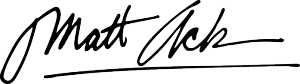13 Coaching Platform Features That Convert Visitors

Coaching website platforms can make your life as a coach a lot easier. Instead of bouncing between different apps for scheduling, payments, and sharing resources, you can have everything in one place. That means less time on admin and more time doing what you love—helping your clients.
If you’ve ever felt overwhelmed by all the tech you need just to keep things running, you’re not alone. I’ve seen coaches get stuck in the weeds, trying to fix broken links or chase down lost payments. It’s not fun, and it’s not why you started coaching in the first place.
The right platform keeps things simple. Your brand looks sharp, your clients have a smooth experience, and you don’t have to play tech support every week. You get to focus on coaching, while your website handles the rest.
Here’s a peek at what you’ll find in this article:
- The small change that makes your website attract the right clients
- One design tweak that can boost how professional your brand looks
- An automation trick that gives you back hours each week
- Ideas to make clients want to stick around and work with you again
- A simple way to build a real community for your clients, right on your site
Let’s see how coaching website platforms can help you work smarter, not harder...
Want to get all your marketing and funnel work done—without the headaches of hiring a team? Download our free guide: 33 Marketing Projects You Can Delegate to Growbo and discover how to save 100+ hours a month, grow faster, and scale without the overhead.
Platform Feature #1 : All-in-One Functionality & Design
All-in-one functionality is the backbone of modern coaching website platforms. When you run your coaching business, you need more than a collection of separate tools. You want a platform that brings scheduling, payments, content delivery, and communication into one seamless experience. This approach not only saves you time but also helps you keep everything organized under one digital roof.
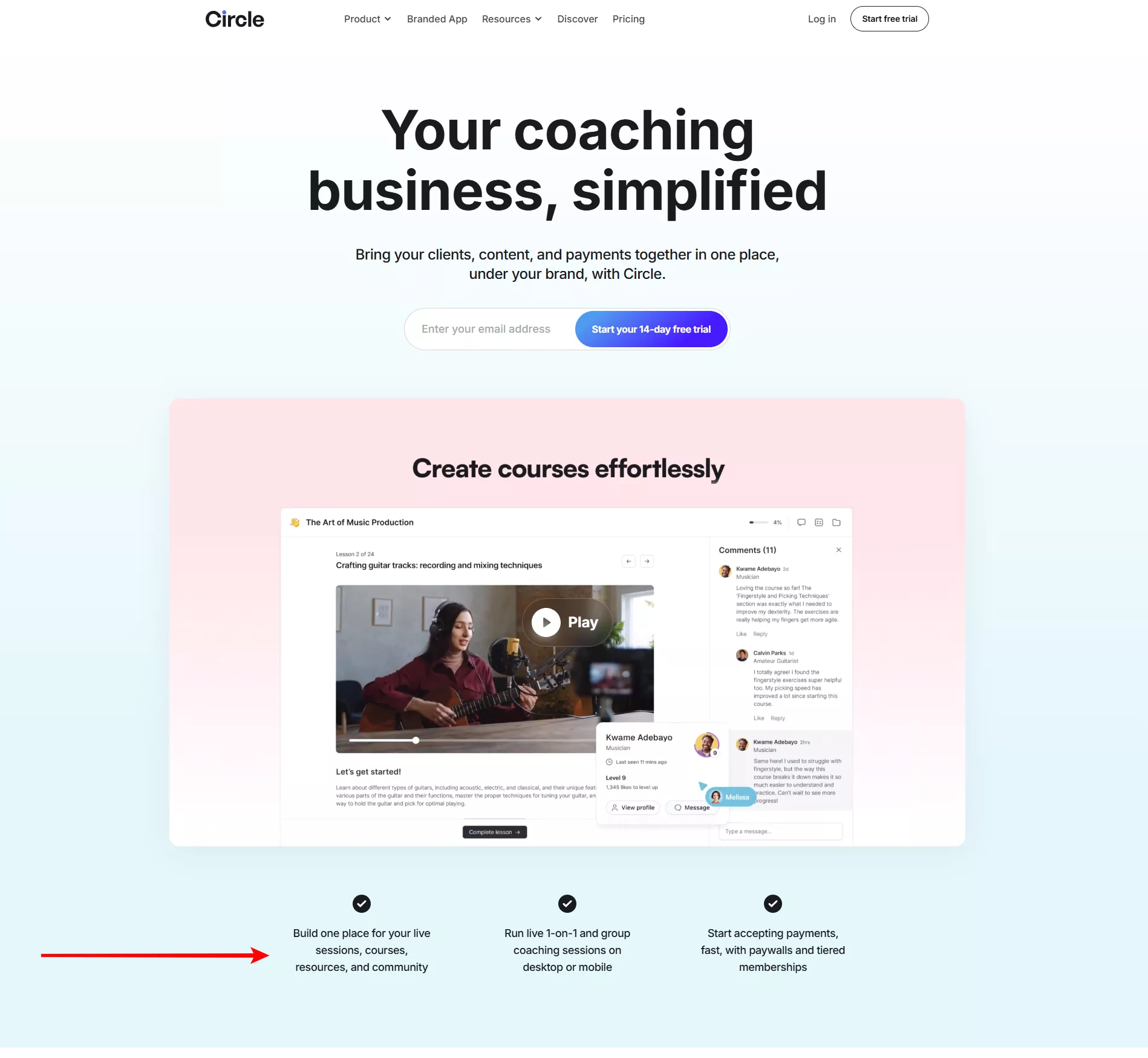
Your site’s design is just as important as its features. Cohesive design means every page, form, and client touchpoint feels like it belongs to your brand. This consistency builds trust with your clients from their first click. When the look and feel of your platform match your coaching style, you create a sense of professionalism that sets you apart from generic solutions.
General solutions often fail because they force you to juggle multiple logins and interfaces. That’s where an integrated, design-driven platform makes a difference. It lets you focus on coaching, not tech headaches.
Case Example
Coach Lena, a wellness coach in Melbourne, switched from using separate tools for scheduling, payments, and content to a single all-in-one platform. She reported saving over 5 hours per week and saw a 20% increase in client bookings within two months because her clients found the experience smoother and more professional.
What to Look For in an All-in-One Coaching Platform
- Unified dashboard for managing sessions, payments, and content
- Custom branding options across all client-facing pages
- Automated scheduling and calendar sync
- Secure, built-in payment processing
- Centralized client communication (chat, email, notifications)
Common Mistake to Avoid
Don’t rely on a patchwork of disconnected tools. This often leads to inconsistent branding, missed appointments, and lost payments.
KEY INSIGHTS
- Choose a platform that combines all essential tools in one place.
- Prioritize cohesive design to build trust and reinforce your brand.
- Measure success by tracking client satisfaction, number of manual tasks eliminated, and consistency in your site’s appearance.
Action step:
List the features or design elements you wish your current platform had. Use this list when comparing your options this week.
Platform Feature #2 : Customization & Brand Control
Customizability is a non-negotiable feature for coaching website platforms. If your site looks like everyone else’s, potential clients may question your professionalism or even your results. You want a platform that lets you adjust colors, fonts, layouts, and visuals so your site feels unmistakably yours. This is how you stand out in a crowded market.
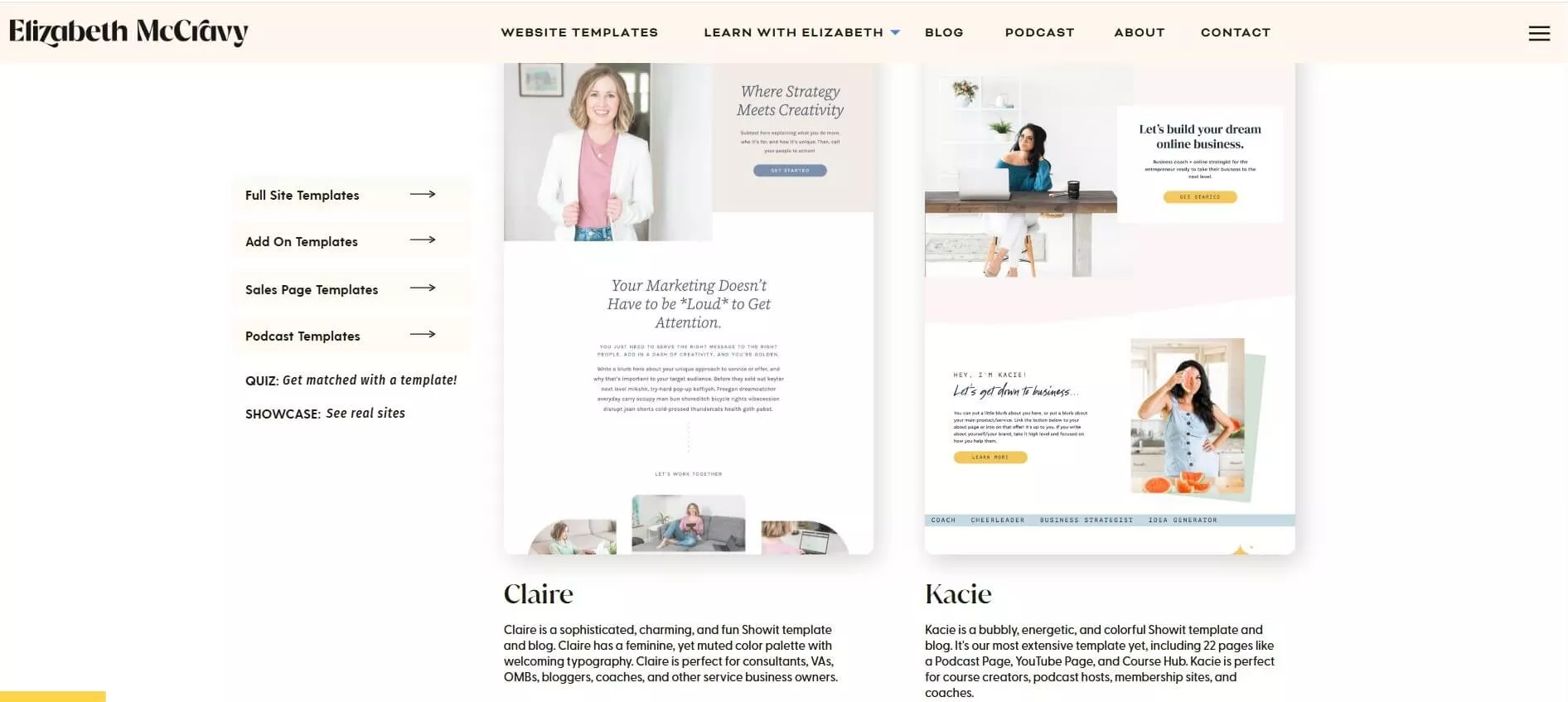
Generic templates are tempting, but they rarely support long-term growth. As your coaching business evolves, your website should easily adapt to new offers, programs, and branding changes. Rigid platforms slow you down, forcing you to compromise on your vision or invest in costly redesigns.
When your brand is consistent across every client touchpoint, you build recognition and trust. That’s why coaches who prioritize customizability see higher engagement and better client loyalty.
Case Example
Coach Alex, who specializes in leadership coaching for tech startups, customized his site with his own color palette and photos from his workshops. This helped him attract more clients from his target industry, and he received feedback that his site felt "authentic and memorable."
Do This / Not That
- Do This: Use your own color palette and fonts/Not That: Stick with default, generic templates
- Do This: Add personal photos and custom icons/Not That: Rely on stock images and generic graphics
- Do This: Update branding as your business grows/Not That: Let your site get outdated and inconsistent
Must-Have Customization Options
- Flexible page layouts and drag-and-drop builders
- Customizable forms and calls-to-action
- Ability to add or remove sections as needed
- Brand asset library for logos, images, and videos
KEY INSIGHTS
- Prioritize platforms that let you fully control your brand visuals and messaging.
- Review your site for outdated or inconsistent elements at least once per quarter.
- Track engagement rates and client feedback to see how branding changes impact results.
Action step:
Identify one specific visual or branding change you want to make on your site and schedule it for this week.
Platform Feature #3 : Seamless Scheduling
Scheduling is a make-or-break feature for coaching website platforms. If clients can’t book easily, they may move on to someone else. You need a system that works behind the scenes—no back-and-forth emails, no confusion about time zones, and no missed appointments.
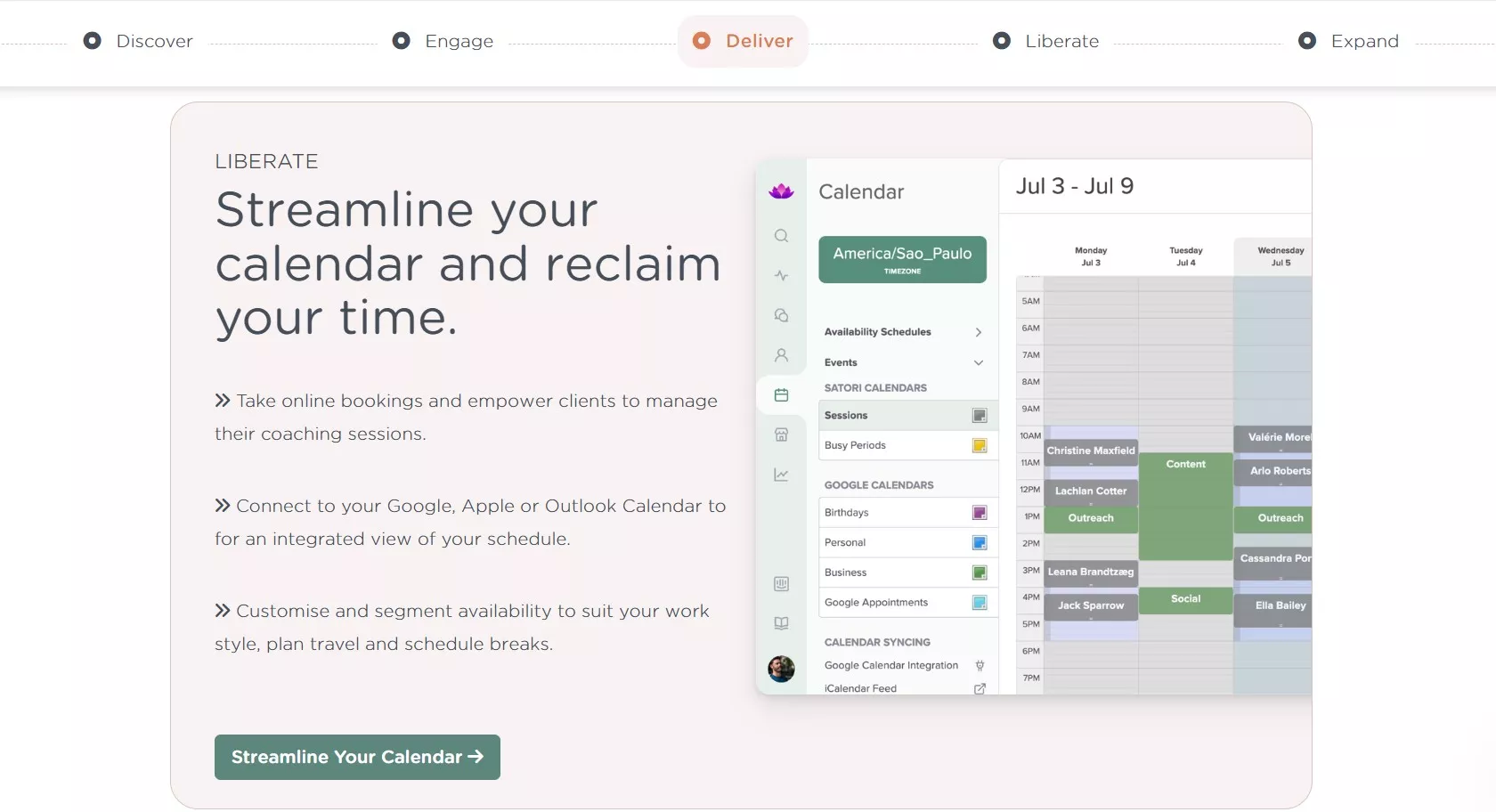
Coaches often lose valuable time managing their calendars manually. An automated scheduling tool eliminates errors, frees up your focus, and helps you deliver a professional experience from the start.
Mini Case Study
Coach Priya implemented automated scheduling with time zone detection. She noticed her no-show rate dropped by 30%, and clients commented on how easy it was to book a session at their convenience.
Scheduling Setup in Four Steps
- Pick a platform with built-in scheduling and calendar sync.
- Enable time zone detection so clients see available slots in their local time.
- Test the booking flow as if you’re a client, making sure it’s clear and intuitive.
- Automate reminders and confirmations to reduce no-shows.
Common Mistake to Avoid
Don’t skip testing your booking process. Even a small glitch can cost you a client.
KEY INSIGHTS
- Automated scheduling improves client satisfaction and saves hours each week.
- Success is measured by reduced no-shows and positive client feedback on the booking process.
- Review your scheduling system monthly to catch any issues early.
Action step:
Test your booking flow this week using a different device and browser, and note any issues that need fixing.
Platform Feature #4 : Branded Payment Processing
Payment processing is where many coaching website platforms fall short. If your checkout feels clunky or generic, clients may hesitate or abandon their purchase. You want a payment experience that is secure, smooth, and fully branded to your business.
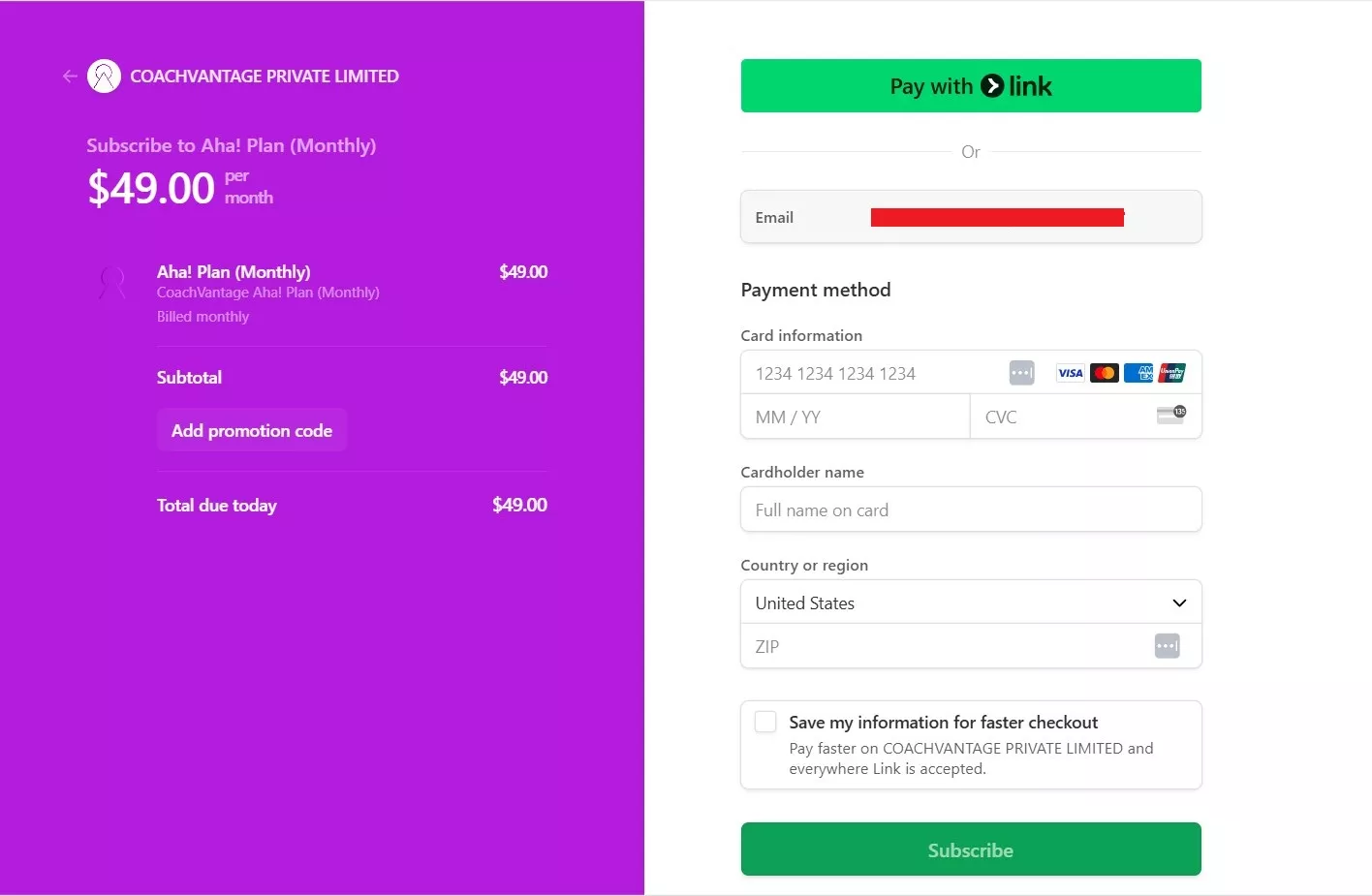
Clients expect to see your logo, colors, and clear pricing at every payment step. Anything less can create doubt about your professionalism. A platform with branded checkout options lets you reassure clients and reduce friction at the point of purchase.
Branded Checkout Setup Guide
- Choose a platform with secure, customizable checkout pages.
- Integrate trusted payment processors like Stripe or PayPal.
- Add your logo, brand colors, and custom thank-you messages.
- Test the entire checkout flow for clarity and reliability.
Best Practices
- Display accepted payment methods and security badges.
- Offer clear refund and cancellation policies.
- Send instant payment confirmations and receipts.
KEY INSIGHTS
- Branded checkout builds client trust and reduces payment drop-offs.
- Measure success by tracking completed payments and abandoned carts.
- Regularly update payment messaging as your services evolve.
Action step:
Run a payment test on your site this week, checking for branding consistency and ease of use.
Platform Feature #5 : Content Delivery & Storytelling
Content delivery is a powerful feature of coaching website platforms. Sharing resources, guides, and visual stories keeps clients engaged and helps you demonstrate value between sessions. The right platform makes it easy to deliver content in the format your clients want—whether that’s a blog, a resource library, or downloadable lead magnets.
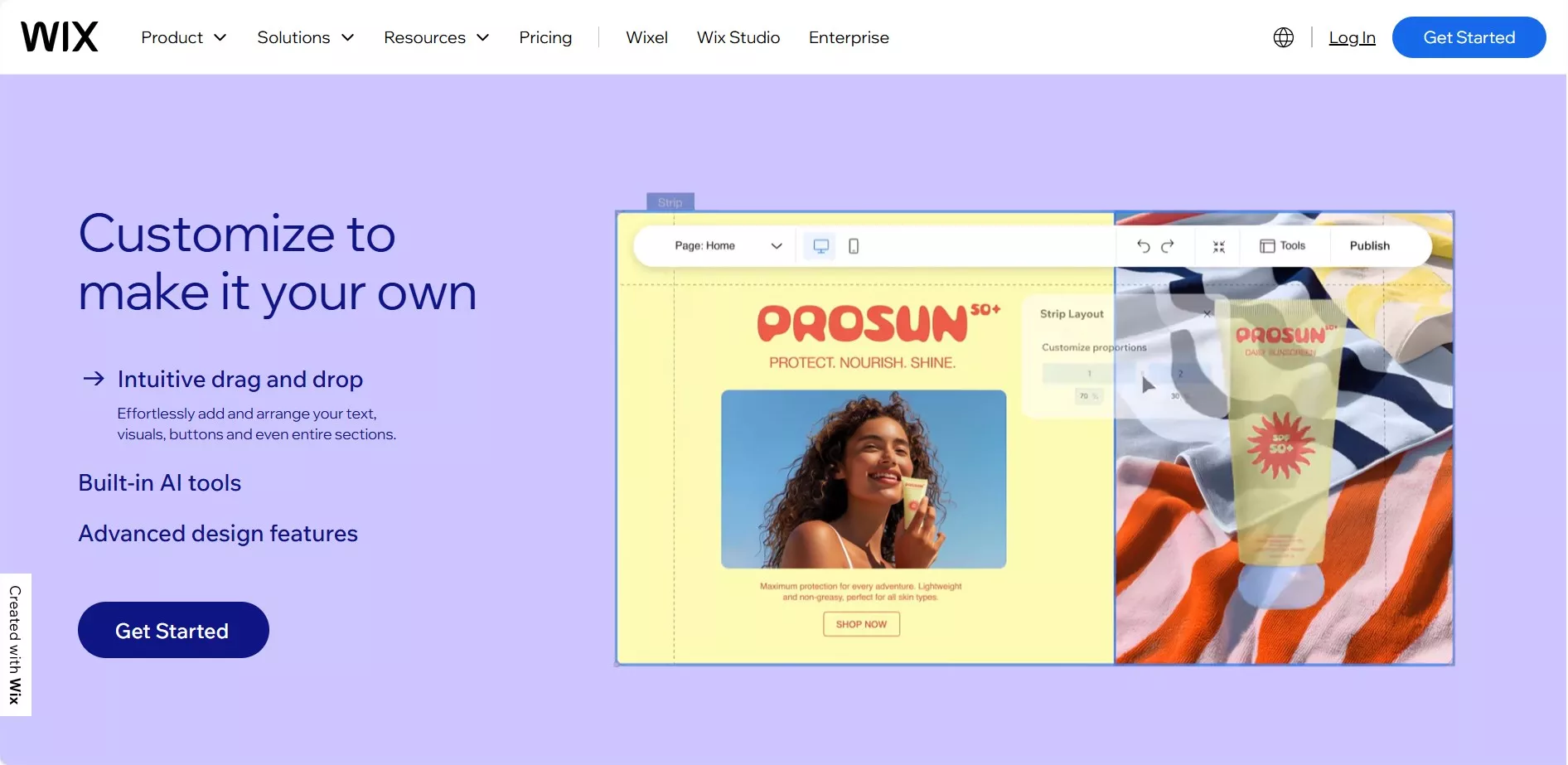
Visual storytelling is more than just good design. It’s about using images, infographics, and video to make your message memorable. According to Jeff Bulas, as referenced by HubSpot, articles with images get 94% more total views than articles without images.
Case Example
Coach Sam launched a resource library with downloadable worksheets and video recaps for his clients. Within a month, he saw a 25% increase in returning visitors to his site and more positive feedback on his coaching sessions.
Choosing Your Content Delivery Method
- Blog: Ideal for sharing insights and building authority over time.
- Resource Library: Great for organizing worksheets, templates, and guides.
- Lead Magnets: Best for capturing new client leads with high-value downloads.
Top Content Delivery Tools
- Integrated blog editors
- Downloadable resource sections
- Email automation for content delivery
KEY INSIGHTS
- Use visual content to increase engagement and learning retention.
- Test different delivery methods to see what your audience prefers.
- Track downloads, page views, and content shares as your main KPIs.
Action step:
Choose one new content type (e.g., checklist, video, or template) to share with your clients this month and measure engagement.
Platform Feature #6 : Client Community Building
Client community spaces are a powerful feature on coaching website platforms. When you offer a place for clients to connect, share, and support each other, you build loyalty and increase the value of your services. Community spaces can take many forms, from private forums to group chat rooms or even exclusive resource hubs.

Generic platforms often overlook the importance of community. If you rely only on email or one-on-one calls, you risk missing out on peer-driven engagement and referrals. A dedicated space for your clients can help them feel seen, heard, and supported between sessions.
Successful coaches use community features to encourage accountability, celebrate wins, and keep clients coming back. The right platform makes it easy to moderate discussions and offer exclusive content or events.
Must-Have Community Features
- Private discussion boards or chat rooms
- Member directories and profiles
- Event calendars for group calls or workshops
- Moderation tools to keep conversations supportive
Common Mistake to Avoid
Don’t let your community space go unmanaged. Inactive or negative discussions can drive clients away.
KEY INSIGHTS
- Community features increase retention and referrals.
- Track engagement by monitoring active users, posts, and event participation.
- Regularly refresh content and events to keep your community vibrant.
Action step:
Post a new discussion topic or host a group Q&A this week to encourage participation in your community space.
Platform Feature #7 : Website Accessibility
Accessibility is an essential feature for coaching website platforms. Your clients may have a range of abilities, and your site should be easy to use for everyone. An accessible platform helps you reach a wider audience, builds trust, and shows that you care about every client’s experience.
Many coaches overlook accessibility, assuming it’s only for large organizations. But even small changes—like adding alt text to images or using high-contrast colors—can make a big difference. If your site isn’t accessible, you risk excluding potential clients and missing out on valuable engagement.
Regularly reviewing your site for accessibility helps you stay compliant with industry standards and legal requirements. It also improves usability for everyone, not just those with disabilities.
Accessibility Checklist
- Use descriptive alt text for all images
- Ensure strong color contrast for text and backgrounds
- Make all navigation keyboard-accessible
- Provide captions for videos and transcripts for audio content
KEY INSIGHTS
- Accessibility increases your reach and client satisfaction.
- Test your site with accessibility tools every quarter.
- Gather feedback from clients about ease of use and address any barriers.
Is there one accessibility improvement you can make to your site this week? Add it to your to-do list.
Platform Feature #8: Easy Navigation & Clear Structure
Navigation is a core element of coaching website platforms. If clients can’t find what they need quickly, they may leave before booking a session or accessing resources. Clear structure and easy-to-follow menus help guide users to take the next step, whether that’s scheduling a call, signing up for a program, or downloading a guide.
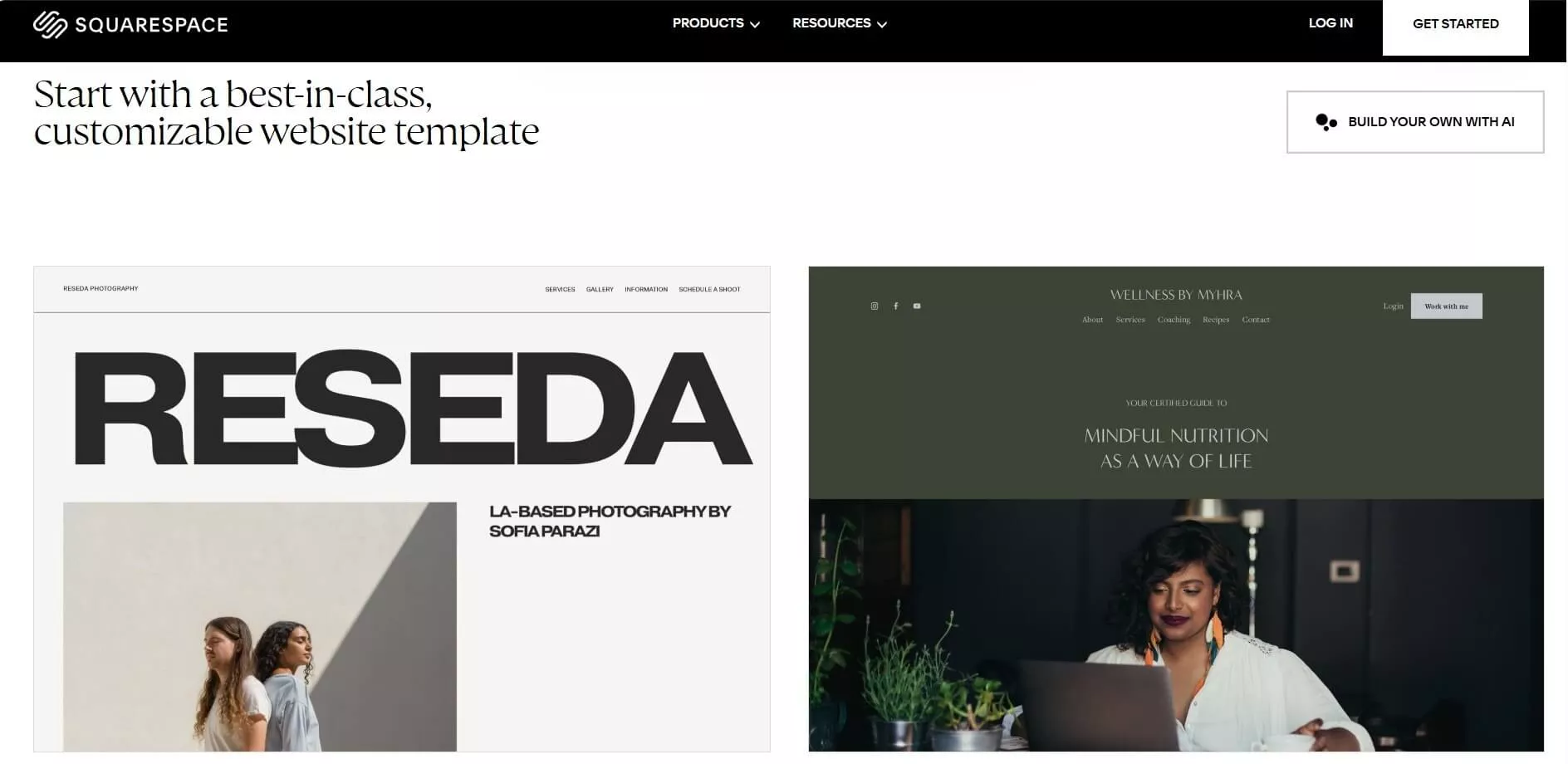
Cluttered menus or confusing layouts create friction and frustration. The best platforms offer intuitive navigation that matches your coaching journey, making it simple for clients to move from page to page.
Organizing your content by client needs or program stages can increase conversions and help you track which areas of your site get the most engagement.
Want to dive deeper into website navigation? We've got a full article on Coaching Website Navigation Tips right here.
Navigation Best Practices
- Limit main menu items to 5-7 choices
- Use clear, descriptive labels for all navigation links
- Highlight calls-to-action on every page
- Test navigation flow with new users and gather feedback
KEY INSIGHTS
- Simplified navigation boosts conversions and reduces client confusion.
- Monitor site analytics to identify drop-off points or confusing paths.
- Update your menu structure as your offerings change.
Can a new visitor find your most important offer in two clicks or less? Check your menu and make adjustments if needed.
Platform Feature #9: Personal Visual Elements
Personal touches are what set your coaching website platform apart from generic sites. Using authentic photos, videos, and branded graphics helps clients feel a real connection with you before your first call. Visual elements can tell your story, showcase your personality, and reinforce your brand values.

Generic stock images or cookie-cutter graphics can make your site feel impersonal. Instead, use custom visuals that reflect your unique coaching style and the results you help clients achieve.
Adding personal touches also increases engagement—clients are more likely to remember your site and return for future sessions or resources.
Ideas for Personalizing Your Site
- Include a welcome video on your homepage
- Share behind-the-scenes photos or testimonials
- Use branded icons and color schemes
- Feature case studies with real client stories
KEY INSIGHTS
- Personal visuals build trust and make your brand memorable.
- Review your site quarterly to update photos and stories as your business grows.
- Ask clients what visuals resonate most with them and adjust accordingly.
What’s one visual change you could make this month to better reflect your coaching style?
Platform Feature #10: Analytics & Performance Tracking
Analytics and performance tracking are often overlooked features in coaching website platforms. Understanding how clients interact with your site helps you make data-driven decisions about content, design, and marketing strategies. The right analytics tools show you which pages drive the most bookings, where clients drop off, and what content keeps them engaged.
![]()
Many coaches make decisions based on guesswork rather than real data. This leads to wasted time on features that don't matter and missed opportunities to improve what's actually working. A platform with built-in analytics takes the guesswork out of growing your business.
When you track the right metrics, you can spot trends early and adjust your approach before small issues become big problems. This proactive mindset separates successful coaches from those who struggle to grow.
Case Example
Coach David noticed through his analytics that visitors who downloaded his free assessment were 3x more likely to book a discovery call. He optimized his homepage to highlight this resource and saw his conversion rate increase by 40% within six weeks.
Essential Analytics Features
- Page views and visitor behavior tracking
- Conversion funnel analysis from visitor to client
- Traffic source reporting (social media, search, referrals)
- Goal tracking for bookings, downloads, and sign-ups
- Mobile vs desktop performance metrics
Common Mistake to Avoid
Don't track everything—focus on metrics that directly impact your coaching business growth and client satisfaction.
KEY INSIGHTS
- Use data to identify which parts of your site generate the most clients.
- Set up monthly reviews of your analytics to spot trends and opportunities.
- Test changes based on data insights rather than assumptions.
Action step:
Identify your top 3 most important metrics (like booking conversions or resource downloads) and set up tracking for them this week.
Platform Feature #11: Mobile & Cross-Device Optimization
Mobile optimization is critical for coaching website platforms. Over 60% of web traffic now comes from mobile devices, and your potential clients expect a flawless experience whether they're browsing on their phone, tablet, or desktop. A platform that doesn't prioritize mobile responsiveness will cost you clients and credibility.
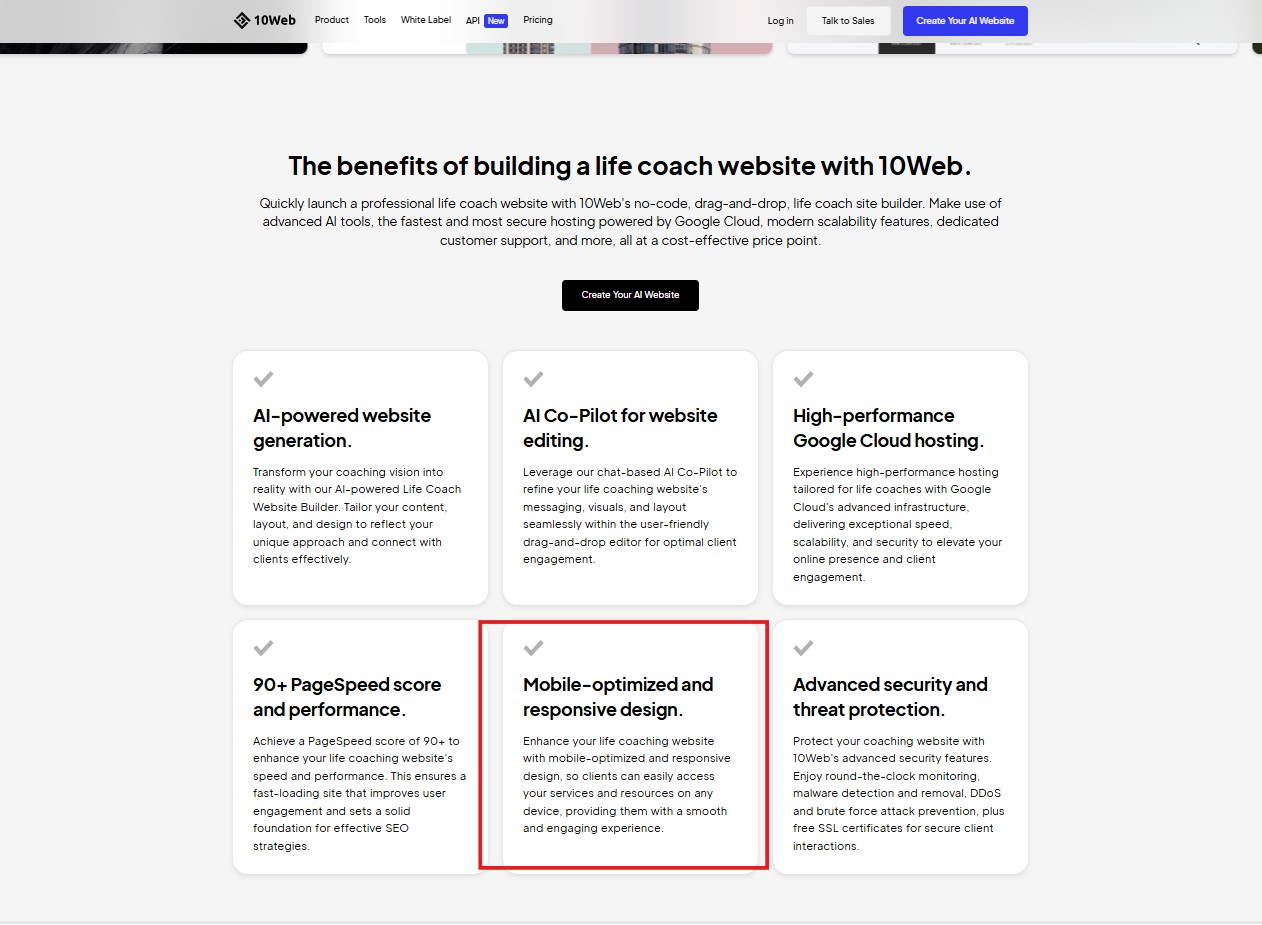
Your coaching site needs to load quickly and look professional on every screen size. Buttons should be easy to tap, text should be readable without zooming, and booking forms must work smoothly on mobile. If any part of your client journey breaks down on mobile, you risk losing that client forever.
The best coaching platforms automatically optimize your site for all devices. This means you don't have to worry about technical details—your site simply works everywhere your clients want to access it.
Mini Case Study
Coach Elena redesigned her site with mobile-first thinking and saw her mobile booking rate jump from 15% to 45% in just two months. She realized many of her clients preferred to schedule sessions during their commute or lunch breaks using their phones.
Mobile Optimization Checklist
- Fast loading times (under 3 seconds on mobile)
- Touch-friendly buttons and form fields
- Readable text without zooming
- Streamlined navigation for small screens
- Mobile-optimized payment and booking flows
Best Practices for Cross-Device Consistency
- Test your site on multiple devices and browsers weekly
- Ensure all features work identically across platforms
- Keep mobile navigation simple and thumb-friendly
- Optimize images for fast loading on slower connections
KEY INSIGHTS
- Mobile optimization directly impacts your booking rates and client satisfaction.
- Monitor mobile vs desktop analytics to understand client behavior patterns.
- Prioritize loading speed—even a one-second delay can reduce conversions by 7%.
Action step:
Browse your entire site on your smartphone this week and note any elements that feel clunky or slow to load.
Platform Feature #12: Email Marketing Automation
Automated email marketing is a game-changing feature for coaching website platforms. Following up with potential clients consistently is what converts website visitors into paying clients. Manual follow-up takes too much time and often gets forgotten in the daily rush of coaching sessions and admin tasks.
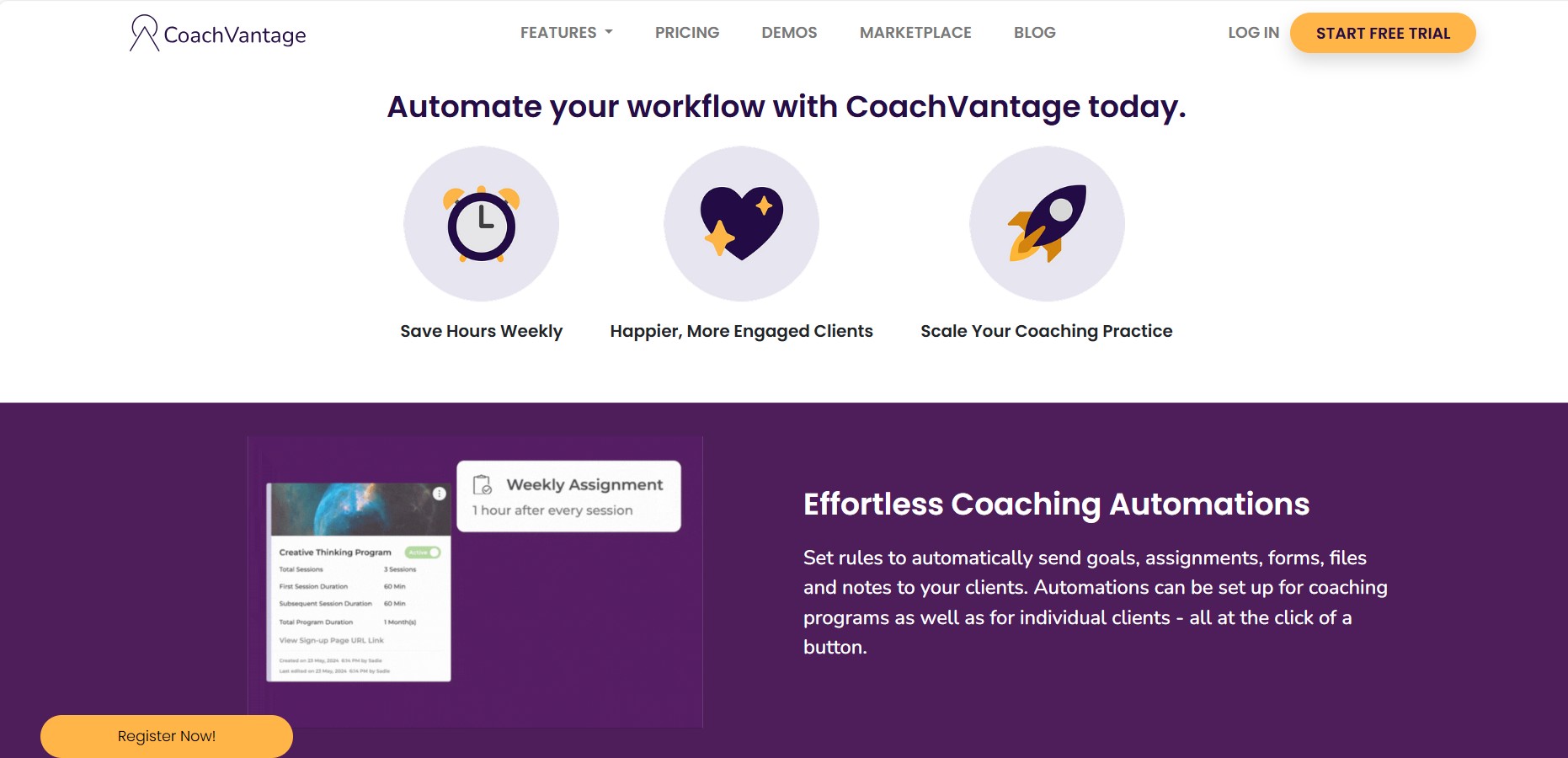
The right platform connects your website directly to smart email sequences. When someone downloads a resource or books a discovery call, they automatically enter a nurture sequence that builds trust and showcases your expertise. This keeps you top of mind without requiring constant manual effort.
Successful coaches use email automation to stay connected with their audience between sessions, share valuable content, and promote their programs. The key is setting up sequences that feel personal and helpful, not pushy or robotic.
Case Example
Coach Marcus set up a 5-email welcome sequence for new subscribers that included a mini-training series and social proof from past clients. His discovery call booking rate increased by 60% within three months, and clients frequently mentioned the helpful emails during their first sessions.
Essential Email Automation Features
- Welcome sequences for new subscribers
- Booking confirmation and reminder emails
- Post-session follow-up with resources or next steps
- Re-engagement campaigns for inactive subscribers
- Segmentation based on client interests or program types
Automation Sequence Setup Guide
- Map out your client journey from first visit to paying client
- Create email templates for each touchpoint in that journey
- Set up triggers based on actions (downloads, bookings, purchases)
- Test all sequences to ensure proper timing and messaging
- Monitor open rates and click-through rates monthly
Common Mistake to Avoid
Don't set up automation and forget about it. Review and update your email sequences quarterly to keep content fresh and relevant.
KEY INSIGHTS
- Automated follow-up converts more visitors into clients than manual outreach.
- Track email open rates, click rates, and conversion rates to optimize performance.
- Personalize automated emails with the recipient's name and relevant content.
Action step: Set up one automated email sequence this month, starting with a simple welcome series for new subscribers.
Platform Feature #13: Third-Party Integrations
Integration capabilities are essential for coaching website platforms. Your business likely uses multiple tools—CRM systems, video conferencing software, social media schedulers, or accounting platforms. A platform that connects seamlessly with your existing tools saves time and prevents data from getting scattered across different systems.
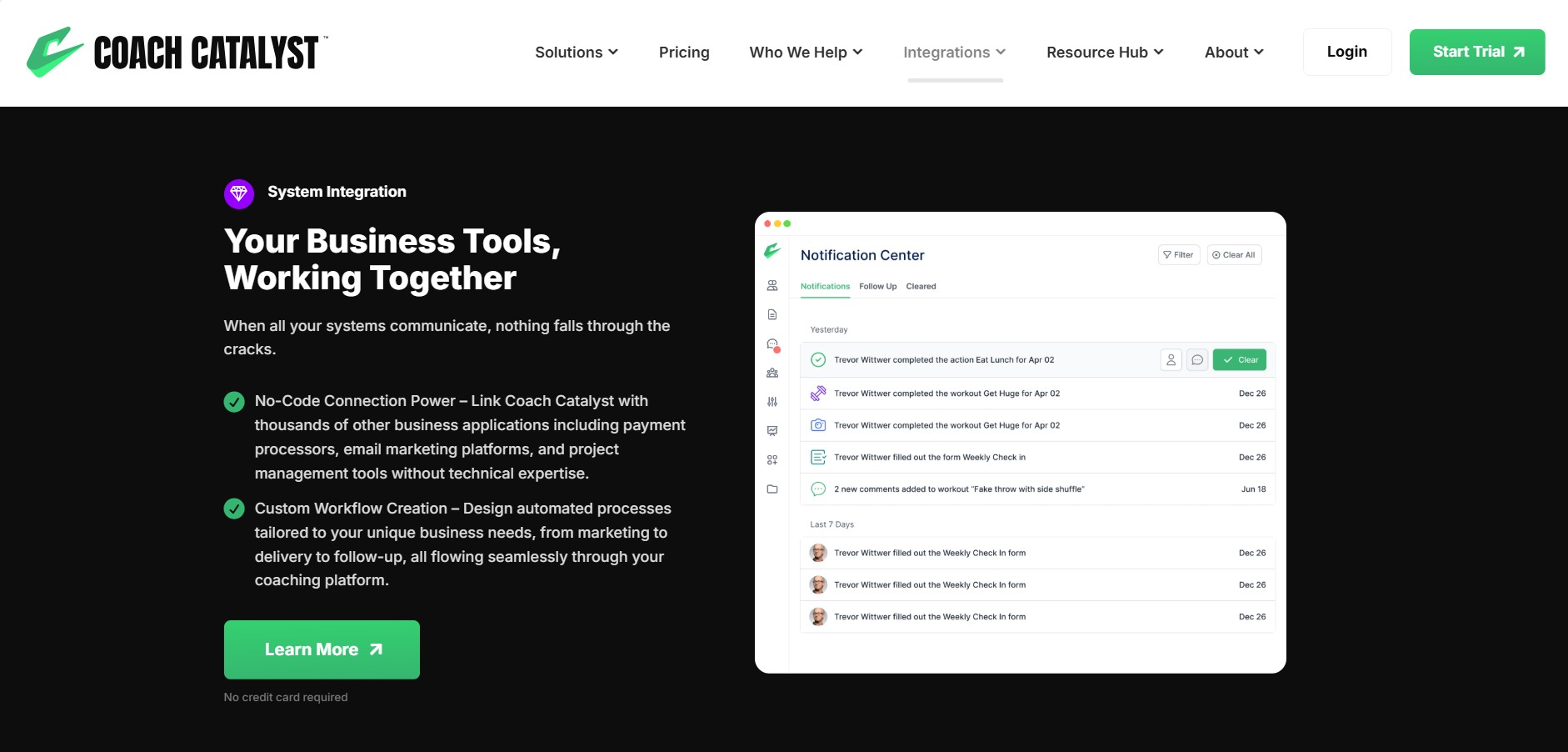
Poor integration often leads to manual data entry, missed appointments, and frustrated clients. When your website can't talk to your other business tools, you end up doing twice the work and increasing the chance of errors.
The best platforms offer native integrations or work well with automation tools like Zapier. This means when a client books a session on your site, their information automatically appears in your CRM, calendar, and accounting software without any extra work from you.
Mini Case Study
Coach Jennifer connected her coaching platform to her Zoom account, Google Calendar, and QuickBooks. New bookings automatically created Zoom links, blocked her calendar, and logged client information for invoicing. This saved her 90 minutes per week and eliminated booking conflicts.
Must-Have Integration Options
- Calendar syncing (Google Calendar, Outlook, Apple Calendar)
- Video conferencing platforms (Zoom, Teams, Google Meet)
- Email marketing tools (Mailchimp, ConvertKit, Active Campaign)
- Payment processors beyond basic options
- CRM systems for client relationship management
- Social media scheduling and analytics tools
Integration Setup Strategy
- List all the tools you currently use in your coaching business
- Identify which platforms offer the most native integrations
- Test critical integrations before fully committing to a platform
- Set up automation rules to minimize manual data transfer
- Create backup processes for when integrations fail
KEY INSIGHTS
- Strong integrations reduce manual work and improve data accuracy.
- Choose platforms that grow with your business and tool stack.
- Test integrations regularly to catch and fix broken connections quickly.
Action step:
Make a list of your current business tools and research which coaching platforms integrate with the majority of them.
Want to get all your marketing and funnel work done—without the headaches of hiring a team? Download our free guide: 33 Marketing Projects You Can Delegate to Growbo and discover how to save 100+ hours a month, grow faster, and scale without the overhead.
Conclusion
Running a coaching business is a big job. Having the right website platform makes everything simpler.
When your site pulls together scheduling, payments, and resources, you save time and your clients get a smoother experience. Making your brand stand out and keeping things simple helps you build trust and grow.
Here are a few things you can do right now:
- Pick a platform that puts everything in one place so you don’t have to juggle lots of tools.
- Make your site feel like you by adding your colors, real photos, and stories.
- Set up clear booking and payment steps so your clients can work with you easily, from start to finish.
If you want a team to handle your marketing for you, Growbo is here to help. Our team of experts can take care of the details so you can focus on what you do best. Book a call and see how we can support your coaching business.
Want help putting these ideas into action? Growbo’s $7 for 7 days gives you a full marketing team to handle your tasks. You get more time to focus on coaching and your clients. Try Growbo for just $7 today and see how easy it is to get real support.
Got tips or questions about coaching websites? Leave a comment below. I’d love to hear what’s working for you!
Keep Growin', Stay Focused,
Image Credits:
1. https://circle.so/coaching
2. https://elizabethmccravy.com/life-coach-websites-web-design/
3. https://www.satoriapp.com/
4. https://www.coachvantage.com/
5. https://www.wix.com/
6. https://www.mightynetworks.com/
7. https://wordpress.com/
8. https://www.squarespace.com/website-design
9. https://showit.com/
10. https://coachmetrix.com/
11. https://10web.io/ai-website-builder/life-coach/
12. https://www.coachvantage.com/features/automations
13. https://coachcatalyst.com/integrations/zapier