Bootstrap Your Marketing Efforts: 45 Free Software Tools

There’s nothing better than cutting costs in business.
When I was just starting out, I remember tears of joy streaming down my face when I found a software tool at a fraction of the cost of another.
And even if you’re an established company, now the economy is playing with our (emotions!) purse strings. Are we passed the recession? Is one coming?
Either way, saving money and cutting costs makes my day. How about you?
This is why I wrote today’s article about free software: Everyone loves free. Day or night. Up or down. Free rules.
And these aren’t your run-of-the-mill, dime-a-dozen, throw-away free tools. These are the real deal. Even Steve Jobs would approve of these tools.
These are also REALLY free. Not a free trial. Not sorta free. Free free. How cool is that?
This list is more comprehensive than others that you’re used to. Each tool has
- A link
- A description
- Pros
- Cons (they’re free tho, remember)
We’ve also broken them down into sections for easier comparison.
Click on a link below to quickly jump to a specific section, or just keep scrolling to see them all.
- Free Marketing Software: 2 Free Email Marketing Tools
- Free Marketing Software: 7 Free SEO and Analytics Marketing Software Tools
- Free Marketing Software: 6 Free Project Management and Collaboration Tools
- Free Marketing Software: 6 Free Social Media Management Tools
- Free Marketing Software: 5 Free Content Creation and Design Tools
- Free Marketing Software: 1 Free Website and Landing Page Tool
- Free Marketing Software: 3 Free Customer Relationship Management (CRM) and Sales Tools
- Free Marketing Software: 4 Free Survey and Form Tools
- Free Marketing Software: 5 Free Productivity and Efficiency Tools
- Free Marketing Software: 3 Free Data Management Tools
- Free Marketing Software: 1 Free E-commerce Tool
- Free Marketing Software: 2 Free Content Marketing Tools
Whether you’re a small business, a startup, or even an enterprise looking to cut costs, there’s a marketing tool on this list for you.
All right, enough talk. Time is money, so let’s get to saving you some.
Free Marketing Software Tools: Email Marketing
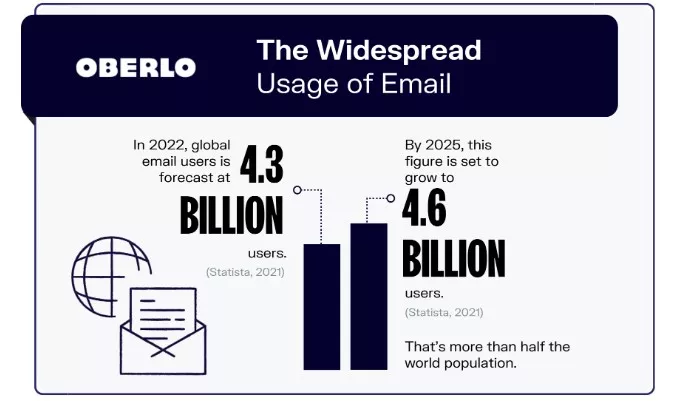
1. Mailchimp
Mailchimp is one of the best all-in-one email marketing platforms that provides businesses of all sizes powerful customer engagement tools through email.
Pros
- Proven track record: Since TEDTalks and Nikon India use them, your campaigns are in good hands.
- 300-plus app integrations: It molds seamlessly with your favorite tools.
- Excellent free plan: 500 contacts and 1,000 sends per month.
Cons
- Weak in automation but customer support is a bit robotic (ironically)
- Mailchimp lists are siloed, so you can’t transfer contacts from one list to another
- No affiliate marketing
2. Sumo
Sumo is an adaptable, cloud-based tool suite that grows your email list and business with automation and increases email capture.
Pros
- Impressive features: Get engaged with visitors and grow subscribers using simple email opt-in forms.
- Master social media: Easily share content across platforms to reach a wider audience.
- Generous free version: Customize designs, send up to 10,000 monthly emails, and have unlimited subscribers.
Cons
- Less customization features
- Can get option paralysis
- Many tools are third party, so getting help might be tricky
Free Marketing Software Tools: SEO and Traffic Analytics

3. Google Analytics
A single platform for advertising and analytics that gives you tons of free customer insight.
Pros
- Customer-focused metrics: Easily understand customer interactions across your sites and apps.
- Machine learning: Uncovers insights, anticipating customer actions to enhance ROI.
- Simple: They make it as simple as possible to understand the customer journey.
Cons
- Lack of customer support
- Steep learning curve because of the terms uses
- Spamming of Google Analytics reports
4. Ubersuggest
It’s Ahrefs or Semrush on a budget—a free SEO tool (and chrome extension) that shows you keywords monthly search volume, CPC, and competition data.
Pros
- Tons of Tools: Keyword research tools, backlink monitoring, and competitive analysis to stay a step ahead.
- Outsmart the competition: Navigate the complexities of SEO with website analytics, SEO management, and trend analysis at your fingertips. Stay ahead with expert guidance.
- Chrome Extension: This powerful tool is also a handy Chrome extension
Cons
- Difficult to find results related to specific niche markets
- No mobile app
- Mobile layout is not optimized
5. Microsoft Clarity
Like a window into your user’s world, Clarity is a customer behavioral analytics tool that turns user data into visual insights showing you which parts of your site customers most frequent.
Pros
- See what your users see: Experience your website through their eyes with session recordings and heatmaps. Discover strengths and uncover areas to improve.
- Turn frustrations into growth: Gain valuable insights and convert user frustrations into opportunities for growth using our powerful and insightful tools.
- Becoming popular: Over 600,000 websites use Clarity
Cons
- Doesn't support custom tags.
- Movement heatmaps are absent.
- Lacks audience segmentation feature.
6. Screaming Frog
This is a website crawler that audits your website for common SEO issues and helps you improve your onsite SEO.
Pros
- A toolbox at your fingertips: Discover broken links, analyze page titles and metadata, and detect duplicate pages with this SEO detective.
- Sitemaps made easy: Generate XML sitemaps and gain insightful site visualizations to keep your SEO strategy sharp and efficient.
- Extensive free plan: You can crawl 500 URLs.
Cons
- Steep learning curve for new users
- Slower large crawls because of the limited number of concurrent crawl threads
- Challenging to set up and analyze for the first time
7. Yoast SEO
Yoast SEO is a WordPress plugin that will help optimize your website’s content for SEO and get it ranked higher on search engines.
Pros
- User-friendly: Seamlessly handles your website's technical SEO, serving as the helpful assistant you've been seeking.
- Educational Resources: Grants access to 5 complimentary academy courses, equipping you with the necessary knowledge to dominate the realm of SEO.
- Widely Used: Trusted by 13 million users, the free version empowers you with essential SEO tools to optimize your online presence.
Cons
- Does not come with support (but has extensive documentation online)
- Can misunderstand content intent
- Sometimes “stuff” focus keywords
8. All in One SEO
Leading the way in WordPress SEO since 2007, this plugin also helps elevate your website's search engine rankings. (Choose either All in One or Yoast—You don't need both).
Pros
- TruSEO Analysis: Enhances your pages for numerous SEO keywords, while seamless social media integration expands your audience.
- Sitemaps: Utilize the free, intelligent XML sitemaps and rich snippets (SEO schema markup) to boost your SEO endeavors.
- User-friendly: Ideal for hobby sites, it provides access to advanced SEO features, unlocking your potential.
Cons
- There is no content analysis or SEO scoring
- More challenging navigation and you can’t import data from Google Search Console
- There is no support in the free version of the All in One SEO Pack.
9. Internet Marketing Ninjas’ Free Optimization Tool
This tool reveals the hidden layers of your website, offering insights into how search engines like Google and Bing perceive it so you can optimize.
Pros
- Good SEO insight: With keyword density and optimization tools, you can tune your content’s SEO and maximize visibility.
- Link accounting tool: Insights about your website’s links.
- Many insights: From metadata to HTML source code, you can hone your website pretty well.
Cons
- Only five “runs” (or sessions) allowed per day
- Takes a long time to crawl sites
- This tool does not provide statistics that can estimate the SEO potential of the search combinations it offers.
Free Marketing Software Tools: Project Management and Collaboration

10. Trello
A web-based Kanban (collaborative) tool that transforms complex projects into manageable, interactive tasks on boards.
Pros
- Tons of Apps: Its seamless integration with over 200 apps enhances work processes.
- Easy and efficient: The built-in, no-code automation simplifies project management, saving time on repetitive tasks.
- Generous free plan: Get up to 10 open boards per workspace, unlimited power-ups, and 250 automation runs per month with the free version, providing your team with powerful project management tools at no cost.
Cons
- It’s only for general project management
- Limited views
- Poor communication
11. Slack
A complete communication hub that enables real-time messaging, archiving, and search functionalities for dynamic teams.
Pros
- Organized discussions: With unlimited private and public channels, it ensures structured conversations for effective project coordination.
- Enhanced efficiency: Integration with up to 10 apps streamlines workflows, reducing the need to switch between applications.
- Abundance of free features: The free version includes one-to-one voice and video calls, file sharing, and 90 days of searchable messages, providing an efficient communication platform at zero cost.
Cons
- Can be overwhelming for new users
- A bit disorganized and no automation
- Limited customization
12. Asana
A flexible web and mobile app that improves team organization, project tracking, and work management.
Pros
- Highly visual: The ability to view projects as lists, boards, or calendars enhances flexibility and simplifies task tracking.
- Extensive integrations: Integration with over 100 apps improves workflow efficiency and facilitates seamless collaboration.
- Powerful free version: Supports teams of up to 15 members, offering unlimited tasks, projects, and messages, along with 100 MB of file storage capacity.
Cons
- No access to get timeline view or custom dashboard and no time tracking feature
- Not user friendly to new users
- Tasks can only be allocated to a single person
13. Miro
An interactive online platform that transforms your whiteboards into a collaborative and innovation-focused hub for teams.
Pros
- Wide range of integrations: Connects seamlessly with over 100 applications like Zoom, Slack, and Google Drive, making communication and workflow smooth.
- Extensive template library: Access over 1,000 customizable templates for quick project starts, boosting productivity.
- Valuable free version: Unlimited team members can use a single workspace with 3 editable boards at no cost, providing essential collaboration tools.
Cons
- It doesn’t offer consulting for lower-tier subscriptions
- The interface glitches occasionally
- No way to save your projects
14. CoSchedule
CoSchedule, tailored for marketers, aids in efficiently scheduling and managing daily tasks with drag-and-drop calendars.
Pros
- Streamlining features: Offers personal project and task management features.
- No project limits: Enjoy unlimited marketing projects and content, along with seamless integrations for better collaboration and organization.
- Fantastic free features: Publish on up to 2 social media profiles, access a helpful knowledge base, and receive basic support at no cost.
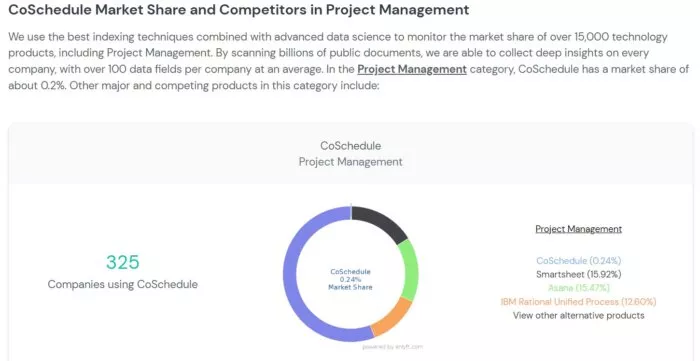
Cons
- Complicated layout
- No bulk loads
15. Monday.com
Monday.com is a cloud-based Work OS that empowers teams to easily create workflow apps, automate processes, manage projects, and streamline everyday work in a digital workspace.
Pros
- Flexible and adaptable: Shape workflows and projects without coding, fostering seamless collaboration and boosting team productivity.
- Tailored to your needs: Customize workflow templates, track time, automate tasks, and integrate with popular tools, providing a comprehensive solution for managing marketing campaigns effectively.
- Multiple seats: The free plan offers up to 2 seats, 3 boards, and unlimited docs.
Cons
- Challenging to track progress and time
- Limited mobile functionality
- Cluttered interface
Free Marketing Software Tools: Social Media Management
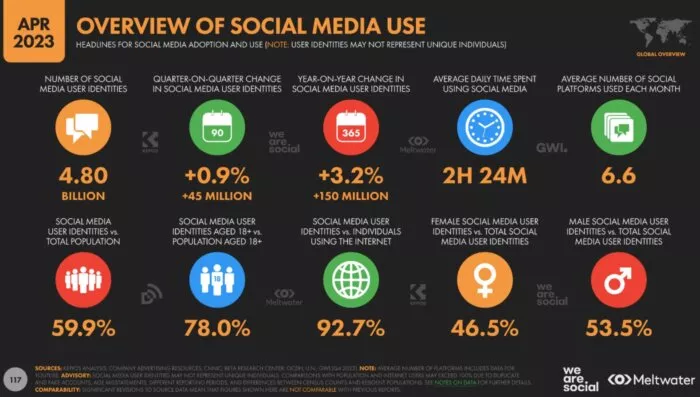
16. Buffer
A professional tool to organize and automate social media activities across platforms like Twitter, Facebook, and LinkedIn.
Pros
- Efficient planning and publishing: Streamline social media strategies and improve productivity.
- Unique AI Assistant and landing page builder: Gain a competitive edge in creating engaging content and converting leads.
- Multi-channel support: Free version allows scheduling of up to 10 posts on 3 different channels, maintaining a consistent social media presence.
Cons
- Requires supplementation with other tools.
- Limited features for viewing mentions, responding to comments and messages, and engaging with others' posts.
- Basic features for Instagram and Pinterest.
17. Planable
A collaboration tool for social media teams, Planable simplifies content creation, planning, reviewing, approving, and publishing.
Pros
- Unlimited workspaces: Ideal for effective team collaboration with multiple users.
- Access to enterprise-level features: Efficient review and approval processes with multilevel approvals, ensuring high content standards.
- All features: The free version grants you access to all its features with a generous limit of 50 posts.
Cons
- Only access to seven platforms
- Built for speed and less for strategy
- Not as many analytics features
18. Odoo
Odoo is a powerful social media marketing platform that helps you streamline your marketing efforts across various channels, such as CRM, POS, MRP, warehouse, integration, migration, website/e-Commerce, e-invoice, accounting, project management, and inventory.
Pros
- Efficient scheduling: Easily manage and schedule social media posts, emails, SMS, and push notifications for integrated campaigns.
- Live chat engagement: Engage website visitors through personalized messages and track their journey for valuable insights to optimize marketing strategies.
- Free app included: The free version of Odoo includes the Odoo Studio app for seamless multicompany management.
Cons
- Lack of support (some clients who are not entirely pleased with the options)
- Hard to maintain and requires quite a high level of IT knowledge to operate
- Pricing plans are complex
19. Hypefury
This is an advanced social media automation tool that takes your brand's online presence to the next level with personalized content across multiple profiles.
Pros
- Effortless scheduling: Easily schedule unlimited tweets and threads to maintain consistent engagement with your audience.
- Abundant resources: Gain access to viral tweets from 14 niches, tweet templates, and over 1,000 example questions to enhance the quality of your social interactions.
- Solid free plan: Enjoy one connected Twitter account, live chat support, and access to selected features to streamline your online marketing efforts.
Cons
- Less advanced analytics dashboard compared to other platforms
- Limited to only one connected Twitter account in the Free plan
20. Followerwonk
A Twitter analytics tool that provides valuable insights into your followers' demographics and activity patterns for strategic engagement.
Pros
- Gain valuable insights: Dive deep into your followers' behavior and demographics to enhance targeted content creation and outreach strategies.
- Competitive analysis feature: Compare your relationships with competitors to gain an edge in your social media strategy.
- Robust free plan: Enjoy a single Twitter profile with follower analysis, intelligent publishing to 6 platforms, and AI-driven engagement analytics to shape a successful Twitter marketing campaign.
Cons
- Limitations on follower analysis: Accounts with more than 25,000 followers are not eligible for in-depth analysis due to Twitter's API usage limit.
- Daily usage restrictions: Perform up to 50 searches, 20 analyses, and 20 comparisons per day with a limit of 100 results per search.
21. Audiense
A powerful social listening tool that specializes in Twitter analytics, providing in-depth insights into your audience demographics, segmentation, and personality traits.
Pros
- Audience insights: Gain a better understanding of your target audience, enabling laser-focused ad campaigns and improved customer persona development.
- Valuable information: Receive valuable demographic and personality insights, empowering both B2B and B2C companies to effectively tailor their communication strategies.
- Multiple reports: Enjoy basic community analytics, an audience manager, and the ability to create up to 3 audience segments and reports with our free plan.
Cons
- All data and analysis only comes from Twitter
- Lacks some features of other tools
Free Marketing Software Tools: Content Creation and Design
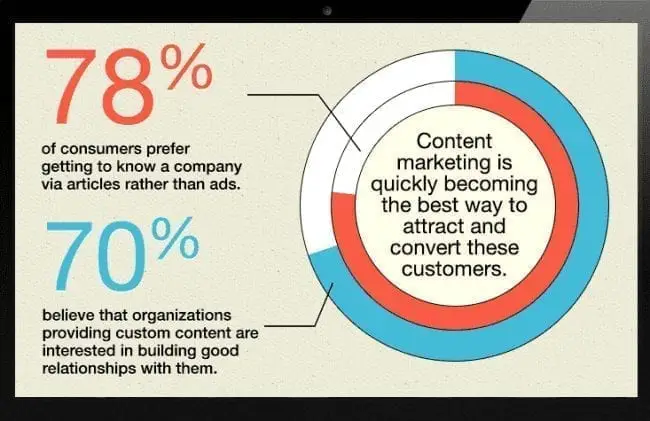
22.YouTube
YouTube, a popular video hosting platform, helps businesses reach a wider audience through video uploads, monetization, live streaming, and more.
Pros
- Promote your brand: YouTube offers an affordable way to engage customers through videos, without the high costs of traditional hosting.
- Understand your viewers: Use built-in analytics to gain insights into viewer behavior, helping you improve your strategies and connect better with your audience.
- Free features: With YouTube, you can upload unlimited videos, add captions, share on social platforms, and even earn money from your content, all for free. Reach a global audience with ease.
Cons
- Unpredictable algorithms
- There is a learning curve to optimize it
- Takes time to build a following
23. Canva Free
Canva Free is a popular graphic design platform that lets you create stunning visuals for social media, posters, and more, even if you're not a design expert.
Pros
- Wide selection: With Canva's ready-made templates and simple drag-and-drop editor, anyone can quickly create high-quality designs without any design experience.
- AI-powered tools: Canva's AI and collaboration features make the design process faster and easier, allowing teams to work together seamlessly.
- Generous free plan: Enjoy 5 GB of storage, access to a million free photos and graphics, and the ability to design across different mediums, all for free. No design skills needed.
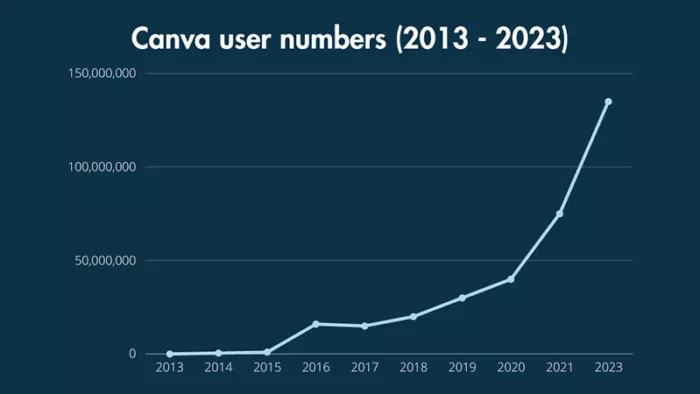
Cons
- Limited output formats are limited
- No way to back up projects
- Email support only
24. Visme
Visme is a flexible platform that makes it easy to create captivating infographics and presentations.
Pros
- Effective communication: Present complex data and ideas in a visually appealing and easy-to-understand way, increasing audience engagement.
- Wide selection: Choose from a variety of templates to design eye-catching visuals, even if you're not a designer.
- Generous free plan: Enjoy 100 MB of storage, access to most templates, and regular support without any time limitations. Create compelling visual content without breaking the bank.
Cons
- Subscription needed to unlock all features
- They restrict exports to subscribers
- Branded templates didn’t function well
25. ClipDrop
ClipDrop is a cool tool that helps you grab images or text from your surroundings and easily bring them to your computer.
Pros
- Real-world visuals: Make your presentations and marketing materials more interesting by adding real-life images using ClipDrop. It makes your content visually appealing and interactive.
- Advanced features: ClipDrop offers handy tools like background removal and image enhancement to make sure your visuals look great and fit perfectly into your designs.
- Free functions: Enjoy features like limited watermarking, background removal, a web editor, and the unique ability to upload images without backgrounds for free.
Cons
- Only available as mobile app
- Not a complete editing tool
- Image size limitations
26. Portent Content Idea Generator
The Portent Title Maker is a useful tool that creates catchy titles for your content, making it easier to come up with attention-grabbing headlines.
Pros
- Improved titles: Use this tool to generate impactful titles that increase click-through rates and engage your audience.
- Stand out from the crowd: In a world filled with content, having unique and intriguing headlines is crucial for capturing attention.
- Unlimited access: The free version offers unlimited title generation, the ability to save favorite titles with a click, share ideas on Twitter, and a user-friendly interface.
Cons
- One title at a time: You can only generate one title at a time with this tool.
- Keyword capitalization restrictions: Avoid capitalizing keywords (except for proper nouns) and use the singular version of the keyword.
Free Marketing Software Tools: Website and Landing Page

27. Hotjar
Hotjar gives you a live view of how people behave on your website, helping you make it even better.
Pros
- Gain valuable insights: With heatmaps and video recordings, Hotjar shows you how visitors interact with your site, so you can make smart changes.
- Improve performance: By understanding your website's performance, you can make it easier to use and more enjoyable for visitors.
- Strong free version: Hotjar's free plan includes 500 daily sessions, a year of data storage, unlimited heatmaps, and automatic data capture.
Cons
- Incompatible with mobile apps
- No custom reports
- Surveys have basic customization options
- It’s hard to tell if they measure all website traffic
Free Marketing Software Tools: Customer Relationship Management (CRM) and Sales
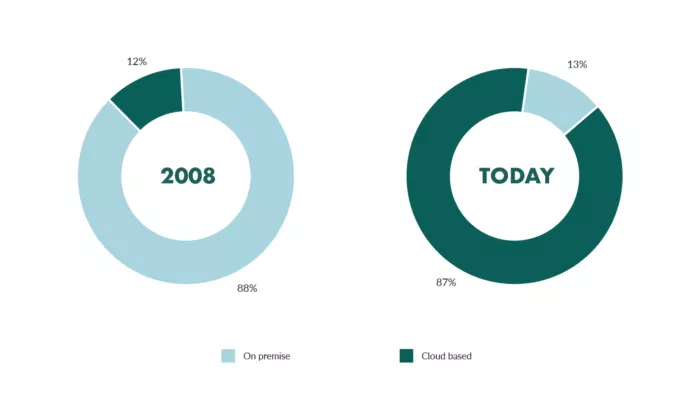
28. HubSpot
HubSpot makes managing customer relationships easy with its user-friendly platform for tracking leads, organizing contacts, and much more.
Pros
- Effective CRM: HubSpot's customizable database helps you manage customer relationships efficiently with data-driven insights.
- Time-saving automation: Automatic sales activity logging reduces manual work, allowing your team to focus on engaging customers strategically.
- Free suite of tools: The free version includes a range of tools for every team member, offering comprehensive CRM solutions at no cost.
Cons
- Not very effective when you don’t use it as an all-in-one tool
- No A/B testing
- Additional technical support and the mandatory onboarding service are expensive
29. Clearbit
Clearbit is a powerful marketing tool that helps you understand your customers and track visitor activity on your website.
Pros
- Weekly visitor report: Get valuable data on companies that show interest in your website, helping you identify leads and reach out to them effectively.
- TAM calculator: Determine the size of your potential customer base, assisting you in making strategic plans for your business.
- Free tools: Enjoy the TAM calculator and Clearbit Connect Chrome extension, which provide valuable insights and contact capabilities to enhance your marketing efforts.
Cons
- Information is not 100% accurate
- You may have to validate and update the information repeatedly
- Not optimal for small companies
30. Zoho CRM
Zoho CRM is an online customer relationship management software that manages your sales, marketing, and support in one convenient app.
Pros
- Multiple users: Collaborate with up to 3 team members, making it ideal for small teams aiming for big results.
- Essential features: Manage leads, deals, contacts, tasks, events, and engage in multichannel marketing to boost your business.
- Seamless integrations: Enjoy the convenience of integrating with other Zoho apps, enhancing your overall workflow and productivity.
Cons
- Zoho may take some time to learn and understand, especially for businesses with limited resources or technical expertise.
- The platform can be a bit complex, which may pose challenges for those without extensive technical knowledge.
Free Marketing Software Tools: Survey and Form
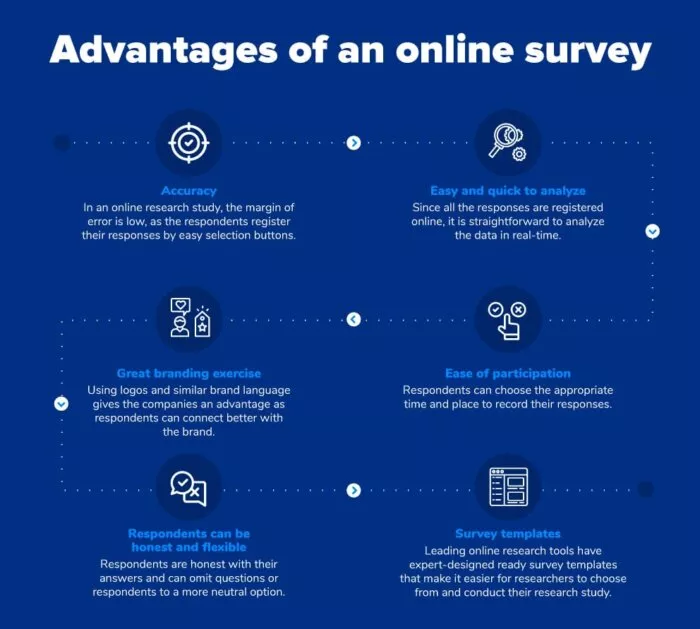
31. Pointerpro
Pointerpro is a versatile platform that helps create engaging online surveys. It allows your respondents to download personalized reports in PDF format immediately.
Pros
- Understand your audience: This tool enhances audience engagement and collects valuable data to better understand customer needs.
- Boost engagement: With scoring and quizzing features, it adds an interactive element to content marketing, encouraging customer interaction.
- Free core features: The report builder and distribution portal are valuable tools for small-scale assessment-driven campaigns, providing a solid foundation.
Cons
- Doesn’t connect to CRMs
- User interface isn’t as intuitive as others
- Challenging to copy and store surveys
32. Cognito Forms
This flexible online form builder is popular for its user-friendly interface and generous free features, such as conditional logic and integrated payments.
Pros
- Collect valuable data: Marketers can rely on this tool to gather important information, improving audience engagement and understanding.
- Streamlined payments: The integrated payment feature simplifies e-commerce transactions, turning your forms into effective sales tools.
- Lots of free storage: The free version offers one user unlimited form creation, up to 500 monthly entries, and 100 MB of storage.
Cons
- Changes made to form templates directly affect submitted forms
- You need support documentation for more complex tasks
- Not as many customisation options as other tools
33. OptiMonk
OptiMonk is a user-friendly platform that helps businesses engage customers with personalized pop-ups based on their behavior, reducing website bounce.
Pros
- Boost conversions: With lead capture and exit intent messages, marketers can effectively increase conversion rates and retain customers.
- Proven templates: These simplify the creation of effective, customer-specific campaigns, enhancing audience interaction.
- Good free starting point: The free plan accommodates up to 15,000 page views and one domain.
Cons
- Limited template styling flexibility
- Mobile version needs work
- Trying out new campaigns takes time as you experiment and make adjustments to improve their effectiveness.
34. NetLine’s Audience Explorer
This helpful tool for B2B marketers gives you real-time insights into how your target audience consumes content online.
Pros
- Personalized content: Connect with potential buyers by creating personalized content that speaks directly to their interests.
- Data-driven approach: Integrate real user data to understand preferences and improve the outcomes of your content syndication efforts.
- Measurable results: Use a funnel-based content strategy to track the return on investment and make the most of your marketing resources.
Cons
- Lead volume may not be there if the target audience is niche and very specific.
- It would be better if they served specific countries within a region with similar lead volumes.
Free Marketing Software Tools: Productivity and Efficiency
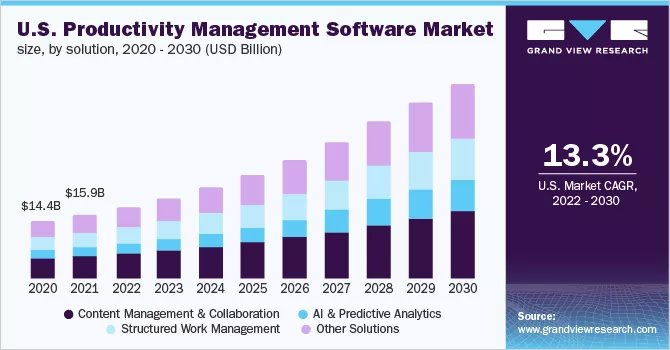
35. Jira
Jira is a powerful organizational and bug-tracking tool that allows teams to track issues, manage projects, and automate workflows.
Pros
- Three Main Features: Projects, issues, workflows. Organize your projects, track and fix issues that may arise, and define the lifecycle of them.
- No-code automation engine: Optimizes time and productivity by automating tasks, improving team efficiency.
- All-inclusive: The free plan offers all of Jira’s robust features for up to 10 users and 2 GB of storage, providing a cost-free solution for smaller teams.
Cons
- Can be complex to use and have lagging load times
- Collaboration features are extremely limited
- Might not be the best fit for all teams as it is engineering and software development focused
36. Zapier
Zapier is a helpful bridge tool between web apps. It simplifies and automates menial tasks that would normally take more than one step into one step by creating “zaps.”
Pros
- Connect apps: Easily link multiple web applications to automate your workflow and increase productivity.
- Automation: Set up simple automated tasks, like adding new email leads to your CRM, using triggers and actions.
- Free features: The free version allows up to 100 monthly tasks, one-step automations, and a user-friendly editor, perfect for basic automation needs.
Cons
- Cannot edit existing automations without starting from scratch.
- Half-hearted API connection and a lot of attention is paid to marketing
- Confusion sets in when your “path” is maxed out
37. IFTTT
IFTTT stands for “If This Then That” and is an easy-to-use free web service that helps users automate web-based tasks and improve productivity, connecting various developers’ devices, services and apps to create “applets” that perform automations.
Pros
- Connect to many services: Easily link different services together to simplify marketing tasks and boost productivity.
- Manage smart devices: Control multiple smart devices effortlessly with IFTTT's simple setup.
- 5 Applets: The free plan includes 5 Applets (connections between apps), unlimited Applet runs, and no-code integrations for smooth workflow automation.
Cons
- No multi-level or enterprise-level support for multiple actions on triggers
- Applets don’t always work as expected
- Limited triggers and actions
38. Station
Station is a browser that brings all your web applications together in one place, making it easier to manage and stay organized.
Pros
- Manage multiple accounts: Keep track of different tasks and profiles, improving productivity and organization.
- Stay notified: Receive important alerts from all your apps in one central place, ensuring you never miss anything important.
- Free features: Enjoy features like efficient CPU usage, simple bookmarking, and access to a wide range of web apps without any cost.
Cons
- Some users report apps being down for long periods of time
- Sometimes the app can crash your computer if it’s running too many calls per second
39. Loom
Loom is a powerful video tool that lets you easily create video recordings or screencasts to explain ideas or concepts effectively.
Pros
- Screen recording and cam bubble features: For personalized video explanations.
- Instant editing capabilities: For streamlined video creation.
- Unlimited transcriptions: For broader accessibility and comprehension.
- Sizable free plan: 25 free videos per person of up to 5 minutes each with unlimited transcriptions.
Cons
- The free version limits the videos you can record to 5-minutes (although you can increase this time limit by referring a friend to Loom)
- Videos of the whole screen are often of lower quality.
Free Marketing Software Tools: Customer Data Management

40. Twilio Segment
Segment is a platform that helps teams save time and money by organizing customer data effectively.
Pros
- Know your customers better: Gain a detailed understanding of your customers, delivering better experiences.
- Connect with other systems: Integrate your data with over 400 systems, enhancing your overall data management.
- Generous free plan: Enjoy up to 1,000 visitors per month, connect two data sources, and have one data warehouse destination without any cost.
Cons
- Some users reported technical glitches when making and receiving calls
- Development or coding knowledge may be required to make full use of customizations
- Free version tells customers you are using a trial account
41. Databox
Databox is a flexible analytics platform that gives you real-time insights by collecting data from different sources and presenting it in one easy-to-read dashboard.
Pros
- Track your progress: Monitor performance metrics and gain valuable insights from multiple data sources.
- See the bigger picture: Get a complete view of your business's performance on one dashboard, helping you make smarter decisions.
- Multiple users: Its free plan allows 3 users and offers 3 data boards with daily data updates.
Cons
- Messages delete after 90 days
- The fiction of delivery
- A printed message from a Databox does not serve as an original document
42. PostHog
PostHog is a powerful data analysis tool that works well with different marketing services to provide you with valuable information.
Pros
- Analyze Lots of Events: It can handle up to 1 million events per month and offers detailed product analytics and data stack management.
- See User Interactions: Use the session replay feature to watch 15,000 recorded sessions each month and improve how users interact with your website or app.
- Many Great Features: The free plan includes unlimited feature flags, integrations, customer data platform usage, and support with 1-year data retention.
Cons
- No import server logs, sessions, email link or ad campaign tracking
- Won’t import Google Analytics data
- Many paid features
Free Marketing Software Tools: E-commerce

43. Omnisend
Omnisend is a complete e-commerce marketing tool that makes it easy to automate your marketing from start to finish. It comes with ready-to-use email templates and workflows.
Pros
- Easy Integrations: With just one click, you can connect Omnisend to popular platforms like Shopify, BigCommerce, Wix, and more, making your marketing efforts seamless.
- Boosts conversions: Landing pages, pop-ups, and pre-built automation features convert more customers.
- All-access: Their free plan provides access to all features with up to 500 monthly emails.
Cons
- Limited integrations (such as Google Analytics and CRM software)
- Deliverability issues have been reported
- Available in English only
Free Marketing Software Tools: Content Optimization
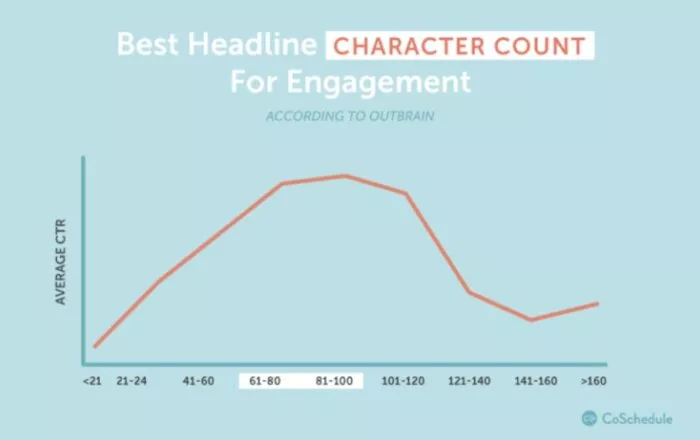
44. Headlines by Sharethrough
Headlines by Sharethrough is a tool that helps improve your headlines to attract more readers. It gives suggestions to boost engagement and click-through rates.
Pros
- Better content: Get valuable insights to optimize your headlines and improve engagement with your target audience.
- Measure success: It provides scores for impressions and engagements, giving you tangible measurements to guide your content improvements.
- Unique: Marketers can use Sharethrough to communicate with customers, unlike other ad channels.
Cons
- Doesn’t provide you with as many options or customization as the competition
- Not enough support for multiple landing pages
- Random placement of ads
45. Hemingway Editor
Hemingway is a helpful tool that checks your grammar in online content before it's published.
Pros
- Correct grammar: Improves the credibility and effectiveness of your writing.
- Easy to use: Highlights potential errors or improvements with clear colors, making it easy to read and edit.
- Perfect for various writing projects: Ideal for blog posts, school essays, and other simple writing tasks.
Cons
- Editing feedback isn't always correct
- No spell-checking feature
- No option to undo the corrections you have made
- May not be as beneficial to writers of fiction.
- No way or place to save your project
Conclusion
Alright, there it is. The best of the best for free marketing software for small businesses.
If you’re just starting out, definitely find and use as many free tools as possible, and use them for as long as you can. (Heck, even if you are a larger, established business, use free if you can.)
Free is the best. Free lowers your operating costs. Free lets you save some money and build up your business.
Let’s take a quick trip back up the list to review:
- Free Marketing Tools. Streamline your email campaigns and engage with your audience effectively.
- Free SEO and Analytics Tools. Optimize your website for search engines and gain valuable insights into your online performance.
- Free Project Management and Collaboration Tools. Simplify project organization and enhance teamwork for efficient marketing execution.
- Free Social Media Management Tools. Manage and analyze your social media presence to drive engagement and brand awareness.
- Free Content Creation and Design Tools. Create visually appealing content and design assets to captivate your audience.
- Free Website and Landing Page Tools. Build professional websites and high-converting landing pages to attract and convert leads.
- Free Customer Relationship Management (CRM) and Sales Tools. Manage customer relationships, track sales activities, and boost conversions.
- Free Survey and Form Tools. Gather valuable feedback and collect data through surveys and forms for better decision-making.
- Free Productivity and Efficiency Tools. Increase your team’s productivity and streamline marketing workflows for better efficiency.
- Free Data Management Tools. Organize and analyze your marketing data to gain insights and make data-driven decisions.
- Free E-commerce Tools. Build and optimize your online store, streamline transactions, and drive sales.
- Free Content Marketing Tools. Plan, create, and distribute compelling content to attract and engage your target audience.
Download these free marketing tools and take your business to the next level.
Also, let me know in the comments if you have found a different and really excellent free marketing tool that helped you get ahead. Or let me know which free marketing software on this list changed your life.
Keep AutoGrowin’, stay focused.
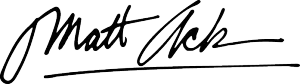
Image Bibliography
- https://www.oberlo.com/blog/email-marketing-statistics
- https://www.wordstream.com/seo
- https://trends.builtwith.com/analytics/Google-Analytics
- https://www.knowledgehut.com/blog/project-management/project-management-collaboration-tool
- https://www.smartinsights.com/wp-content/uploads/2023/01/April-2023-global-social-media-growth.png
- https://enlyft.com/tech/products/coschedule
- https://socialplanner.io/blog/why-is-content-marketing-important/
- https://financesonline.com/landing-page-statistics/
- https://www.superoffice.com/blog/crm-software-statistics/
- https://www.grandviewresearch.com/industry-analysis/productivity-management-software-market
- https://www.g2.com/articles/big-data-statistics
- https://www.oberlo.com/statistics/how-many-people-shop-online
- https://partners.livechat.com/blog/headline-writing-masterclass/














