14 Easy Tactical Tips for Writing FAQs That Sell w/ Examples
Maybe I’m clever or maybe I’m just lazy.
But I’m always looking to delegate repetitive tasks so that I don’t have to lift a finger.
And that’s pretty much the whole point of having a sales funnel to sell your products or services:
You want to sell while you sleep.
But there’s a key element of a high-converting sales funnel that business owners aren’t talking about. And this is either costing you or making you sales.
And what is it?
A well-written Frequently Asked Questions (FAQ) section/page on your website.
You see, most business owners don’t think FAQs are a big deal. And they just don’t know how to write FAQs and get prospects off the fence.
And that's a big reason why our clients delegate to Growbo all of their copywriting tasks (including their FAQs).
Because if you aren’t giving your FAQs the attention it deserves, you’re simply doing your business a massive disservice.
Take this Danish manufacturing company as an example. They added an FAQ page to their site and saw +12.51% eCommerce conversion rate, +20.35% total revenue, and +3.18% add-to-cart rate.
This why in today’s article I’m going to show you:
- How to write your FAQ section so that it speaks in the voice of your ideal customer or client.
- FAQ examples you can copy to increase conversions (plus I’ll go over the case study above showing you those real results).
- And 14 expert-level tips I’ve learned over the years on how to build an FAQ that does the selling for you. Here’s a sneak peek of each tip:
- Tip #3: Include a Call-to-Action on Your FAQs Section
- Tip #4: Nest Valuable Social Proof Next to or Within Your FAQs
- Tip #5: FAQs Don’t Have to Be Boring—Make Questions & Answers Personal, Conversational, & Memorable
- Tip #7: Include Visual Cues to Support Your FAQ Copy
- Tip #8: Get Creative, or Copy Someone Who Is
- Tip #11: Integrate a Video
- Tip #12: Have Your Best Customers Write Responses to Each Question in Their Own Words
- Tip #13: Track How Many FAQs a Person Reads Based on Mouse Hovers or Clicks—If It’s 3 or More, Offer Them a Coupon or a Bonus on the Spot
Let’s do what this Danish manufacturing company did...

If you want to grow your coaching, SaaS, eCommerce, startup, agency, productized service, or professional services business—without the headaches of hiring a team—then download this free guide: 29 Examples of Marketing Projects You Can Delegate to Growbo to save you time, grow client revenue, and scale.
Case Study on How Adding an FAQ Page Boosted Revenue by +20%
As I mentioned before, this Danish manufacturing company called LastObject, saw impressive results from adding an FAQ page to their site.
Their problem was that their users were concerned about the quality of their products and shipping details like the cost and where do the products get shipped from.
Then, they added an FAQ page with questions related to the quality of the products and the shipping details like costs.
The FAQ was displayed as a list and the answers could be expanded by clicking each question.
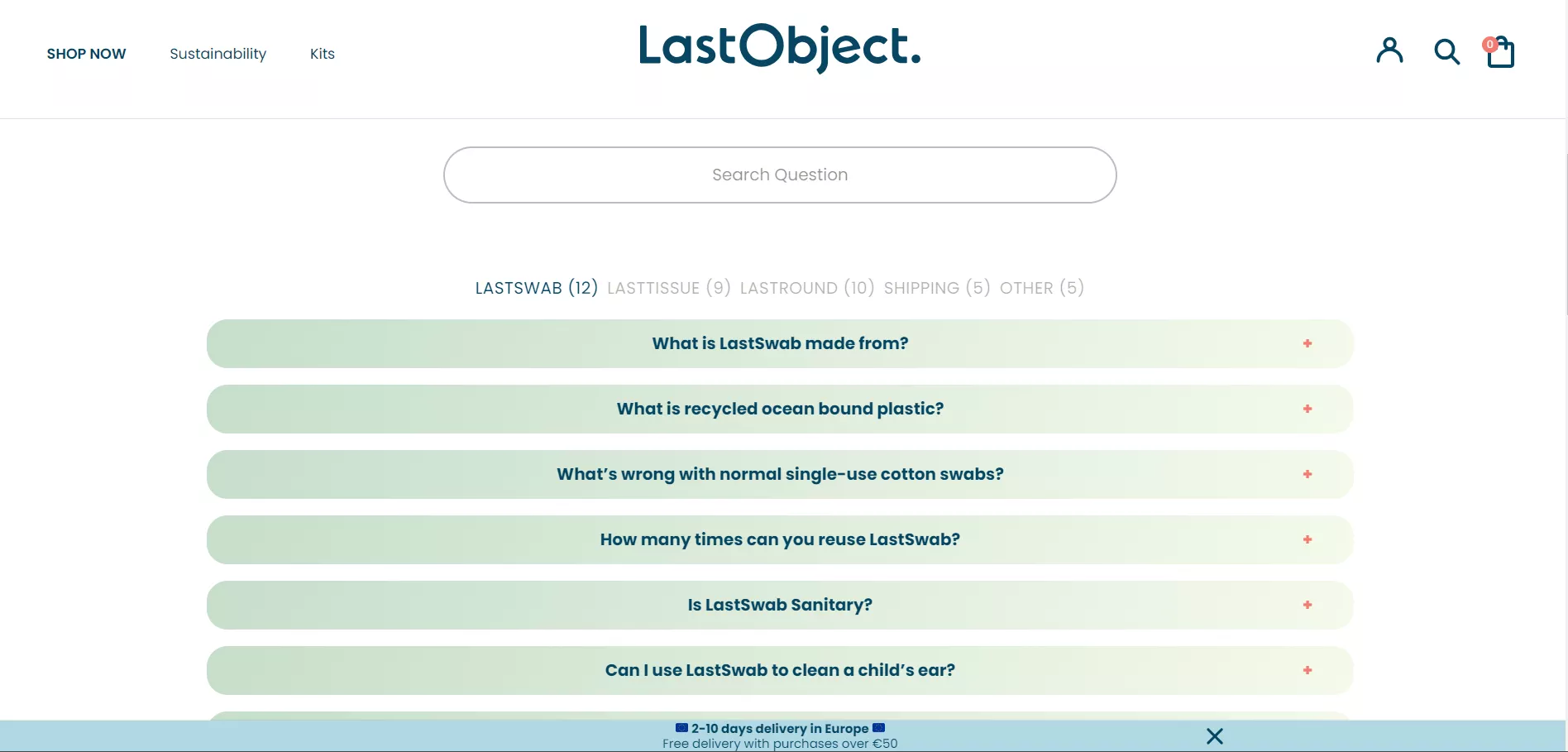
Prospects simply wanted to know basic things before buying.
What materials are used to manufacture the products? What’s the cost of shipping? How do I wash the product? Where do the products get shipped from?
Well, by adding an FAQ page to their site, they saw:
- +12.51% eCommerce conversion rate
- +20.35% total revenue
- +16.76% revenue per user
- +3.80% average order value
- +3.18% add-to-cart rate
According to Approved Research, FAQs that answer the critical questions potential buyers have, can decrease your support needs by up to 60%.
They also say that for eCommerce websites, FAQs can:
- Increase conversion rates by 75%.
- Double site traffic.
- 40% higher position in organic searches.
- Up to 35% increase in Google impressions
- Average customer lifetime value up to 2x higher
And this shows that prospects simply wanted their objections to be addressed before hitting that “Buy” button
The Most Common Mistake Businesses Make with Their FAQ Sections, & Why Do You Need an FAQ on Your Website Anyway?
Most business owners (and startups too) don’t think FAQ sections in their websites are a big deal.
They just throw some questions together on a landing page that they think their audience will ask and call it a day.
This, however, is a critical mistake.
You shouldn’t write FAQ sections simply to fill space on your website. Otherwise, you’re missing a great opportunity to convince cautious buyers to come onboard.
A well-written FAQ section or landing page is a key ingredient of your sales funnel strategy.
I go more in detail on sales funnel in my Sales Funnel Blueprint in case you want to go through this step-by-step, easy-to-follow guide—with checklists, worksheets, and more—to create your own sales funnel.
Now, here’s a general stereotype of what an FAQ pre-sale page looks like from B2B SaaS company LinkPoint360.

You can see that these are just general questions about the company.
And in my opinion, these would be better left on the About Us page.
Now, eventually they get more into the specifics of their product. But in the world of marketing, you have mere seconds to hook your prospects in and answer their burning questions.
So, don’t waste space in your FAQ section with questions and answers that don’t address your prospects’ concerns about the product or service they’re about to buy from you.
The goal is to put them at ease about the sale.
So write your FAQ section with the intention of giving prospects peace of mind.
Take a look at how detailed some of our FAQs in our pricing page are…

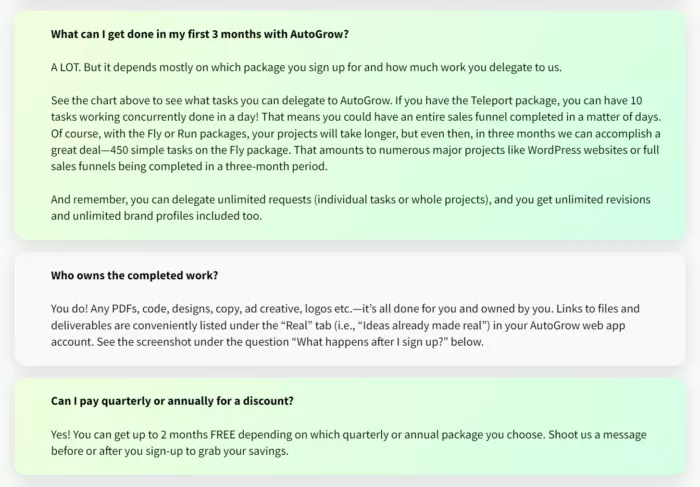
Even if you sell web design services or headphones—it doesn’t matter. You need an FAQ section on your website.
Because when a prospective customer or client hits your site, they might as well be walking into your brick-and-mortar store.
Now, unlike a real store, on your website there’s no one around to greet prospects or answer their questions online (unless you have a chatbot on your site).
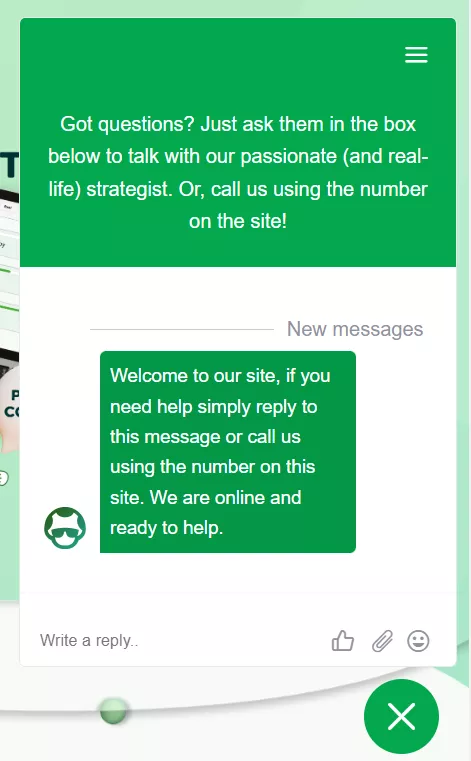
And that’s exactly where your FAQ section comes in.
If you know how to write FAQs well, it can give your site visitors answers to specific questions related to what you’re selling.
Think about it from your prospects’ point of view:
- They don’t know enough about your company and about your products or service
- They’re skeptical or reluctant to buy
- They want more information before pulling out their wallets
- They’re too lazy to call or email you—and why should they?
If your prospects can’t find the info they need in your FAQs section, they’re going to go with a competitor. They’ll go with someone who does have a clear FAQ answering all of their questions.
Let me explain it to you with an analogy.
Think of your FAQs section like a shoe store.
It’s a chance for your customer to pull you aside and ask, “Do you have this in a size 10?” or “What’s your return policy?”
FAQs let you advance the conversation with your potential buyers without you having to be there.
(You see? Lazy, but clever.)
And the better your FAQs are at addressing your prospects’ questions, the more likely they’ll be to buy what you’re selling.
Now grab a notepad and take notes of the 14 tips we’ll review…
14 Expert-Level Tips on How to Build an FAQ that Does the Selling for You
Let’s jump into the 14 tips on how to write FAQs that sell.
Tip #1 on How to Write FAQs That Sell: Talk to Customers & Clients as Often as Possible!
The easiest way to figure out which questions to include in your FAQ page is to talk with your existing clients or customers.
Most business owners simply overlook this powerful, yet super simple tactic.
In fact, MailChimp got closer to their customers and they attributed this to their success. This is actually one of Mailchimp’s top business lessons and how they bootstrapped to $12B.
Because at the end, user feedback is the best way to know what’s going on inside your potential buyers’ heads.
I mean, how else are you going to know why they’re not buying?
This should set the focus in part, or in whole, for your FAQ section.
For example, for prospects who visit our demo page but leave without signing up for our $7 7-day trial, we send them an email automation.
We nurture them to understand why they left the page without having signed up or without having booked a call. This way we can address their objections.

This is a great way to get people to reply to our emails and send us the questions they have. And then, we incorporate these questions into our FAQ section.
You could also manually follow up with leads who don’t respond to your automated emails.
Manual follow-up starts a dialogue between you and your potential buyers. So use this interaction to understand what objections they may have.
Tip #2 on How to Write FAQs That Sell: If You’re Not Sure Where to Start, Try Some Generic Questions First
Look at your industry and see what your competitors are doing.
Don’t copy them, but use them as inspiration. This will also tell you what your customers care about most when buying.
What questions does your closest competitor answer that you haven’t? Have you heard these questions from customers or clients before?
Jot these down and whittle your list to 6 or 10 of the most commonly-asked questions.
Don’t be afraid to include questions with obvious answers. Even though people can probably guess the answer to some of these questions, that’s not the point.
Remember, you’re trying to put the customer’s mind at ease.
Also, keep in mind that new customers and clients don’t know, like, or trust you yet. So confirming the “basics” is absolutely important to them.
Take, for instance, the FAQs on the landing page builder Leadpages.
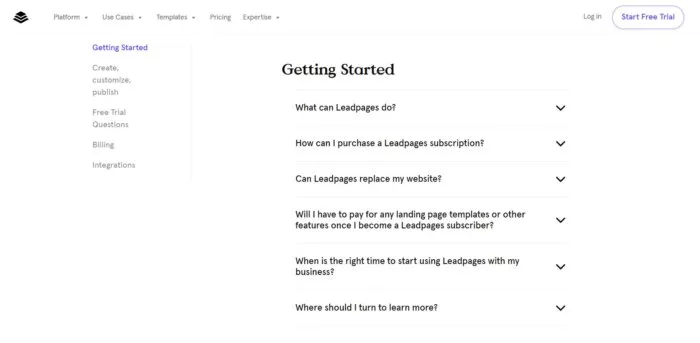
First off, let’s tackle the obvious: what can Leadpages actually do for their customers?
After that, their questions mainly address a customer’s risk-avoidance mentality.
The overall tone of their FAQ answers questions like, “I don’t have to pay each time I use a feature or template right?” and “What happens after my free trial runs out?”
These questions are all relevant to would-be customers.
Tip #3 on How to Write FAQs That Sell: Include a Call-to-Action on Your FAQ Section
We’ve written a lot about how CTA buttons are essential for conversions. Because what gets seen, converts.
Similarly, one of the simplest ways you can positively influence conversions with an FAQ section is to include a CTA button close by.

For instance, check out this example from the American Cancer Society.

In this case, their call to action is to get donations.
See the red “donate” button towards the top right of the page?
Note the high level of color contrast so the button easily catches the eyes of their prospects.
Added to that though, the CTA actually follows visitors down the page.
The screenshot above was from the top of the page.
But when you scroll down a few paragraphs (like in the screenshot below), the top banner with the donate button actually follows you down too.
Check it out…
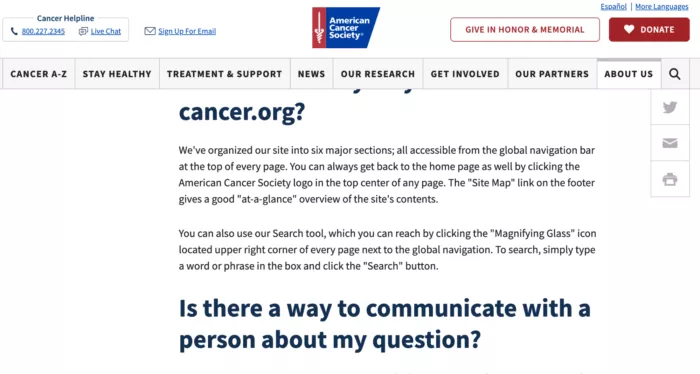
And here’s a screenshot of ¾ down the page...
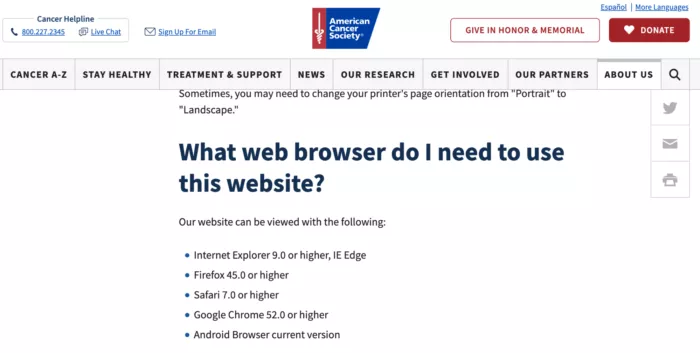
See how the CTA is still in view?
With a banner like this, the CTA stays clearly in view, no matter how far down the page prospects have gone.
You may also want to consider linking within the text of your FAQ section to whatever the next step in your funnel is.
For instance, adding a hyperlink with some copy within an answer that reads, “You can donate here when you sign up in 30 seconds” is a great way to make it easier for people to move forward to the next stage quickly.
Nice touch, yes?
Tip #4 on How to Write FAQs That Sell: Nest Valuable Social Proof Next to or Within Your FAQs
Most people reading your FAQs are looking for reassurance. They want to know how X feature works or gather info on your billing and refund policy.
Remember, people are inherently risk-averse.
So to earn a sale, the content of your website, including your FAQ section, must overcome the inertia of risk perception.
And I would say the best way to do this is by adding social proof to your FAQs.
Social proof could be as simple as placing a few vanity stats close to your FAQs section or a testimonial—specifically if they mention notable customers or clients.
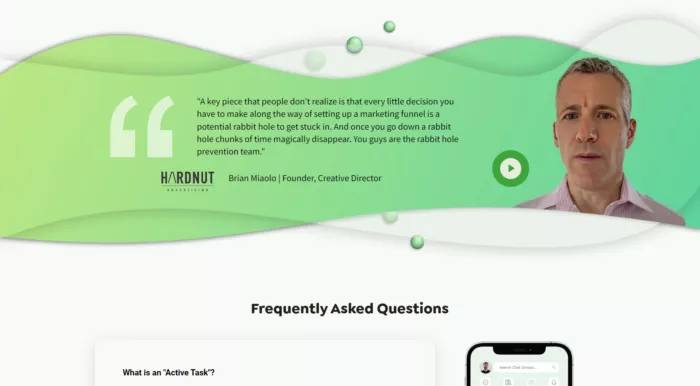
The idea here is that you are leveraging the credibility of known third parties, since you are less well-known to your potential client or customer.
Check out how Quadient, a document management platform, does it.
Not only do they call out their 96% customer satisfaction rate, but they also point out notable past customers like Gartner, Forrester, and Aspire.

Now you might be thinking, “Okay, Matt, but I don’t have logos, stats, or testimonials to insert.”
Not a problem.
You can always look for other similar vanity stats to reference.
For example, you can search for relevant quotes from historical figures or even large brands who have written an article on a related topic.
Quote them and include their picture or logo.
A word of caution, though: relevance is key here
You can’t just take famous people’s pictures or companies’ logos if they don’t fit in your landing page. Make sure they relate to what your company is or does.
Tip #5 on How to Write FAQs That Sell: FAQs Don’t Have to Be Boring—Make Questions & Answers Personal, Conversational, & Memorable
When you’re writing your FAQs, think of them like conversations you might be having with prospects over the phone.
That means you should speak from the “we” perspective to represent your company.
Don’t get fancy with high-level language. Keep it simple. People will understand you better and you’ll avoid alienating potential customers or clients.
I also recommend phrasing the questions in such a way that they’re from the prospects’ point of view (i.e., use language like “I” and “my”).
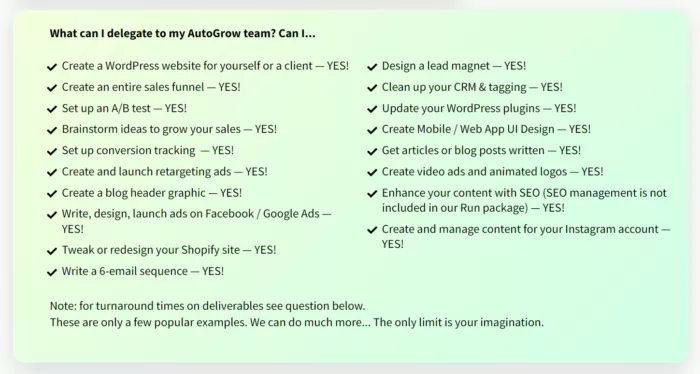
The customer will automatically think, “Okay, this is me talking”.
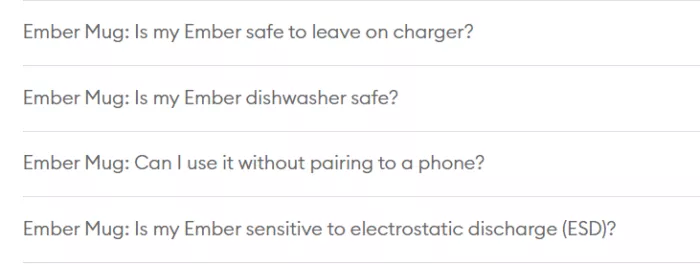
People sometimes prefer to read it like this because it’s showing action through a back-and-forth dialogue. Kind of like what you would read in a novel when two characters are talking.
You’ll also want to take the extra effort to make your FAQs more memorable.
Consider the story of Fidelis Cloer as inspiration.
Fidelis is featured in the documentary Bulletproof Salesman.
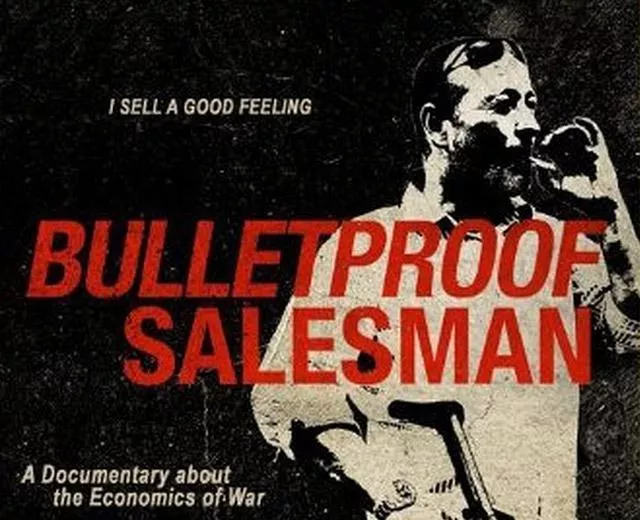
This documentary tells the story of how Fidelis sold armored cars in wartime.
On one occasion, a client asked Fidelis if he believed in his product enough to sit in it and drive while he was being shot at.
Fidelis, strongly believing in the quality of his product, quickly agreed to do so to prove his point.
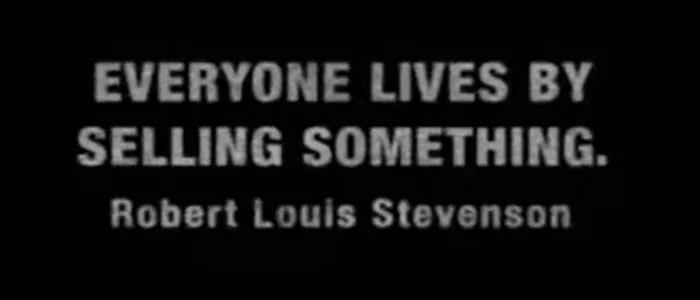
In a display of equal parts courage and confidence, Fidelis drove through live gunfire to demonstrate just how well his product protected the driver.

And in the end, Fidelis stepped out of the vehicle, completely unscathed.
The client, of course, ended up buying one.
While I don’t recommend using live ammunition to show off your product or service, how can you answer your prospects questions more creatively?
Maybe it’s the answer to a question about how a 30-day refund works. You might try a whacky approach, like this:
“Not only will we give you a refund, no questions asked, but I will personally buy you lunch and a cup of coffee and set you up with a competitor’s product, free of charge.”
The point here is that your FAQ page does not have to be boring.
It’s just one more opportunity to make a great impression.
Use them to show that you care about your customers and clients and want to make their lives better.
Tip #6 on How to Write FAQs That Sell: Place the FAQ on Your Pricing Page Immediately Prior to Sign-Up
Your FAQs section should definitely be on your pricing page.
Because this is where your customers will (more likely) have more questions.
In the past, I’ve experimented with having FAQs on both our homepage and our pricing page. I kept the questions varied though, so they weren’t identical.
I kept the homepage FAQs more feature-focused while the FAQs on the pricing page were more about reducing financial risk. It was also where I introduced flexible pricing plans.
Pricing is almost always the last hurdle a client or customer jumps over before they buy. So you definitely want to make sure the FAQs on your pricing page answer any last-minute questions prospects may have.
As I mentioned before, we here at Growbo do it…
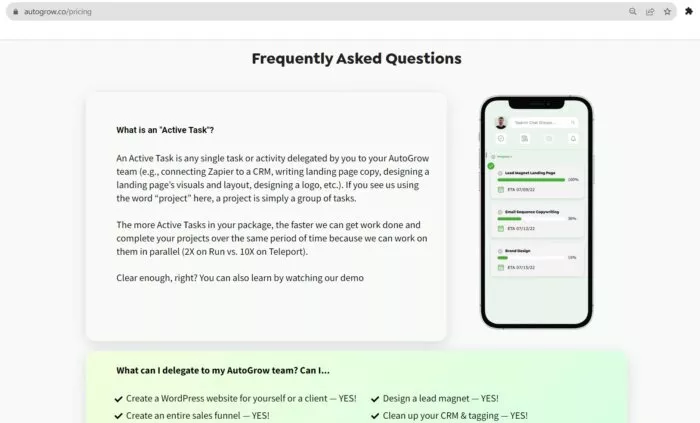
And so does Leadpages…
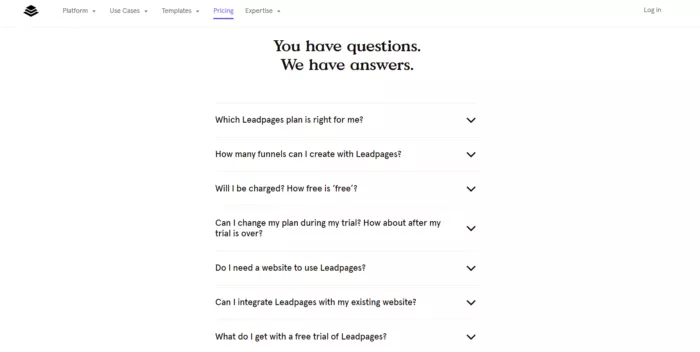
And ActiveCampaign too!
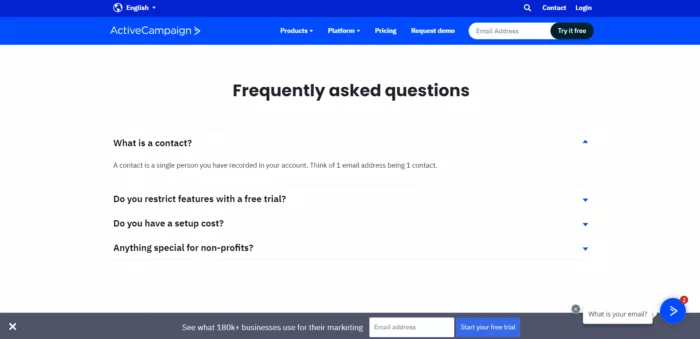
Tip #7 on How to Write FAQs That Sell: Include Visual Cues to Support Your FAQ Copy
Take a look at the FAQs from Keurig Dr Pepper.
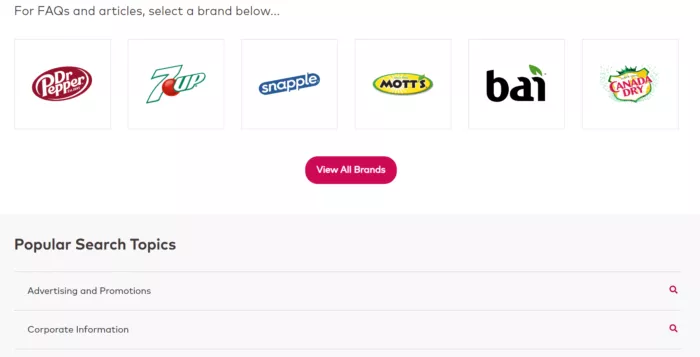
They organize their FAQ section by their different brands as you can see.
Pretty neat, huh?
This technique isn’t just to make your pages pop a little more, though.
Here’s one more example:
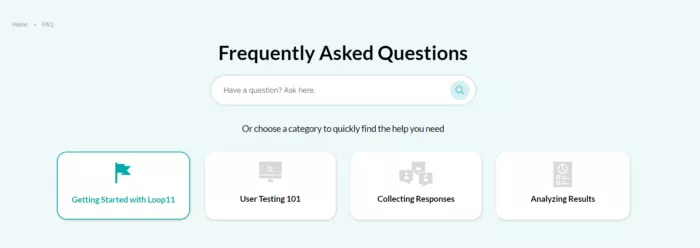
They also categorize their FAQ section by various topics as you can see.
And they also let you browse each topic section with highly-clickable buttons with their own unique design.
This is because it’s been proven that images with written text are easier for the brain to encode into memory (part of what’s known as the Picture Superiority Effect).
This is because our brain can draw relationships between words and images more efficiently.
Especially for consumers who are more familiar with a specific logo and brand (like Dr. Pepper, 7Up, or Mott’s above).
So try using more images (where you can) in your FAQ page copy. This will help prospects more easily find and digest the information about your product or service.
Tip #8 on How to Write FAQs That Sell: Get Creative, or Copy Someone Who Is
If you still need inspiration for your FAQ section, look at other sites, like this next example from 40/40 Creative.
It shows how they answered some common questions in a pretty creative way by injecting tons of personality into their copy (a great way to improve your copywriting, by the way).
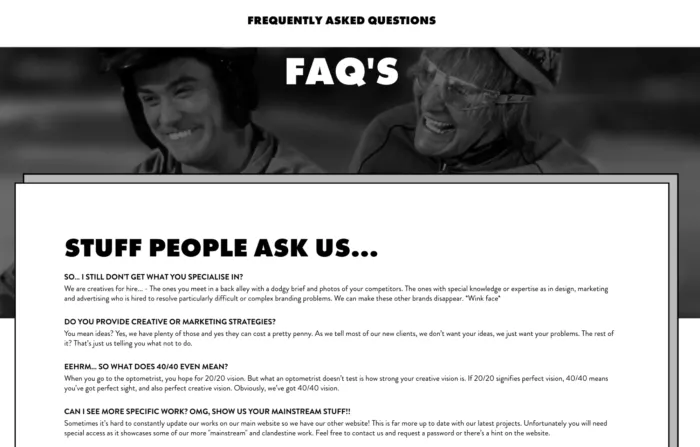
But wait!
Scroll down the page even further and you’re confronted with this question…
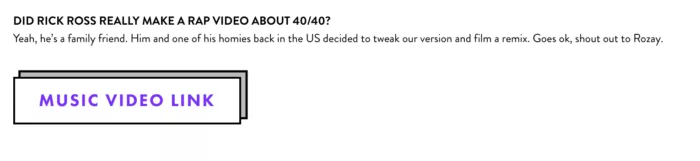
And yes, it’s real.
40/40 Creative actually had a music video made about them.
Doesn’t get much more creative than that.
Tip #9 on How to Write FAQs That Sell: Make It Easy for Visitors to Find Information Via a Drop-Down List And/or Bullet Points
Nobody wants to read a wall of text like this one.
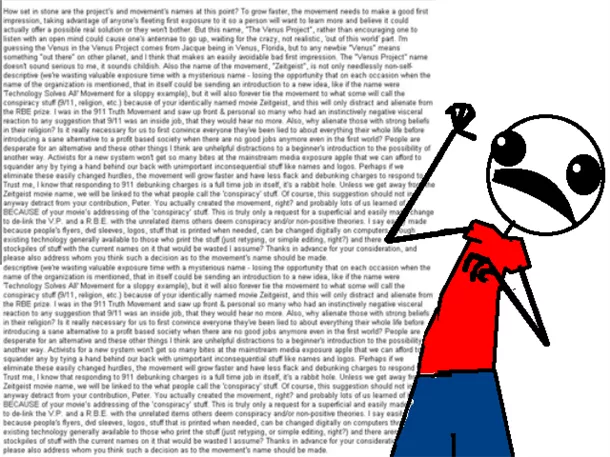
Loop11 once did this with their FAQ section.
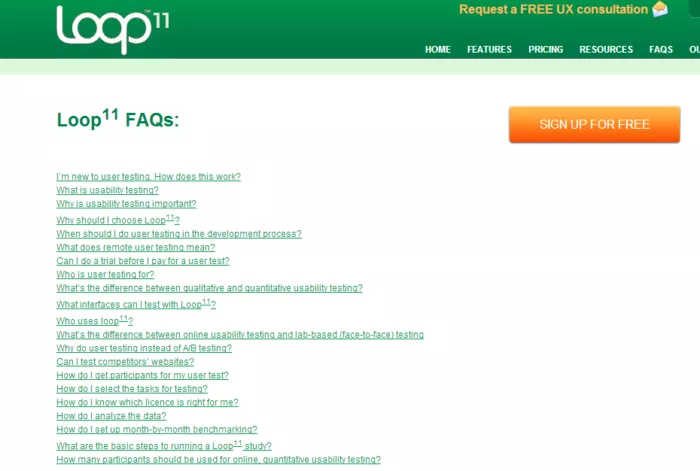
See how such a long text makes you not want to read those FAQs?
It’s convenient to see all the questions upfront without having to scroll down. But hey, there are way too many questions there.
And not only that, but the light green color is poorly contrasted against the background which makes it even harder to read.
Who wants to sort through this long text for an answer?
Today, Loop11’s FAQs page is much more organized thanks to the addition of drop-down answers.
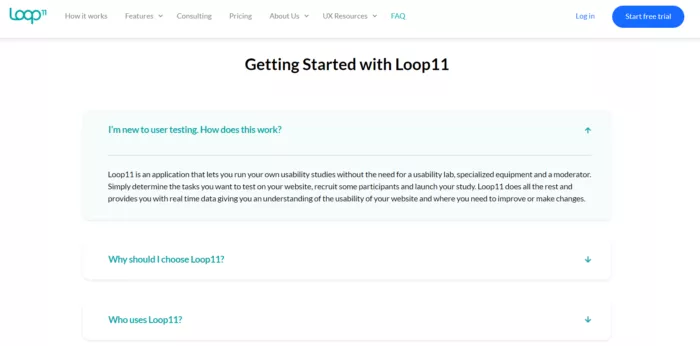
See how much cleaner that is?
It’s like a breath of fresh air.
Now, let’s move onto an example from GS1 US.
They’ve added images and topics for their top 3 support questions for quick access. This is great because customers can quickly click to where they need to go.
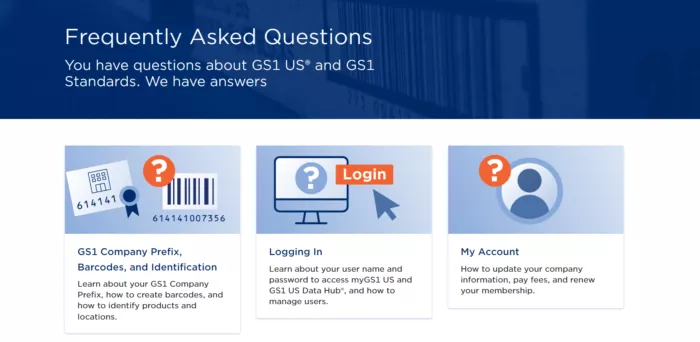
So when crafting your own FAQs, take into account the principles to up conversions like line spacing, font size, layout, persuasive copy, and white space.
It’ll stop people from skipping your FAQs because they feel like there’s too much information on your page.
Tip #10 on How to Write FAQs That Sell: Identify the Questions Customers Don’t Realize They’re Not Asking
This tip comes courtesy of copywriter Nicolas Cole.
Cole is the founder of positioning agency Digital Press.
“The best piece of advice I can share in terms of copywriting related to FAQ pages is to think about what sorts of questions your prospective customers don’t know they should be asking. Most people looking to purchase a product or service bring the same sorts of questions to the table—and you should absolutely have those answered. But what are the questions they don’t know they should be asking? This is your opportunity to really separate yourself from your competitors, and talk about the great work you do in a more natural way—because it’s being prompted by a question.”
This is a great tip because as Nicolas says, it’s a great way to separate your business from your competitors. Add questions your customers may not be asking, but could benefit from.
For example, if you’re a web design service that also does SEO, that might be a good opportunity for you to add in a question like, “Can you help me with SEO, too?”
Especially if the majority of your customers or clients don’t realize they need it when they click on your FAQ.
It’s a solid offering that would benefit them, and also a good opportunity to have them purchase a higher-priced package.
Tip #11 on How to Write FAQs That Sell: Integrate a Video
Integrating videos onto your FAQs page is a great way to make things more personal.
For example, McDonald’s was asked by one of their fans, “Why does your food look different in person than it does in advertisements?”
And instead of addressing the question with a simple and dry answer, they instead made this video:

So seeing a real person answer questions increases a customer’s cognitive retention of the information.
And it also boosts credibility by showing that, “Hey, there are real people behind this company website!”
Tip #12 on How to Write FAQs That Sell: Have Your Best Customers Write Responses to Each Question in Their Own Words
Once 10 to 20 people have purchased your product or service (and had a favorable experience), send each of them an email survey with your FAQ questions.
Tell them you want to present your FAQs “in the language of your customers.”
You might be surprised by what they write.
Tip #13 on How to Write FAQs That Sell: Send Your FAQs in an Email Follow-Up to Leads Who Haven’t Converted Yet
Crazy Egg and several other marketers follow this best practice.
It’s also a tactic we’ve used as well for Growbo.
After a prospect enters their contact information and we’ve sent them at least one follow-up email, our next follow-up email includes some of our FAQs.
Here’s how our email follow-up looks like:
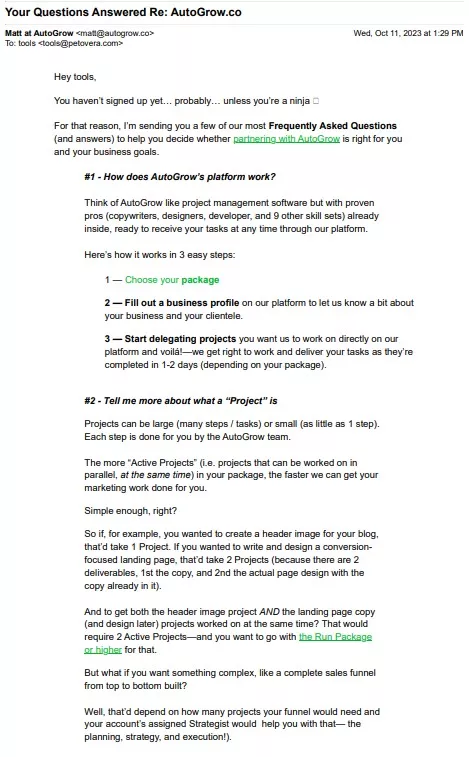

At the end of this email with your FAQs, you should ask something open-ended, like “If you didn’t see your question here, hit reply and I’ll be happy to answer it.”
This is a simple way to be proactive while also engaging prospective customers.
And also, don’t forget that open loops are the copywriting secret that keeps your audience reading…
Tip #13 on How to Write FAQs That Sell: Track How Many FAQs a Person Reads Based on Mouse Hovers or Clicks—If It’s 3 or More, Offer Them a Coupon or a Bonus on the Spot
If you or someone else on your team is code-savvy, you can track which questions from your FAQ are being clicked on most.
If a customer clicks more than 3 questions, respond by showing them a pop-up offer to help via chat.
You can even give them a coupon code offer, depending on which questions they click.
This may sound complex, but it’s worth testing if you have the traffic, tech skills and revenue to justify it.
Plus, you can also make the coupon offer gated, requiring prospects to submit their email address in order to claim it.
That way, you can still collect their contact info, add them to your email list, and continue to nurture them even if they decide not to buy.
Tip #14 on How to Write FAQs That Sell: Create Individual Landing Pages or Posts for Each FAQ Question & Link to Them in the FAQ
This is a practical tip for attracting more relevant traffic to your website.
Simply create a dedicated landing page or blog post for each common question you get.
Then, link to that post from the corresponding question in your FAQ.
I recommend answering the questions concisely on the FAQ page and then including a link with relevant anchor text at the end of the answer.
This way, if a customer wants to read more in-depth information, the article is available to them.
Here’s a great example from River Pools.
They took a topic in their industry—indoor swimming pools—and wrote a lengthy, detailed blog post answering the most common questions about these pools.

The reason I recommend this tactic is because you don’t want to push your potential customer off your landing page. Instead, you want to keep them in buy mode as long as possible to maximize your conversion rate.
Doing it this way, you get the best of both worlds: SEO benefits, a high conversion rate and a better customer experience in case the concise answer isn’t clear enough.
Conclusion
If you want to automatically generate 1,000's of fresh leads every month (without risking $1 on expensive ads), you should check out our Sales Funnel Blueprint. This is your step-by-step, easy-to-follow guide—with checklists, worksheets, and more—to create a sales funnel that converts more leads and more sales for your business.
FAQs are an integral part of any well-thought-out sales funnel.
I cover more about sales funnels in our Sales Funnel Diagram Pack (one of our highest-converting info products), in case you want to check it out.
Everyone knows what FAQs are. But not everyone uses them to their full potential. Because FAQs can either cost you or make you sales.
So try implementing at least one of the tips above, and let me know if you don’t see conversions increase. Because here at Growbo, we can help you write the FAQs for you—and any other copy task.
To review what we covered in this article:
- FAQs make customers comfortable with purchasing by clearly and definitively answering their most burning questions. You can also set clear expectations regarding product/service value and the flexibility of your purchase terms.
- Your site’s conversion rate could increase if you create blog posts or other landing pages around answers your customers want to know more about. This also helps with SEO.
- Take your FAQs to the next level by adding engaging videos or images that help your customer get to know you, and more easily find the information they’re looking for.
- If your FAQs are a wall of text, this sends a “do not engage” signal to your customer. Make sure your FAQs are well-organized in question-and-answer format. Use quotes around your questions to help them sound like they’re coming from actual customers or clients.
In general, as you go about writing or rewriting your FAQs, remember what they mean for your target customer or client:
- Reassurance (“What if X happens?”)
- How something works, like a specific feature
- Billing (how much it costs, canceling, refunds, etc.)
And as a quick recap, these are the 14 expert-level tips you learned on how to build an FAQ that does the selling for you:
- Tip #1: Talk to Customers & Clients as Often as Possible
- Tip #2: If You’re Not Sure Where to Start, Try Some Generic Questions First
- Tip #3: Include a Call-to-Action on Your FAQs Section
- Tip #4: Nest Valuable Social Proof Next to or Within Your FAQs
- Tip #5: FAQs Don’t Have to Be Boring—Make Questions & Answers Personal, Conversational, & Memorable
- Tip #6: Place the FAQ on Your Pricing Page Immediately Prior to Sign-Up
- Tip #7: Include Visual Cues to Support Your FAQ Copy
- Tip #8: Get Creative, or Copy Someone Who Is
- Tip #9: Make It Easy for Visitors to Find Information Via a Drop-Down List And/or Bullet Points
- Tip #10: Identify the Questions Customers Don’t Realize They’re Not Asking
- Tip #11: Integrate a Video
- Tip #12: Have Your Best Customers Write Responses to Each Question in Their Own Words
- Tip #13: Track How Many FAQs a Person Reads Based on Mouse Hovers or Clicks—If It’s 3 or More, Offer Them a Coupon or a Bonus on the Spot
- Tip #14: Create Individual Landing Pages or Posts for Each FAQ Question & Link to Them in the FAQ
Now, do you already have an FAQ section on your website? Are you going to create one after reading this article?
Let me know in the comments below or shoot me an email.
And as always,
Keep convertin’, stay focused,
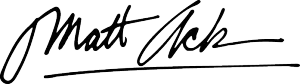
Image Credits:
- https://www.linkpoint360.com/resources-support/faqs/
- https://www.tomferry.com/coaching-faq/
- https://mail.quadient.com/en/faq
- https://www.keurigdrpepper.com/en/our-brands/product-facts-brands
- http://knowyourmeme.com/
- https://www.loop11.com/faq/
- https://www.gs1us.org/faqs/gs1-company-prefix-barcodes-and-indentification
- https://www.youtube.com/watch?v=oSd0keSj2W8
- https://www.riverpoolsandspas.com/













